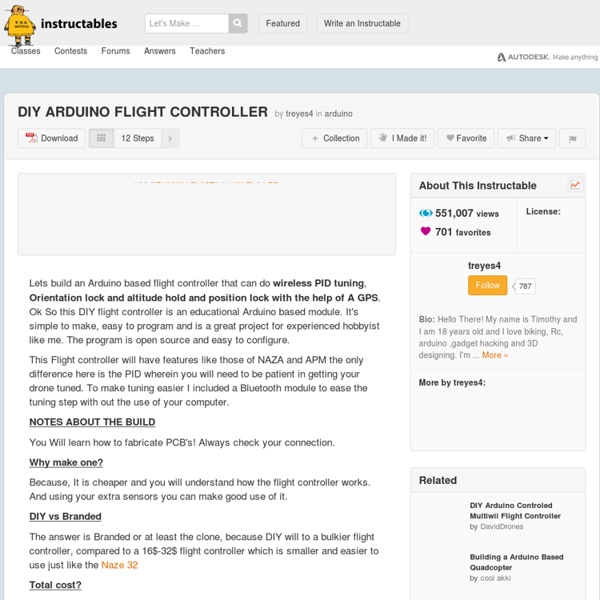Arduino Quadcopter: What You Need to Build One (DIY Project)
If you love the idea of building your own quadcopter but haven’t got a clue how and where to start, you are definitely on the right page. We know how difficult and frustrating the research can be, so we decided to make a tutorial for building your own quadcopter using an Arduino board. We hope that you will find it useful. And, to get you even more excited about your upcoming project, here is an Arduino quadcopter in action: Building your own quadcopter from the ground up includes plenty of hours and hard work. But, with those quadcopters, you will miss out on the long hours and sweat invested in building, and getting to understand the essence of your bird and how it ticks. Exactly the entire process of building the quad is what hobbyists love. General “Quad Science” As the name suggests, it is basically a flying vehicle with four electric motors and four propellers. Now, unlike the traditional helicopter, quad relies on its four rotors to generate uplifting thrust by working together.
Flying Machine Arena | Research
Jan Willmann, Federico Augugliaro, Thomas Cadalbert, Raffaello D’Andrea, Fabio Gramazio, and Matthias Kohler, “Aerial Robotic Construction: Towards a New Field of Architectural Research”, International journal of architectural computing, Vol. 10-3, pp.439-460, 2012.Bibtex Federico Augugliaro, Angela P. Schoellig, and Raffaello D’Andrea, “Generation of Collision-free Trajectories for a Quadrocopter Fleet: A Sequential Convex Programming Approach”, IEEE/RSJ International Conference on Intelligent Robots and Systems, pp.1917-1922, 2012.Pdf | Bibtex Markus Hehn and Raffaello D’Andrea, “Real-Time Trajectory Generation for Interception Maneuvers with Quadrocopters”, IEEE/RSJ International Conference on Intelligent Robots and Systems, pp.4979–4984, 2012.Pdf | Bibtex Fabian L. Mark W. Robin Ritz, Mark W. Angela P. Sergei Lupashin and Raffaello D’Andrea, “Adaptive Fast Open-Loop Maneuvers for Quadrocopters”, Autonomous Robots, Volume 33, Number 1-2, pp.89–102, 2012.Pdf | Bibtex Angela P.
Drones: When the Future Sneaks Up on You
Un essaim de 49 quadrocoptères réalise réalise un show synchronisé
Ars Electronica Futurelab et Ascending Technologies GmbH ont programmé 49 quadrocoptères pour qu’ils réalisent un vol synchronisé à Linz en Autriche. Chacun est équipé d’un éclairage à base de LED RGB représentant ainsi un pixel dans le ciel. Ce show, nommé « The Cloud in the Web » aura nécessité un grand travail pour arriver à synchroniser un essaim de 49 quadrocoptères type « AscTec Hummingbird« , c’est d’ailleurs le plus grand nombre d’appareils évoluant ensemble que je connaisse. Ensemble, ils représentent une série de modèles 3D dans le ciel, tout en discutant en liaison radio pour éviter toute collision. Cette démonstration reste impressionnante par le nombre d’appareils et surtout par une évolution de nuit, vous pouvez découvrir ce show dans la vidéo suivante. C’est avec un spectacle comme cela que l’on imaginer de recréer un nuage d’étoiles synthétiques, changeant de constellation au grès de nos envies.
Hexacopter vs. Quadcopter: Pros and Cons | Skilled Flyer
It’s clear that RC drones are becoming more and more popular. It’s only a matter of time before they become totally mainstream. In this article, I want to show you a hexacopter vs. quadcopter comparison. Specifically, I want to discuss the pros and cons of each. Hexactoper vs Quadcopter: Overview “Hex” stands for “Six”, so a hexacopter is simply a drone with six motors. Many people automatically assume that having more motors is better. For example, even though a hexacopter has more motors, it’s also more expensive. The Pros and Cons of Quadcopters Personally, I’m a huge fan of quadcopters. In general, quadcopters are fast and highly maneuverable. The 4-propeller design is simple, yet, highly versatile, which is why I love it so much. This isn’t necessarily the case with hexacopters, which can remain in the air even if one of their motors fail. Pros FastHighly ManeuverableCheapEasy to Build Cons No Backup MotorsNo Heavy Payloads Are you interested in building your own quadcopter?
Yuneec Typhoon H Hexacopter with GCO3+ 4K Camera - Unmanned Tech
The Typhoon H is a hexacopter drone from Yuneec with advanced features to make this one of the most advanced consumer drones available in 2016. The typhoon H features the GCO+ 4K gimbal stabilised camera which is capable of taking 12Mp still photos. Once to take off the landing legs retract for an unobstructed view allowing you to pan your camera a full 360 degrees to capture the perfect shot. While you are focusing on capturing your shot, a forward looking ultrasonic sensor will autonomously avoid large obstacles in your way. This obstacle avoidance technology is what sets the Typhoon H apart from the competition to make this drone easier and safer to use. The hexacopter configuration consists of 6 motors, this means that if a motor where to fail mid-flight the typhoon can use the remaining 5 motors to still be able to land safely. Key Features **INTEL® REALSENSE AntiCollision Sensors only available with advanced version of the Typhoon Enhanced Safety with Obstace Avoidance Technology
Top 10 Best Hexacopter Drones
Quadcopter, as the name indicates, possesses 4 propellers that assist during air flights but Hexacopters are a step ahead to Quadcopters. These advanced drones use to have 6 motors and each one if connected to powerful propeller mechanism so that the device can go up to more heights with added payload carrying abilities. Quadcopter Vs Hexacopter: Pros of Hexacopters vs Quadcopters: Hexacopters offer higher power abilities hence it can have much better elevation and speed controls as compared to quadcopters. You need to spend more in order to buy a Hexacopter whereas Quadcopters are comparatively cheaper. Top 10 Best Hexacopter Drones: Although, hexacopters are priced little higher then Quadcopters due to their incredible features but it doesn't mean that they are not affordable. Comparison table for Hexacopter Below $100: Check at Amazon This device comes with 3D Split Screen display that is perfectly compatible with 3D VR Headset devices. Check at Amazon 3. Check at Amazon 4. 5. 1. 2.