Zoom
Trash
Related:


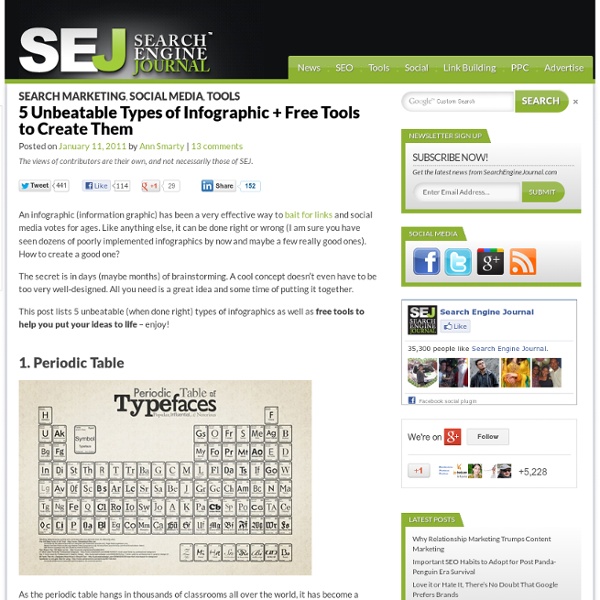
Five Cool Tools for Creating Infographics Infographics help users gain a handle on complex data. Create your own with these tools. By Richard Byrne June 1, 2011 Data sets and spreadsheets offer a wealth of information for students and teachers. Infographics, data presented in graphic visual form, make this information easier to consume. You don’t have to be a spreadsheet wizard to effectively display data using the following free tools. Cool spreadsheet application Google Fusion Tables makes it easy to create visualizations of data sets. Google’s Public Data Explorer is similar to Fusion Tables, but restricted to use of publicly available data sets and those written in the Data Set Publishing Language , developed by Google. Many Eyes is a free Web tool developed by IBM. Target Map is a service that allows anyone to create mapped displays of data sets.
The 5 Best Free Tools For Making Slick Infographics It's not enough to simply write about data any longer; the world wants visuals. While there are many professional information designers making a name for themselves, such as Nicholas Felton of Feltron.com, the majority of these digital artists are up to their eyeballs in high-paying work. Where does this leave you? Well, if you want to spruce up your documents, blog posts, and presentations, there are some free tools online that can help. Many Eyes This IBM Research tool gives you two choices: an option to browse through existing sets of data, or use your own. Google Public Data Explorer Like IBM, Google has made a public version of one of its research tools. Hohli There are many occasions when a Venn Diagram is the perfect way to describe a concept or compare relationships among a few different things. Wordle Although this tool describes itself as a "toy" for generating word clouds, it can be an effective service to spruce up your work. Visual.ly Watch more Work Smart: [Images by Wordle]
15 Useful Infographics For Designers And Developers Writen by Bogdan / Comments Off on 15 Useful Infographics For Designers And Developers Information graphics or infographics are graphic visual representations of information, data or knowledge. These graphics present complex information quickly and clearly,[1] such as in signs, maps, journalism, technical writing, and education. With an information graphic, computer scientists, mathematicians, and statisticians develop and communicate concepts using a single symbol to process information. In this article you will find 15 useful infographics for designers and developers. The evolution of web design Server Headers Infographic Why Websites Speed Really Matters Photoshop Etiquette Manifesto Cloud Computing Landscape Understanding Google PageRank Hackers: How they get, and got in Anatomy of a WordPress Theme The anatomy of a perfect landing page Visual Guide to SEO The Evolution of Typography Computer Programming Languages Chart HTTP Headers Status Diagram Periodic Table of the Perl6 Operators
The Interest In Pinterest: The Ten Things We Love (and Hate) Infographic Oh, there is interest in Pinterest, the visual social sharing site. But is the site that, in its first month, became the #1 source for referring web traffic (over Google+, Reddit, and LinkedIn combined) a “colossal waste of time,” and “only good as a platform for scrap-booking,” or will its “stellar design” help it keep moving it into the #2 social site? A few interesting findings to make you sound smarter at the water-cooler: The conversation is US-centric – Over 60% of you talking about Pinterest live in the US. While the US tends to be more chatty in general, this number is very high, which means that in the US, we love to talk about Pinterest. The overall view of Pinterest hasn’t waned – Most sites tend to have “their day in the sun” and then we lose interest. We reviewed the over 5M impressions from online conversations including more than 2.5M mentions of Pinterest in blogs, news articles, social networks.
How do you create infographics? What tools do you need 10 Awesome Tools To Make Infographics Advertisement Who can resist a colourful, thoughtful venn diagram anyway? In terms of blogging success, infographics are far more likely to be shared than your average blog post. This means more eyeballs on your important information, more people rallying for your cause, more backlinks and more visits to your blog. Designing An Infographic Some great tips for designing infographics: Keep it simple! Ideas for infographic formats include: Timelines;Flow charts;Annotated maps;Graphs;Venn diagrams;Size comparisons;Showing familiar objects or similar size or value. Here are some great tutorials on infographic creation: Creating Your Infographic Plan and research.If required, use free software to create simple graphs and visualisations of data.Use vector graphic software to bring these visualisations into the one graphic. Ultimately, if you have a little design skill, the very best approach is to create all the simple graphs and illustrations yourself using vector graphic software. Stat Planet Hohli
The Anatomy Of An Infographic Information is very powerful but for the most bit it is bland and unimaginative. Infographics channel information in a visually pleasing, instantly understandable manner, making it not only powerful, but extremely beautiful. Once used predominantly to make maps more approachable, scientific charts less daunting and as key learning tools for children, inforgraphics have now permeated all aspects of the modern world. I designed a couple of infographics back in college, the need arising especially around the time Soccer World Cup fever spiked. Infographics can appear daunting to some with the sheer amount of data they present, but designed in the right manner and step by step, they can actually be one of the most fun things you will ever create. Today I am going to walk you through the anatomy of an infographic, its different levels and sub-levels and a 5-step process to ensure that your infographic is not only conceptually sound, but accurate and easily understood. Anatomy Of An Infographic
Tagxedo - Word Cloud with Styles Ultimate Guide to Create/Design an Infographic There is an updated version of resources to design your own infographics. Check it out! Introduction to Infographics Why Create Infographics? This is a step by step guide on how you can design an infographic and market it successfully. Who is Piktochart for? Piktochart was created for a non-designer, someone who does not have much time to learn how to use a tool. About Piktochart We are dedicated to make a tool that is easy for you to use to come up with compelling infographics. Collecting materials for your story Research for data and information Find the best resources to dig for information. Validating data and references Best case practices to validate data and references. Structuring a story How to go about crafting a story to make your data compelling. Selecting a design/designer Some guidelines to help you select a design/designer based on budget. Creating your own infographic How to use Piktochart to create an infographic in 5 minutes Set up your infographic in under 5 minutes.
10 Commonly Misunderstood Words My friends and I are self-professed grammar geeks. Upon hearing Alanis Morissette’s 90s hit “Ironic” on the radio, a worn out discussion usually breaks out: is she using the word “ironic” correctly? Yes, you can roll your eyes now. But, seriously, “It’s like ten thousand spoons when all you need is a knife” is not really ironic, is it? (And I know that this discussion is more worn out than your favorite gym shorts…) Today’s infographic supports my argument, but it also schools me against using “literally” as an emphatic “really,” and reminds me that politely chuckling does not a bemused person make. Share This Infographic Get Free Infographics Delivered to your Inbox
Designing Quality Infographics: Tips, Resources and Inspiration Infographics are graphic visual representations of data and information. They come in extremely handy when you need to explain complex information, numbers or data rather quickly and effectively. Infographics are used worldwide from magazines to metro stations. A great infographic can render complicated information easily understandable and engrossing. Succinctness When creating an infographic your main goal is to answer a specific question or problem. The World’s Most Disastrous Oil Spills is the title for an infographic created by Travel Insurance. Creativity Ingenuity and design is what separates an infographic from the simple charts you see elsewhere. This graphic, supplied by Minicrane-Hire provides some information about the original UNIC mini-spidercrane, which is celebrating its 8th anniversary this year. Visualization You don’t want your infographic to be just plain text. This infographic by Rackscape is an outstanding example of visualization in infographics. Organization 1. 2.
10 Gorgeous Social Media Infographics Infographics make information easy to consume. Mundane Charts vs Info graphics: Although they are essentially driven by the same set of information, our eyes are more attached to the ones that give aesthetic pleasure. Below are 10 that might suit your social media taste buds. 1. 2. 3. 4. 5. 6. 7. 8. 9. 10. Catch more at webdoctus.