


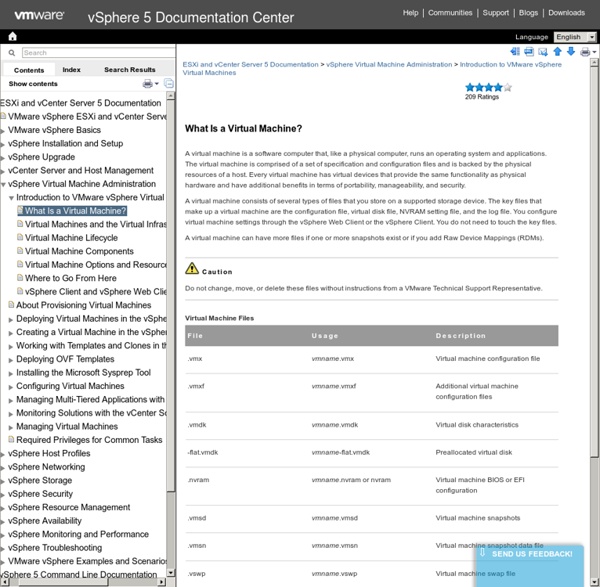
What is VMWare? What is a Virtual Appliance? Using Virtual Appliances with Parallels? Windows on Mac Q&A - Revised March 22, 2010 To be notified of new Q&As, sign up by e-mail as well as use Twitter and Google+. If you find this page useful, please Bookmark & Share it. Thank you. What is VMWare? From the "About Us" page of the VMWare company website: VMware was founded in 1998 to bring virtual machine technology to industry-standard computers. More than 4 million users and over 20,000 corporate customers of all types and sizes use VMware software, including 99 of the Fortune 100 companies. VMWare is widely regarded to be the leader in the virtualization marketplace, and many corporate users are no doubt excited to have the company developing a virtualization solution for MacOS X. What is a "Virtual Appliance"? In the Virtual Appliance Marketplace, VMWare states that: A virtual appliance is a pre-built, pre-configured and ready-to-run software application packaged with the operating system inside a virtual machine.
www.howtogeek Virtual machines allow you to run an operating system in an app window on your desktop that behaves like a full, separate computer. You can use them play around with different operating systems, run software your main operating system can’t, and try out apps in a safe, sandboxed environment. There are several good free virtual machine (VM) apps out there, which makes setting up a virtual machine something anybody can do. You’ll need to install a VM app, and have access to installation media for the operating system you want to install. What’s a Virtual Machine? A virtual machine app creates a virtualized environment—called, simply enough, a virtual machine—that behaves like a separate computer system, complete with virtual hardware devices. In the VM world, the operating system actually running on your computer is called the host and any operating systems running inside VMs are called guests. RELATED: 4+ Ways to Run Windows Software on Linux Why You’d Want to Create a Virtual Machine
What is VMware? - Definition from WhatIs.com VMware is a virtualization and cloud computing software provider based in Palo Alto, California. Founded in 1998, VMware is a subsidiary of Dell Technologies. EMC Corporation originally acquired VMware in 2004; EMC was later acquired by Dell Technologies in 2016. VMware bases its virtualization technologies on its bare-metal hypervisor ESX/ESXi in x86 architecture. By submitting your personal information, you agree that TechTarget and its partners may contact you regarding relevant content, products and special offers. You also agree that your personal information may be transferred and processed in the United States, and that you have read and agree to the Terms of Use and the Privacy Policy. With VMware server virtualization, a hypervisor is installed on the physical server to allow for multiple virtual machines (VMs) to run on the same physical server. VMware's current CEO is Patrick P. Ferran Rodenas/Flickr VMware products Data Center and Cloud Infrastructure Networking and Security
vCenter: Appliance vs installed on MS server. I'm new to my position, still learning the company's environment and the best way to use the company resources. I'm trying to clean up the rack and add redundancy whenever I can. We have a simple ESXi setup. (I did not set it up) One ESXi Essentials Plus license for 3 physical server with 6 cpu. One 2008R2 physical server with vCenter 5.0 installed. vCenter is all that the server has. Two mix-match ESXi host servers with different cpu, different ram, different version of ESXi, and NO shared storage between them. While I was trying to download vCenter 5.5 and I noticed there is a vCenter appliance. The advantage I see having an appliance are: One less physical server One less used up network port One less 2008 server to keep up with Are there any disadvantage using the appliance vs a physical server with vCenter installed? Thanks. Habanero
VMware ESXi vim-cmd Command: A Quick Tutorial Command lines are very important for system administrors when it comes to automation. Although GUIs are more likely (not always as I’ve seen too many bad ones) to be more intuitive and easier to get started with, sooner or later administrators will use command lines more for better productivity. Check out DoubleCloud ICE if you want the best of both GUI and command lines. There are a few command line options in VMware ESXi, among which is the vim-cmd. Time to learn how to "Google" and manage your VMware and clouds in a fast and secure HTML5 App For lower level of management and control of ESXi, you want to check out the esxcli command. The following is a quick overview of the command and its subcommands. Where Is It Installed? On ESXi, the vim-cmd is at /bin/vim-cmd, which is actually a symbolic link to a host executable as shown in the following. ~ # ls -l /bin/vim-cmd lrwxrwxrwx 1 root root 11 Mar 23 2013 /bin/vim-cmd -> /sbin/hostd What You Can Do With It? Virtual Machine Management Commands
vCenter Server Appliance Overview The vCenter Server Appliance is a preconfigured Linux virtual machine, which is optimized for running VMware vCenter Server® and the associated services on Linux. During the deployment of the appliance, you select a deployment type of vCenter Server with an embedded Platform Services Controller, Platform Services Controller, or vCenter Server with an external Platform Services Controller. When you deploy a Platform Services Controller appliance, you can create a VMware vCenter® Single Sign-On™ domain or join an existing domain. For information about the vCenter Server and Platform Services Controller deployment types and the deployment topologies with external Platform Services Controller instances, see vSphere Installation and Setup. The vCenter Server Appliance is supported on VMware ESXi™ 5.5 and later. Customization of the vCenter Server Appliance is unsupported except for adding memory, CPU, and disk space. The vCenter Server Appliance has the following default user names:
Manage a VMware vCenter server in Azure Site Recovery Data Center object –> Propagate to Child Object, role=AzureSiteRecoveryRole Datastore -> Allocate space, browse datastore, low-level file operations, remove file, update virtual machine files Network -> Network assign Resource -> Assign VM to resource pool, migrate powered off VM, migrate powered on VM Tasks -> Create task, update task Virtual machine -> Configuration Virtual machine -> Interact -> answer question, device connection, configure CD media, configure floppy media, power off, power on, VMware tools install Virtual machine -> Inventory -> Create, register, unregister Virtual machine -> Provisioning -> Allow virtual machine download, allow virtual machine files upload Virtual machine -> Snapshots -> Remove snapshots User assigned at datacenter level, and has access to all the objects in the datacenter. To restrict access, assign the No access role with the Propagate to child object, to the child objects (vSphere hosts, datastores, virtual machines, and networks).
vCenter Server: physical or virtual? - vInfrastructure Blog This post is also available in: Italian vCenter Server vDesign: Physical vs Virtual Machine Over the last years there have been some controversy over this topic: should vCenter Server be a physical or a virtual machine? The most important aspect is that both solutions are supported by VMware. Note that in both cases minimum required must be guaranteed. vCenter Server dependency In order to understand how is is possible to have a vCenter Server inside the virtual environment, it’s also very important understand with VMware service require a working vCenter Server: In addition, you will also need to know where your DB server is located, cause if you loose DB connection, the vCenter Server service will stop! Physical solution: pro and cons Pro Cons Virtual solution: pro and cons Best Practices for running a virtual vCenter Server vCenter Performance as a VM P2V or V2P of vCenter Server Reference About Andrea Mauro (2597 Posts) Virtualization & Cloud Architect.