


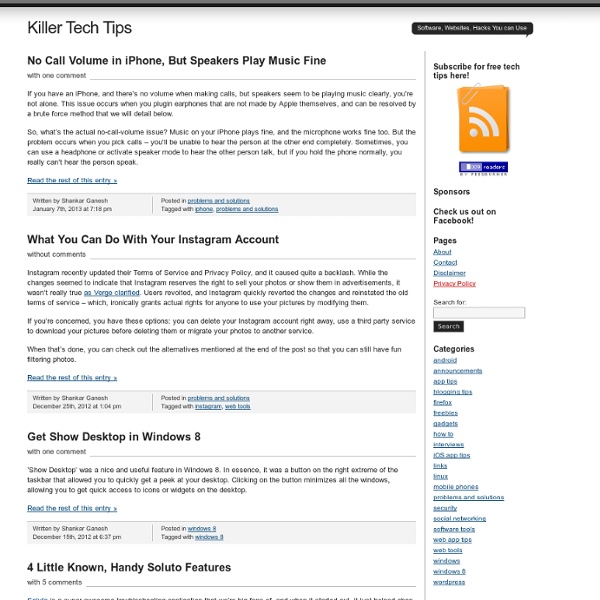
30 Useful (and Unknown) Web Apps You Need to Bookmark - Page 2 FillAnyPDF FillAnyPDF is a fairly simple web app which allows you to upload a PDF file, then easily write on it wherever you want. This allows you to easily fill out any form, even if they’re not in an editable PDF form. Google Wave “What is Google Wave?” That was the question a lot of people asked when Google launched its email-replacement-slash-collaboration platform Wave, and to a large extent, the question remains unanswered. SpeedTest Everyone wonders sometimes why their ISP’s claim of Blazing Fast Internet doesn’t seem to translate to faster downloads or lower pings. Grooveshark What makes Grooveshark special enough that we recommend it over the dozens of other music streaming web apps? Vuvox Vuvox is a rich media creation app that allows you to quickly turn your photos and audio into a moving web collage. Keep reading for more great web apps!
Computer - Internet - Technology Tips And Tutorials The best workout songs and playlists for your running pace | Workout songs and playlists - jog.fm 10 Web Apps To Build The Next Big Thing Without Writing Any Code Ever wished that someone would overlay some data that fascinates you on a Google Map? Ever have an idea for a new desktop widget to take the computing world by storm? Well, no matter what your skill level is, there are tools out there in the world that will help you realize your dreams just by dragging-and-dropping what you need and in the order you want it. Take a look through these ten solutions — which range from common, everyday type of Google Maps mashups to heavy-hitting, enterprise-level applications — and be amazed at how very little work can bring big results. DevHub: A point-and-click solution for developing a site, with monetization in place from the day you open it up. Iceberg: Iceberg is a business development application tool that operates completely within a visual editor, allowing anyone to build and launch an application for their employees. JackBe: JackBe is a mashup builder with a enterprise slant to it.
Simple Help - Common questions, simple answers Brain Pickings Your Bookmarklets, On Steroids – Quix I want a Freeware Utility to ... 450+ common problems solved I want a Freeware Utility to ... 450+ common problems solved. Extremely useful free utilities that do specific jobs really well and save time and money. Open Source Software is listed separately. Also : I want Wordpress Plugin to ... 450+ solutions to blogging problems. Categories : Anti-Spyware / Anti-Virus / Anti-Rootkit | Audio / Music / MP3 / Real / Wav | Business / Office / Access / Excel / Word | Communication | Desktop | Editors / Notepad Replacements | Files and Folders | Financial | Graphics / Images / Photographs | Information / Fun / Misc | Internet | Keyboard | Performance / Recovery / System | Productivity | Programming | Uninstaller | Video / DVDs | Windows Explorer Replacements / Shell Extensions | Corrections Anti-Spyware/Anti-Virus/Anti-Rootkit Freeware Utilities : I want to ... Audio/Music/MP3/Real/Wav Freeware Utilities : I want to ... Business/Office/Access/Excel/Word Freeware Utilities : I want to ... Communication Freeware Utilities : I want to ... Saved you Time/Money?
Top 10 Lists Best Product and Service Reviews - Top10Tag.Com 100 Incredibly Useful and Interesting Web Sites - PCWorld Even as the Web has become more entertaining--and certainly better looking--over the past 15 years, it has also become much more useful and practical, as the 100 sites in this feature will demonstrate. I've organized the sites in the list by the type of task they help you with. It is not a ranking; in each category I recommend sites that specialize in a different area than the others. I've also mixed in a smattering of sites that you might not use every day, but that provide ready answers to specific questions like "How can I learn to rumba?" or "Who should I vote for?" or "How do I make a wallet out of duct tape?" Most Useful Web Sites by Category 9 Sites to Help You Survive the Recession A growing number of good Web sites, like Prosper and Bankrate, are popping up, offering you cool tools to help you manage and conserve your money. Find and Watch TV and Movies Online Web video is everywhere online these days -- and not just on YouTube. Extras: Complete List by Category (with Links)
64 Things Every Geek Should Know « Caintech.co.uk If you consider yourself a geek, or aspire to the honor of geekhood, here’s an essential checklist of must-have geek skills. The term ‘geek’, once used to label a circus freak, has morphed in meaning over the years. What was once an unusual profession transferred into a word indicating social awkwardness. As time has gone on, the word has yet again morphed to indicate a new type of individual: someone who is obsessive over one (or more) particular subjects, whether it be science, photography, electronics, computers, media, or any other field. A techie geek is usually one who knows a little about everything, and is thus the person family and friends turn to whenever they have a question. USB – Universal Serial BusGPU – Graphics Processing UnitCPU – Central Processing UnitSATA – Serial ATAHTML – Hyper-text Markup LanguageHTTP – Hypertext Transfer ProtocolFTP – File Transfer ProtocolP2P – Peer-to-peer sharing (See 2. 1. 3. Here’s what one looks like: 4. 5.
Best Games Ever - Play Free Online