


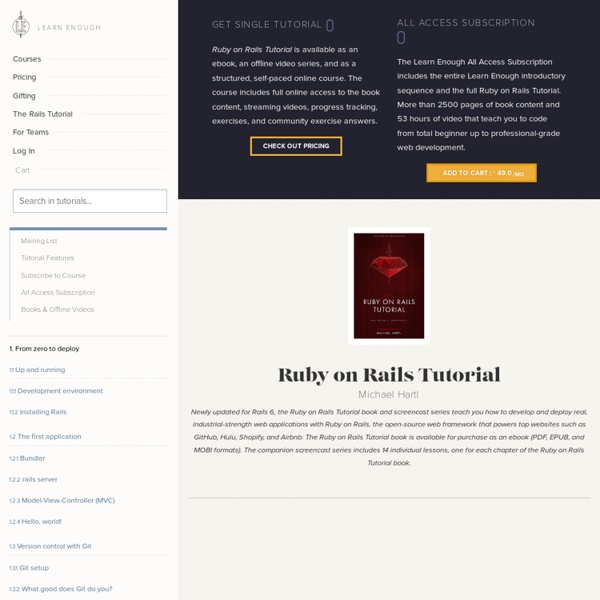
Rails Internationalization (I18n) API The Ruby I18n framework provides you with all necessary means for internationalization/localization of your Rails application. You may, also use various gems available to add additional functionality or features. See the rails-i18n gem for more information. 1 How I18n in Ruby on Rails Works Internationalization is a complex problem. providing support for English and similar languages out of the boxmaking it easy to customize and extend everything for other languages As part of this solution, every static string in the Rails framework - e.g. 1.1 The Overall Architecture of the Library Thus, the Ruby I18n gem is split into two parts: The public API of the i18n framework - a Ruby module with public methods that define how the library worksA default backend (which is intentionally named Simple backend) that implements these methods As a user you should always only access the public methods on the I18n module, but it is useful to know about the capabilities of the backend. 1.2 The Public I18n API
Getting Started with Jekyll (plus a Free Bootstrap 3 Starter Theme) Jekyll is a simple and blog-aware static site generator built in Ruby. In laymen terms, it’s just a tool to let you have all the cool features of a full-blown CMS without having to worry about managing a database. This means hosting is extremely easy and scalable since all you’re doing is managing a bunch of files. In this tutorial, we’ll cover everything you need to know to get started. It doesn’t matter if your a seasoned Ruby developer or have never written a line of Ruby in your life. We’ll also walk-through some best practice approaches and provide you with an awesome free starter Jekyll theme with Bootstrap 3 for you to fork and repurpose. You can check-out a demo the blog we’re building here or dive straight into the theme’s code here. Jekyll Benefits Simple Jekyll is really flexible. Static The entire website gets compiled into a static website. Blog-aware Jekyll has all the benefits of a CMS, you just need to know how to use it. System Requirements xcode-select --install brew update
Top 15 sites built with Ruby on Rails @CoderFactory Blog - Sydney, Australia Dan Siepen Published: Wednesday, 26 February 2014 Have you ever wondered what sites are built with Ruby on Rails? Here are the top 15 to inspire to learn Ruby on Rails. “Willingness to learn is important, willingness to act on what you learn is critical.” ― Kevin Kelly PART 2 IS NOW UP - Check out part 2 HERE Are you the next Twitter or SoundCloud? If you just want a taste and build your own personal website, enrol into our Learn to Code Weekend Workshop for only $395. It is without a doubt a hot topic in the web development world about which language and framework is best for building web apps fast and effective in a short space of time. The popularity and demand for Ruby on Rails has increased dramatically through it's growing community and the large amount of open-source resources to incorporate into the framework which has made it an extremely attractive framework for web developers. 1. With a $10 billion valuation, there is truly no introduction needed... 2. 3. 4. 5. 6. 7. 8. 9. 10.
Tizag Tutorials stympy/faker Flowchart Guide ( Complete Flowchart Tutorial with Examples ) Hello! This is the blog. Creately helps you draw beautiful diagrams suprisingly fast! Learn More Hide this This is the only Flowchart guide you will ever need. History of Flowcharts Flowcharts were introduced by Frank Gilberth in 1921, and they were called “Process Flow Charts” at the beginning . Flowchart Symbols Meaning Flowchart Symbols Before drawing flowcharts you need to understand the different symbols used in Flowcharts. Most people don’t know about some rarely used flowchart symbols like Sequential access storage, Direct data, Manual Input etc. How to Draw a Flowchart Flowcharts can be categorized into four main types. If you are drawing a flowchart with many responsible parties you can group them together using swim lanes. Below video shows how to draw a flowchart using Creately. Flowchart Templates and Examples Although you can start drawing flowcharts by scratch it is much easier to use templates. Support Process Flowchart Template Flowchart Best Practices More Diagram Tutorials
Ruby Tutorial, Learn Ruby for Beginners Huw Collingbourne is the technology director at SapphireSteel Software ( developers of the “Sapphire” Ruby IDE for Visual Studio and the “Amethyst” IDE for the Adobe Flash Platform. He is author of The Book Of Ruby from No Starch Press. He runs Bitwise Courses ( and teaches courses on a range of programming topics. Huw has been a programmer for more than 30 years. He is a well-known technology writer in the UK. For over ten years he wrote the Delphi and Object Pascal programming column for PC Plus Magazine. In the 1980s he was a pop music journalist and interviewed most of the New Romantic stars, such as Duran Duran, Spandau Ballet, Adam Ant, Boy George, and Depeche Mode. At various times Huw has been a magazine publisher, editor, and TV broadcaster.
Learn Ruby on Rails… by Daniel Kehoe For a solid start on Ruby on Rails web development... Get this book by renowned teacher and author Daniel Kehoe. No other tutorial does a better job of explaining the concepts. Master the basics. Learn the practices you'll use in the workplace as a professional Rails developer. And understand the bigger picture of web application development, using the newest Rails version. This book is written for YOU if you are new to Ruby on Rails and... You've got experience with the web and need to learn RailsYou don't know how to program -- but want to learnYou want to build an applicationYou want to start a career as a professional web developer You can find this book on Amazon, with dozens of 5 star reviews, in a Kindle edition.