


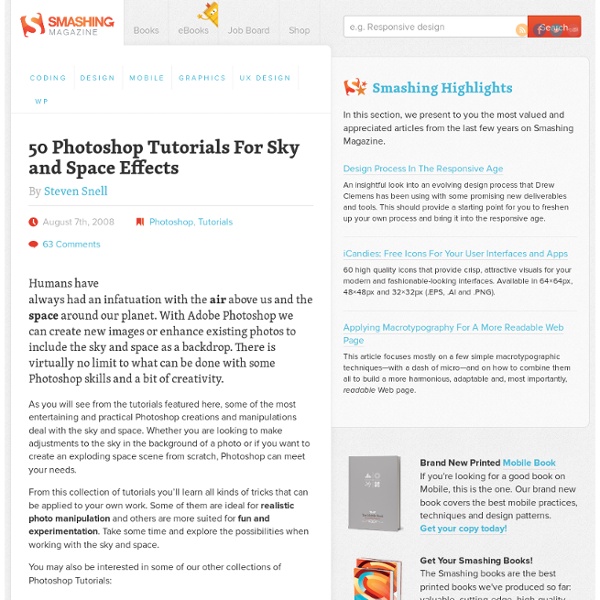
Adobe Photoshop Tutorials - Best Of - Smashing Magazine 400+ Swirls, Curls, and Fleurons This post is a roundup of latest free web design resources released during the month of March. This collection includes patterns, icons, themes, and… Continue Reading → These days many artists are collaborating with big brands in order to reach a mass market. As well as interiors, artists and designers are… Continue Reading → This post is a roundup of latest free web design resources released during the month of February. Continue Reading →
Flying Girl in Photoshop A few weeks ago I published a tutorial called Girl in Tempo. I used the new version of Pixelmator that had the codename Tempo. The result was really nice and I got a very positive feedback, and, also some emails asking me to do that tutorial in Adobe Photoshop. So yesterday I took a couple of hours to create the Photoshop version of my flying girl. In this tutorial we will use some stock photos and mix them together to create a nice effect. It was inspired by a chapter of the depthCORE collective called NOIR. Step 1 Create a new document in Photoshop, as usual I used 1920x1200 pixels. Step 2 Here I used a photo from iStockphoto, Step 3 Duplicate the girl's layer and hide one. Step 4 Duplicate the hidden layer with the color girl layer. Step 5 Duplicate again the color copy of the girl layer. Step 6 Select the 4 layers we created for the girl and group them. Step 7 Select the Gradient Tool (G) and then go to the Gradient Editor. Step 8 Step 9 Step 10
hugin - Panorama photo stitcher Adobe Photoshop Video Tutorials - Best Of - Smashing Magazine Photoshop vintage effect Back in October I took this photo, in front of our house. A cool scene, bright colors and a double rainbow. After seeing this picture on my Flickr page, I received an e-mail from Marco who asked me about the post process of this image. Now here is my answer… Choose your image carefully First of all I need to mention that some pictures are better suitable than others. Add contrast and saturation Place the image in a separate layer. Adjust curves Add another adjustement layer. Select Green from the Channel dropdown menu and adjust the curve as shown in the image above. Now select Blue from the Channel dropdown menu and adjust the curve as shown in the image above. Add Vignette effect Select the layer with your photo and go to the Filter menu and select "Convert for Smart Filters". Now go to the Filter menu and select Distort > Lens Correction. Add some Colorisation Your photo should look pretty dramatic right now with a lot of contrast. The final touch Before and after Here is another example:
l'exposure blending ou comment simuler un filtre ND sous photoshop rubrique : techniques et astucespar : jeangab.le samedi 24 mai 2008.Tags : HDRexposure blendingdynamique Très utilisé en photo de paysage, les filtres gris neutre dégradé permettent de réaliser des photos correctement exposée dans des conditions de contraste lumineux élevés, comme ceux que l'on rencontre par exemple pendant les couché/levé de soleil. Ces filtres existent dans différent grades allant du ND2 au ND8, et pour corser un peu le choix, en différente type de transition pour le dégradé, doux, moyen et fort. Il est possible de simuler l'effet de ce filtre avec une technique simple, l'exposure blending, ou mélange d'exposition, qui donnera à vos photos de paysage, une toute autre dimension. Le filtre ND dégradé agit en baissant la luminosité dans sa partie grise, cette baisse atteignant 3IL dans le cas d'un ND8. la prise de vue L'assemblage des photos Appliquez ensuite un dégradé sur ce masque Vous pouvez recommencer plusieurs fois, jusqu'à obtenir un résultat qui vous satisfait.
Como envelhecer uma pessoa com Photoshop Disclaimer: None of the given Photoshop Tutorials are written by me. They are all taken from various sources on the Internet and I compiled some of them for you. Hope you understand. Here’s a little tutorial showing you how I basically go about aging a woman’s face in Photoshop. Preface I've been asked several times by different members to post a tutorial on how I age-progress a person. Men and women age a little bit differently but since I've only aged female celebrities thus far, I'll just focus on women for this tutorial. Step 1: Choosing an Appropriate Photo When deciding to age-progress a celebrity’s face, I try to select a picture that is touched-up as little as possible. I find that candid shots, or any shots that have not been taken in a studio, work best because the resulting harsh lighting reveals more of the skin’s details i.e. slight bags under the eyes and faint wrinkles. Step 2: Collecting Reference Material Reference material is key in my method of aging. Now the fun begins!
70 Beauty-Retouching Photoshop Tutorials - Smashing Magazine Advertisement Beauty retouching is probably one of the most popular application areas in which Adobe Photoshop is used extensively. There are two simple reasons for that. Of course, beauty-retouching is a quite deceptive art. Still, it is not the reason to avoid learning advanced Photoshop techniques for beauty-retouching and study examples of how it is done in practice. You may want to take a look at the further Photoshop tutorials selections we’ve presented earlier: Skin Beautiful Skin Not everyone has beautiful skin but you can make it better – at least in your photographs. Hair Changing Hair Color How to change hair color. Body (breasts, bum, figure, etc.) Trimming weight Trimming weight off with the Liquify tool. Eyes, mouth and teeth Enhancing Iris Color It is said that the eyes are windows into the soul. Galleries Celebrities Before and After Shows some photos of celebrities before and after beauty retouching. Video-Tutorials Complete Workflow Artistic Retouch More beauty
27 Best Photoshop Web Layout Design Tutorials to Design Decent Web Layouts Learn how to earn $125 or more per hour as a freelancer - Click Here Looking for hosting?. We recommend MediaTemple for web hosting. For beginner web designers – design tutorials really help to understand the basic knowledge about web design! Design a cool Photography Portfolio Design A Grungy Website Design In Photoshop Design a High End Webdesign From Scratch Design Your Own Personal Portfolio Page In Photoshop Design a cool Portfolio Web Layout Urban Layout Design in Photoshop Design a Funky website Design in Photoshop Design a personal portfolio Site in Photoshop Designing a Dating Agency Website in Photoshop Music Band Website Designing a Clean Photo Portfolio Site In Photoshop Cool Dark website Design Dark Themed Website From Scratch 3d Studio Design In photoshop Design a Cartoon Grunge Web layout in Photoshop Design a Hand Drawn style Website in Photoshop Design a Cool Photo Portfolio Tutozor Web2.0 Re-Design Tutorial Webstudio Layout Design Real estate Template Design Dark Portfolio Layout
35 Stunning Planet and Space Art Tutorials | Inferno Development Photoshop enhanced Space and 3D Planet scenes created have always fascinated me. They are inspiring and makes me imagine what NASA and our nation will accomplish in the future. Creating stunning scenes of space nebulae, stars, and planets can be quite a difficult feat using Photoshop. Fortunately, we've gathered 30 stunning space and planet tutorials to help you get started on your space art hobby. In terms of difficulty, I think the nebulae are the hardest to create. Space Environment Photoshop Tutorial The after effects look great on this beautiful teal planet. Fiery Photoshop Space Explosion Tutorial by Collis A popular Photoshop tutorial portraying a fantastic scene of a moon colliding into a planet. Photoshop Space and Planet Tutorial This gas planet illustration is packed with detail and the lighting is really well done. Create a Spectacular 3D Space Explosion This tutorial explains how to create a supernova in the background using a proper lens flare and a cool vortex texture.
Portraiture - Retouching Plugin for Adobe Photoshop and Apple Aperture Portraiture is a Photoshop, Lightroom and Aperture plugin that eliminates the tedious manual labor of selective masking and pixel-by-pixel treatments to help you achieve excellence in portrait retouching. It intelligently smoothens and removes imperfections while preserving skin texture and other important portrait details such as hair, eyebrows, eyelashes etc. Portraiture features a powerful masking tool that enables selective smoothening only in the skin tone areas of the image. For finer control, you can specify the smoothening degree for different detail sizes and adjust the sharpness, softness, warmth, brightness and contrast. Portraiture comes with pre-defined presets for one-click effects and, as with all Imagenomic plugins, you can capture your own signature workflow in a custom preset tailored to your specific requirements and photographic portfolio.