


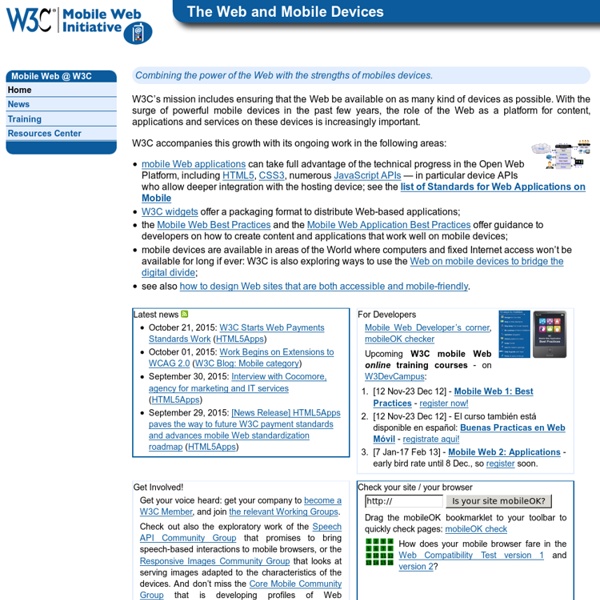
Développement site web Kernix, agence digitale indépendante experte en développement d'applications web & mobile. Vision Le 2 janvier 2001, François-Xavier Bois et Fabrice Métayer démarrent l'année en couchant sur le papier leur vision du partenaire digital idéal : Une équipe avec de solides fondements techniques, capable de garantir à ses clients une utilisation optimale des innovations web et mobiles, et une intégration performante avec les systèmes d'information. Une équipe structurée pour les projets les plus complexes, qui se dote d'outils et de méthodes garantissant la fiabilité, la sécurité et la performance des applications. Une équipe qui recherche toute solution fonctionnelle, graphique, ergonomique et technologique pour atteindre les objectifs de ses clients. C'est cette entreprise qu'ils ont su patiemment développer. Kernix associe aujourd'hui les compétences de 35 collaborateurs passionnés, designers interactifs, ergonomes, développeurs et chefs de projet. Fondateurs Carrières Rejoignez-nous !
HOW TO: Convert Videos for Your iPhone (or Any Mobile Device) Video on devices like the iPod, iTouch and iPhone look great because of their MPEG-4 H.264 format. The good news is that there are tons of videos that you can purchase from the iTunes store, but the bad news is that you'll go broke in a hurry downloading everything you want. Sure, some of the videos aren't much ($1.99 each), but the numbers add up really quickly. Thankfully, there are a slew of sites and software packages that will allow you to convert just about any video format to the H.264 mp4 format that Apple devices require. Sites & Software ConvertTube is a free service that converts online videos to several formats including the MP4 format that you need for Apple devices. While the service is extremely simple to use, it must be mentioned that it can take an eternity sometimes for this service to convert even the smallest video. VideoDownloader is similar to ConvertTube except it doesn't provide you with any output options. Video for Other Platforms Must-Have Video Player Conclusion
XHTML™ Basic 1.1 - Second Edition W3C Recommendation 23 November 2010 This version: Latest version: Previous version: Diff-marked from previous version: xhtml-basic-diff.html Previous recommendation: xhtml-basic-rec-diff.html Editor: Shane McCarron, Applied Testing and Technology, Inc. shane@aptest.com Version 1.1 Editors: Shane McCarron, Applied Testing and Technology, Inc.Masayasu Ishikawa, (until March 2007 while at W3C) Version 1.0 Editors: Mark Baker, Sun Microsystems Masayasu Ishikawa, (until March 2007 while at W3C) Shinichi Matsui, Panasonic Peter Stark, Ericsson Ted Wugofski, Openwave Systems Toshihiko Yamakami, ACCESS Co., Ltd. Please refer to the errata for this document, which may include some normative corrections. This document is also available in these non-normative formats: PostScript version, PDF version, ZIP archive, and Gzip'd TAR archive.
Flipcards sur les Bonnes Pratiques du Web Mobile (MWBP) Les images, couleurs et styles mettent le contenu en valeur, mais doivent être utilisés avec précaution car certains terminaux disposent d'écrans à faible contraste ou ne prennent pas en charge tous les formats. Vérifier graphiques & couleurs IMAGES RESIZING:Redimensionner les images à taille intrinsèque sur le serveur. LARGE GRAPHICS:Ne pas utiliser d'images que le terminal ne pourra pas afficher. Eviter les images haute résolution, sauf si cela entraîne une perte d'informations importantes. IMAGES SPECIFY SIZE:Indiquer la taille des images dans le balisage, si leur taille est intrinsèque. NON-TEXT ALTERNATIVES:Pour tout élément non textuel, fournir un équivalent textuel. COLOR CONTRAST:S'assurer que les combinaisons de couleurs d'avant-plan et d'arrière-plan offrent un contraste suffisant. BACKGROUND IMAGE READABILITY:Lorsque des images d'arrière-plan sont utilisées, s'assurer que le contenu reste lisible sur le terminal.
.mobi The domain name mobi is a top-level domain (TLD) in the Domain Name System of the Internet. Its name is derived from the adjective mobile, indicating it is used by mobile devices for accessing Internet resources via the Mobile Web. The domain was approved by ICANN on 11 July 2005, and is managed by the mTLD global registry. It was originally financially backed and sponsored by Google, Microsoft, Nokia, Samsung, Ericsson, Vodafone, T-Mobile, Telefónica Móviles, Telecom Italia Mobile, Orascom Telecom, GSM Association, Hutchison Whampoa, Syniverse Technologies, and Visa, with an executive from each company serving on mTLD's board of directors.[1][2][3] In February 2010, Afilias acquired mTLD Top-Level Domain Ltd. Operation[edit] DotMobi domain names have been available for registration by the public since 26 September 2006. dotMobi engaged with the W3C Mobile Web Initiative (MWI) to help formulate the MWI Best Practices for mobile content. Similar services[edit] Reception[edit] [edit]
AMTechnologie CSS tutorial - Media types CSS provides an easy way to target browsers on different types of devices, or different uses. For example, the design you produce for a normal desktop browser may not be suitable for a handheld device, or a printer. These are known as media types. There are several media types, and most browsers will generally concentrate on just one or two, depending on what they are designed to be used for. All major browsers use screen media as their default, and will apply screen media when viewing a Web page normally. In theory, a browser should only apply one media type at any time. Most of the normal styles are available to all media types, but there are some styles that only make sense in some media types. If your design does not work well in other modes, you should consider adding different styles for different media types. By default, stylesheets apply to all media types. You can also use the media type to signify that the stylesheet is for all media types. Special notes for handhelds OpenWave
Widgets Current Status This page summarizes the relationships among specifications, whether they are finished standards or drafts. Below, each title links to the most recent version of a document. Completed Work W3C Recommendations have been reviewed by W3C Members, by software developers, and by other W3C groups and interested parties, and are endorsed by the Director as Web Standards. Group Notes are not standards and do not have the same level of W3C endorsement. Standards Group Notes Drafts Below are draft documents: other Working Drafts . Other Working Drafts
Scalable Vector Graphics (SVG) Tiny 1.2 Specification W3C Recommendation 22 December 2008 This version: Latest version: Previous version: Editors: Ola Andersson (Ikivo) <ola.andersson@ikivo.com> Robin Berjon (Expway) <robin.berjon@expway.fr> Erik Dahlström (Opera Software) <ed@opera.com> Andrew Emmons (BitFlash) <andrew.emmons@bitflash.com> Jon Ferraiolo (Adobe Systems until May 2006) <jon.ferraiolo@adobe.com> Anthony Grasso (Canon, Inc.) Vincent Hardy (Sun Microsystems, Inc.) Scott Hayman (Research In Motion Limited) Dean Jackson (W3C) <dean@w3.org> Chris Lilley (W3C) <chris@w3.org> Cameron McCormack (Invited Expert) <cam@mcc.id.au> Andreas Neumann (ETH Zurich) Craig Northway (Canon, Inc.) Antoine Quint (Invited Expert) <aq@fuchsia-design.com> Nandini Ramani (Sun Microsystems) Doug Schepers (W3C) <schepers@w3.org> Andrew Shellshear (Canon, Inc.) Authors: See author list. Abstract Status of this document Full Table of Contents Authors
Drawing SVGs Last updated 2012 December 30 Now that we’re familiar with the basic structure of an SVG image and its elements, how can we start generating shapes from our data? You may have noticed that all properties of SVG elements are specified as attributes. Hmm, that looks strangely like HTML! We have already used D3’s handy append() and attr() methods to create new HTML elements and set their attributes. Create the SVG First, we need to create the SVG element in which to place all our shapes. d3.select("body").append("svg"); That will find the body and append a new svg element just before the closing </body> tag. var svg = d3.select("body").append("svg"); Remember how most D3 methods return a reference to the DOM element on which they act? svg.attr("width", 500) .attr("height", 50); Alternatively, that could all be written as one line of code: var svg = d3.select("body") .append("svg") .attr("width", 500) .attr("height", 50); See the demo for that code. //Width and height var w = 500; var h = 50;
Stratégie du Système d’Information Améliorez votre performance, maîtrisez vos risques, réussissez vos transformations Avec ses 400 consultants en France, 6 000 en Europe et 18 000 dans le monde, PwC est un acteur majeur du Conseil en Management (selon Kennedy Information, 2012 – 2013). Le conseil en management a pour objectif d’accompagner les entreprises dans la maîtrise des risques et la conformité des réglementations. Les consultants de PwC en France mobilisent leurs compétences en excellence opérationnelle et leur savoir-faire en transformation des organisations afin de conseiller nos clients pour les aider à améliorer leur performance. C’est pourquoi nos équipes pluridisciplinaires sont structurées autour des domaines de compétences suivants : Fonction Finance Transformation opérationnelle Aider nos clients à atteindre l’excellence opérationnelle (dans les domaines suivants : R&D, marketing, supply chain, commercial, relation clients, organisation) Ressources humaines Systèmes d'Information Litiges & investigations