


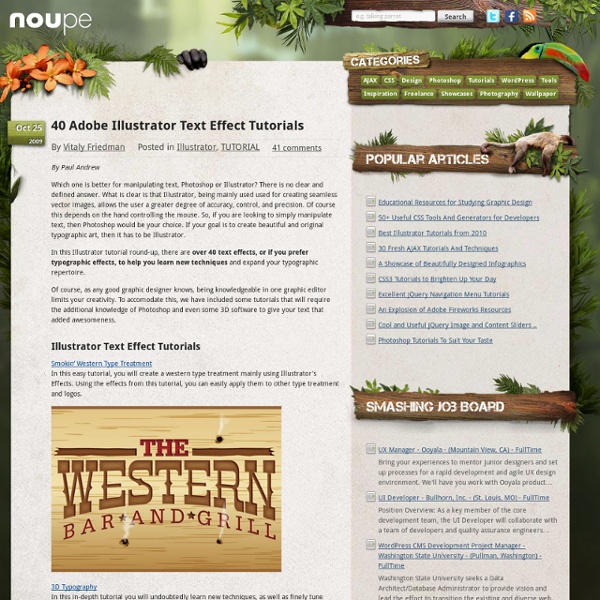
Text Effects | 1stwebdesigner - Graphic and Web Design Blog Photoshop is revered as one of the best digital multimedia solutions software. So there is no question on what you need to know about Photoshop layers because there is always something to be learnt about this amazing software. It basically encompasses every design need there is. Read More Most designers find Photoshop very versatile. Not to exaggerate, Photoshop can supply all your design needs. Read More In this typography design tutorial, I will guide you on how to transform boring texts to your advantage. They say letters are boring. This fact might give you an impression that texts are really boring. Typography has existed for a long time. The tutorial is divided into five parts: Creating Typographies Using PhotoshopChoosing the Perfect Fonts for Every OccasionWhere to Download Fonts (Free and Premium)How to Consider the Perfect Colors Fit for Your DesignSample Finished Product on a Website Read More Designing an effective and professional business card is not an easy task. Read More
50 Excellent Adobe Illustrator Video Tutorials - Smashing Magazine Advertisement Adobe Illustrator is the industry-standard when it comes to the creation of vector graphics. Though a very robust tool – the learning curve involved in mastering it can be high. Video tutorials (in general) enable the learner to witness – step-by-step – how a particular technique works. In this article, we present to you 50 excellent Adobe Illustrator video tutorials. So fire up Illustrator, watch a few of these videos, and hopefully you will have learned a tip or two by the end of your adventures into these Illustrator video tutorials! General Tips and Techniques Patterns and Shapes in Adobe Illustrator This tutorial is based on an advertisement that uses patterns and shapes to create a unique design effect. Importing and Manipulating Images in Illustrator Learn the concepts of importing and manipulating external images in Illustrator. Creative Masking Techniques See a method for using complex masking techniques in Illustrator. Creating Objects Effects
30 Fresh & Useful Adobe Illustrator Tutorials & Neat Tips - Noupe Design Blog Apr 01 2009 Adobe Illustrator is a powerful tool for illustrating various elements one can use for web pages and print design. However, it’s important to know what to do in order to powerfully use its tools and achieve certain effects. So, step-by-step tutorials can provide a lot of help, thats why we spent a lot of time searching for Fresh and New high quality tutorials out there and the result was 30 remarkable illustrator tutorials and tips. Let’s take a look at some of the best and Fresh Adobe Illustrator tutorials we’ve found in the Web so far. Gradient Strokes A quick tutorial about how to create gradient strokes. Visit Tutorial How to Create Vector Clouds with the Gradient Mesh Tool Create impressionistic, infinitely-scalable vector clouds with the Gradient Mesh tool. Visit Tutorial Design amazing mosaic effects This tutorial shows how to create a cool look using Illustrator’s Symbols and Global Colors. Visit Tutorial The Making of Abe The Making of Abe, The Are My Sites Up Mascot.
Collection of Fresh Photoshop Tutorials inShare0 It is a great thing when your work really inspires you and when you do something that helps people. In our new collection of the best Photoshop tutorial you will definitely find something useful: new techniques, tips and tricks that can improve your knowledge of web design and make your projects look bright and extraordinary. We hope you will enjoy it! How to Design an iPhone Music Player App Interface With Photoshop CS6 Create a Beautifully Designed 3D Starfish Icon We will show you how to create a beautiful 3D starfish icon using several applications including Photoshop, Cinema 4D, and ZBrush. Create a Magma Hot Text Effect in Photoshop In this tutorial, we will explain how to create a magma hot text effect using layer styles and textures in Photoshop. Create a Metallic 3D Logo With Photoshop and Filter Forge In this tutorial, we will explain how to combine Photoshop CS6? Create a 3D Typographic Illustration Create a StarCraft-Inspired Firestorm in Photoshop Advertisement 0inShare
The Best Text Decoration Tutorials on the Web If you are a web designer, we bet you know how challenging and difficult it can be to create a nicely decorated text. However, the fruits of such routine yet highly creative work are always extremely valuable, because professionally decorated text contributes to the overall success of the project, making it unique, authentic, and easily identifiable. To help designers and offer them some fresh ideas on text decoration, we have collected the best tutorials on text manipulation and decoration styles from all over the Web and brought them up here to the Cruzine magazine. Remember, that any text decoration project should be stylistically close to the general concept of the project where it will be used. Give a Medieval Game Logo a Rough Stone Look by Ali Rahmoun How to Create an Ice Text Effect with Photoshop by Gianluca Giacoppo How to Create Eroded Metal Text with Photoshop by Eren Goksel How to Create a Richly Ornate Typographic Illustration by Alex Beletchi Text In Stitches by Copper Rivet
Adobe Illustrator Tutorials – Best Of - Smashing Magazine Advertisement Over years Adobe Illustrator has become the standard application when it comes to illustration design. Artists, illustrators and graphic designers use Illustrator to create vector-based graphics which — contrary to raster-based editors such as Adobe Photoshop — can be easily rescaled without the loss of quality. E.g., Illustrator is often used to quickly transform hand-drawn sketches on a sheet of paper into lively and colorful digital images. However, to master Adobe Illustrator isn’t easy; and the creating process of professional illustrations requires both time and patience. In this post we present a collection of excellent Adobe Illustrator tutorials for beginners and advanced designers. Please notice that we’ve selected only those tutorials which haven’t been featured last year or were released after the article was published.you might also be interested in Adobe Photoshop Tutorials – Best Of we’ve presented few weeks ago. Illustrator Tutorials Sources and Resources
22 Very Useful Adobe Illustrator Tutorials | Tutorials 351 shares 30 Flat Circular Vector Icons It can be difficult to find exactly the right type of free icons online – but this iconset is sure to fill the gap. This freebie pack includes 30 flat vector icons created with Adobe Illustrator. Each flat icon is inside a circular background with a drop shadow effect. This is a very popular technique… Read More 2124 shares Adobe Illustrator CS6 Shortcuts Cheat Sheet Illustrator is a very important tool for designers and creative professionals. 50 Creative Photoshop Text Effect Tutorials inShare7 Even when you are an experienced Adobe Photoshop user, it’s always nice and useful to learn about new tricks and techniques, which help you to improve your professional skills. As nothing in this world stands on the same place, a lot of handy tutorials are appear daily on the web. And we are as usually try to pick up the best material for our readers and always search for new stuff to share with you. This article shares with you 50 Creative Photoshop Text Effect Tutorials. Create a Cookie Text Effect in Photoshop In this quick tip tutorial we will explain how to create a cookie text effect using layer styles and textures in Photoshop. Create a Mech-Inspired Text Effect in Photoshop Using Layer Styles In this quick tutorial we will show you how to create mech-inspired text effect using layer styles in Photoshop. Create a Metallic Copper Text Effect Using Layer Styles in Photoshop Create a Steel Text Effect in Photoshop Create an “IronHero” Text Effect in Photoshop Advertisement
Multi-colored effect tutorial Many people asked me: “How did you make the soft glossy effect in the presentation image of your Duplex font?” The answer is short and simple. Discover it by following the step-by-step tutorial below. Enjoy! Many people asked me: “How did you make the soft glossy effect in the presentation image of your Duplex font?” Duplex font > Background by Abduzeedo With your donation we’ll be able to spend more time to improve and update our free fonts. This post is tagged