


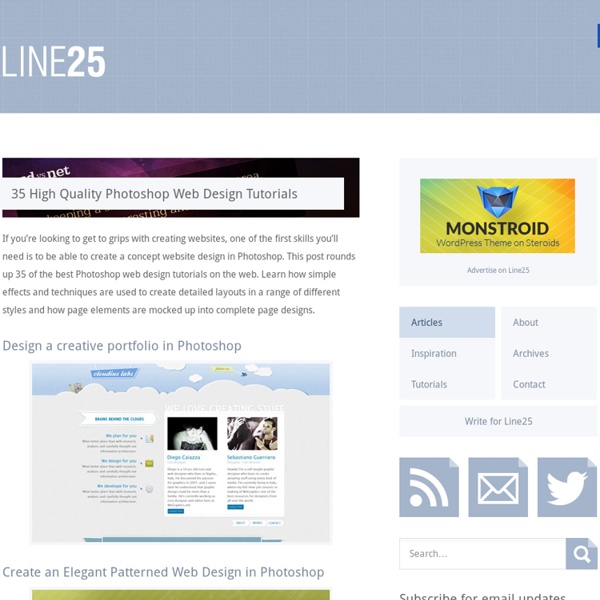
How to Get a Professional Look With Color What makes a design look coordinated, planned and professional? The answer is: ‘color’. Not every project needs bland corporate blue to look professional. Planning color means creating a framework that describes which colors to use and how to use them. Color is the slipperiest design element. “Good” color is so closely tied to elusive things like personal taste and intuition, as well as technical considerations such as contrast and monitor calibration. But color is vital to content. In this article we’ll review some techniques to achieve beautiful color palletes for your web designs. The best way to make a website look unplanned is to choose its colors at random. Even when visitors skim a website’s home page for the first time, the colors influence their attitude towards the content. Color affects how people interpret what they see as much as typography. Finding the right colors isn’t easy, but the process can be systematic. Let’s say you’ve been asked to design a professional website. Tips
GimpModify Designers Know Your Code: Web Design Tutorials Oct 03 2011 As almost any web designer worth their salt, and a large percentage of web developers will tell you, to be fully considered a web designer you have to have some background in code. Not to the depth that full on developers must, but it really is unfair to the rest of those working on a website with us if we do not have some knowledge in a handful of key areas. Which is where these web design tutorials come in. In this post we have gathered a handful of useful tutorials from these various areas of code that designers should have their hands in. CSS Tutorials 30 CSS Best Practices for Beginners – CSS is a language that is used by nearly every developer at some point. 6 Ways To Improve Your Web Typography – Typography on the web is anything but simple, and for many, it is a troubling mystery. 3 Easy and Fast CSS Techniques for Faux Image Cropping – This article is a summary of a 3 fast and easy CSS techniques you can use to display only a portion of an image in your content. (rb)
Top 50 Photoshop Web Layout Tutorials from 2011 We all know that Photoshop is the best computer software program for editing digital photos and images.But it is also excellent for web designers.Most of the web designers use Photoshop to design web layouts. Today we have compiled really high quality photoshop layout tutorials from 2011.I’m sure that you will learn many new photoshop techniques from these tutorials. Create an Elegant Photography Web Layout in Photoshop View Tutorial Create a Modern Lab Theme Web Design in Photoshop View Tutorial Create a Consulting Web Layout-business layout View Tutorial How to Design a Trendy WordPress Theme View Tutorial How to Create an Advanced Game Portal Layout View Tutorial How to Create a 3D Portfolio Layout View Tutorial Graphic Design Studio Web Layout Tutorial View Tutorial Create a Gritty Portfolio Layout – Moleskine Layout View Tutorial Create A Dark, Clean Website Design In Adobe Photoshop View Tutorial Design a Sleek, Dark Mobile App Website View Tutorial Design a Professional, Clean Community Blog Theme
Which CSS Grid Framework Should You Use for Web Design? Ever wondered how all those slick "magazine" themes for WordPress and other platforms were created? Many, if not all, were designed using a CSS Grid Framework - at least in essence if not in actual fact. That is, you can use an existing CSS framework or build your own from scratch. What is a CSS Grid Framework? Layout grids have been used in print publishing long before the Web. The same concept has been adapted for web page design for much the same reason, using CSS (Cascading StyleSheets) code to position HTML elements. Why Use a CSS Grid Framework? Not all designers support the use of using grid frameworks over tables, or even at all. Sure, if you use grids, you'll have to add some necessary HTML tag markup to your content, thus increasing page file sizes. The fact is, using a CSS grid framework means that your browser loads the CSS file(s) only once and keeps them cached "on the client side". Design & Aesthetic Benefits YAML - "Yet Another Multicolumn Layout" CSS Frameworks and Tools
All About Website Sidebars: Content, Design, and Examples Design What goes into your sidebar? Some site owners may choose to fill it up with anything - a place for anything and everything, just like a website junk drawer. However, a sidebar can be valuable real estate on any website, and depending on what the website's purpose is, can help further reach the goals of the website. In this post today we'll talk about sidebars in detail, from what goes in them to how they're designed. Both can have a profound effect on how the website is used, and what content is highlighted. What's a Sidebar For? A sidebar is not the main content. A sidebar is most often for secondary content purposes. Let's look a bit now into what secondary content may be. Left and Right Sidebars Where main elements should go on a website is one of the first considerations in web design. Deciding on how many sidebars has an easy answer that depends on how much content is needed to be featured. Left Sidebar Pros: Left sidebars gain the most attention, and gain the attention first.
Tutorials | Ultimate Designer Toolkit PSD to HTML tutorial using 960 Grid System Sign up to download this tutorial plus 60,000+ more premium design items. This tutorial will teach you how to convert a PSD layout into a CSS / HTML valid website. This tutorial will guide you step by step on how to convert a PSD file into a CSS / XHTML website in less than 60 minutes. […] Download Ultimate CSS Framework – Convert PSD to HTML This framework will enable you to convert your PSD Designs with ease into CSS / XHTML websites. Ultimate 3D Software Box Creator See How It Works Have you ever tried to create a 3D software box for your own products? How to Create a Clean Interface in Photoshop – Tutorial In this tutorial you will learn how to create a simple interface in Photoshop. How to Create a Website to Sell Your iPhone 5 Apps – Tutorial Tomorrow Apple will launch the new iPhone 5. How to Design a Trendy WordPress Theme – Tutorial In this tutorial, we will show you how to create a trendy wordpress theme.
Css tutorial and help site - CSS How to