


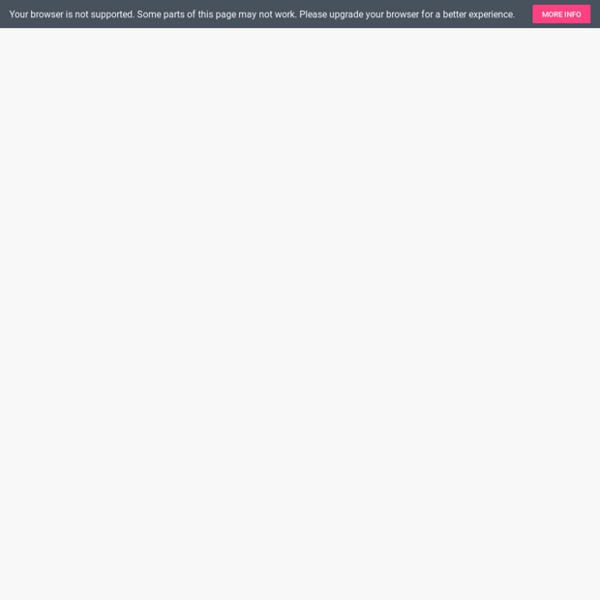
26 Tips for Teaching with Google Apps This guide will teach you to be as tech-savvy as your students. It is meant to acquaint you with Google Apps’ major features and is loaded with best practices and lots of helpful, actionable tips to optimize your investment in Google Apps and improve your students’ learning experience. It’s appropriate for school IT admins, teachers, principals, and anyone else interested in learning more about Google Apps for education. Start implementing these tips today! Gmail
FontAwesomePS - Font Awesome icons right inside Photoshop. Search for an icon and click to create a new layer shape which you can easily edit. That's all you need to do in order to have access to the amazing selection of free Font Awesome icons. FastTrack Office 365 Education includes Microsoft Classroom, a homepage where teachers can manage all of their classes and assignments online. Teachers can manage multiple class sections (like Biology A and Biology B), create or manage assignments and grading, collaborate with other teachers in Professional Learning Communities (PLCs), and provide feedback to students with built-in Class Notebooks. In Classroom, students can collaborate with their teachers, their classmates, and access all the materials to be successful in the class even when they are absent. With Sway integrated, teachers can create interactive web-based lessons, assignments, project recaps, newsletters, and more—right from a phone, tablet, or browser— and even embed a quiz with the new Microsoft Forms.
Overview - Welcome to Flubaroo The grades created by Flubaroo will be located in an adjacent worksheet called "Grades", as shown: For each submission, Flubaroo will show which questions were answered correctly ("1" point"), which incorrectly ("0" points), and which were not graded. If less than 60% of students got a question correct, the question will be highlighted in orange to alert you.
20 Free Tools for Entrepreneurs 1. slimvoice.co – Create insanely simple invoices. 2. wetransfer.com – Transfer up to 2 GB of data. 3. similarweb.com – Get insights for any website or app. 4. coffitivity.com – Ambient sounds to boost creativity. 5. nibbler.silktide.com – A tool for testing website accessibility, SEO, and social media. 6. crowdriff.com/riffle – Get Twitter engagement, interest and activity analytics in real time Mount Orange School: Log in to the site To explore this site, log in with the role of: Student - with the username student and password moodle Teacher - with the username teacher and password moodle Manager - with the username manager and password moodle Parent - with the username parent and password moodle Mobile Engage your students with unique classroom experiences, on any device! Create your FREE Account Required Or By submitting this form, you accept the Nerpod Terms & Conditions. By submitting this form, you accept the Nearpod Terms & Conditions.
20+ Tools to Create Your Own Infographics A picture is worth a thousand words – based on this, infographics would carry hundreds of thousands of words, yet if you let a reader choose between a full-length 1000-word article and an infographic that needs a few scroll-downs, they’d probably prefer absorbing information straight from the infographic. What’s not to like? Colored charts and illustrations deliver connections better than tables and figures and as users spend time looking back and forth the full infographic, they stay on the site longer.
Bitly. The power of the link. Create a free account Sign up with FacebookSign up with Twitter Or Sign in & Start Sharing Sign in with FacebookSign in with Twitter Google Apps Smartsheet is seamlessly integrated with Google Apps, giving you the power to collaborate, track and manage using the tools that work best for you. Single Sign On: Hassle-free sign-on so your team is instantly productive - collaborating on project tasks, files and discussions. Google Drive: Attach any type of file or Google doc directly to each row and create a new Smartsheet directly from Drive.
25 Free, Easy to Download Paper Textures - Photoshop Tutorials & Photoshop Resources I’ve organized 25 free paper textures: 5 crinkled paper textures, 5 worn paper textures, 5 torn paper textures, 5 burnt paper textures, and 5 grunge-stained paper textures. No funky zip files or random secondary blog posts, these are all laid out neatly and ready to be downloaded easily. The other day I was searching for some paper textures for another Photoshop tutorial I wanted to do and I was having some problems. It really isn’t hard to find paper textures; they’re all over deviantART, Flickr, and everyone and their mothers’ blogs. With a billion choices, ranging from blog posts to Flickr images to zip files… I got kind of annoyed with all the different sources and methods of downloading paper textures.