


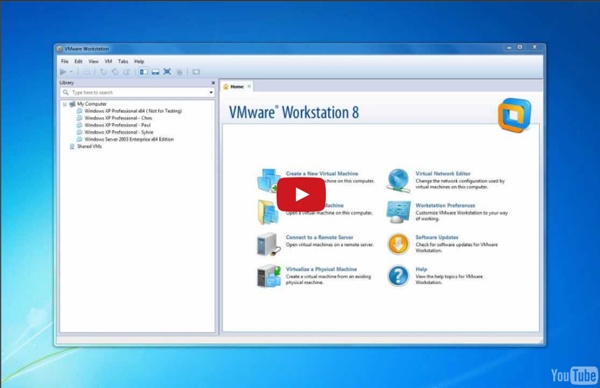
VMware ESX network redundancy via Fibre Channel multipathing VMware ESX has built-in support for Fibre Channel multipathing, which enables network redundancy. There are several... By submitting your email address, you agree to receive emails regarding relevant topic offers from TechTarget and its partners. You can withdraw your consent at any time. You also agree that your personal information may be transferred and processed in the United States, and that you have read and agree to the Terms of Use and the Privacy Policy. ways to access multipathing controls, and three different multipathing policies. Understanding Fibre Channel multipathing Most Fibre Channel-based storage area networks (SANs) are built so that there isn't a single point of failure. As a result of this design, hosts have multiple ways of reaching a logical unit number (LUN). For most users, viewing and setting multipathing information is best handled with the VI Client. Select Storage Adapters, then select a specific adapter and right-click on one of the detected LUNs.
Configuring a Virtual Network Features | Documentation | Knowledge Base | Discussion Forums Prev Contents Last Next The first topics in this section give you a quick look at the virtual networking components that VMware Workstation provides and show how you can use them with your virtual machine. New User’s Guide to Configuring VMware ESX Networking via CLI 23 June 2009 A lot of the content on this site is oriented toward VMware ESX/ESXi users who have a pretty fair amount of experience. As I was working with some customers today, though, I realized that there really isn’t much content on this site for new users. That’s about to change. For new users who are seeking a thorough explanation of how VMware ESX networking functions, I’ll recommend a series of articles by Ken Cline titled The Great vSwitch Debate. Before I get started it’s important to understand that, for the most part, the information in this article applies only to VMware ESX. The majority of all the networking configuration you will need to perform on VMware ESX boils down to just a couple commands: esxcfg-vswitch: You will use this command to manipulate virtual switches (vSwitches) and port groups.esxcfg-nics: You will use this command to view (and potentially manipulate) the physical network interface cards (NICs) in the VMware ESX host. esxcfg-vswitch -a <vSwitch Name>
How to Create a Virtual Networks by Using VMware Workstation Edit Article Questions and Answers VMware Workstation is very useful software, using in developing and testing a system which run in a real network. Four virtual machines will be created and the virtual machine settings editor will be used to adjust the settings for their virtual network adapters. Ad Steps <img alt="Image titled Create a Virtual Networks by Using VMware Workstation Step 1" src=" width="728" height="546" class="whcdn">1Open Virtual Machine1 by click it in the left window, but do not power it on. Tips ipconfig /allDetermine the network addresses used for VMnet2 and VMnet3:open a command prompt and run the following command: Warnings Subnet VMnet2 and VMnet3 should be add in the list of Virtual Network dialog box, or the connection will be failed. Article Info
VMware NSX: Game Changer for Data Center Networks VMware's network virtualization product, NSX, may upend data center networks the same way the hypervisor changed servers. Now that VMware has conquered data center computing via server virtualization, the company is opening a beachhead on the network via its NSX product, which is being officially launched today at VMworld in San Francisco. VMware NSX is a software-defined network (SDN) that uses controllers and overlay networking. I'll examine just a few of the key aspects of the announcement and how they apply to your data center strategy. Overlay networking refers to the use of protocols such as VXLAN and STT to create a virtual network between hypervisors. I've written previously about the value of overlay networking, but the following are the key points to note about VMware's approach: First, you only have to configure the physical hypervisor network port once with a single IP address, because the overlay tunnels are sourced from an IP address. Networks Agents as Software 1 of 2
VMware Builds Dream Team To Fight Cisco - Business Insider Big Switch NetworksGuido Appenzeller VMware just made two huge hires in its quest to disrupt Cisco's $23 billion network equipment kingdom. It just hired Guido Appenzeller away from the network startup he co-founded, Big Switch Networks. To recap: Cisco and VMware are in an epic battle right now that promises to upend the way companies build corporate networks. LinkedIn/Dom DelfinoVMware's Dom Delfino But some years ago, a Stanford grad student named Martin Casado developed a new way to build networks that took all of the fancy controls out of the network hardware and put them into software. The concept is called software-defined networking (SDN). That set off a firestorm of SDN startups, some of them instantly snapped up for millions, and even Facebook got into the fray, creating its own SDN switch. It also caused Cisco to spend about $1 billion to build its own SDN product: a network switch called the Nexus 9000 with special software called "Application Centric Infrastructure."
Virtual Networking 101: Understanding VMware Networking May 30, 2012By Petra Jorgenson On a basic, structural level, virtual networks in VMware aren’t that different from physical networks; vSphere is designed to mimic the functions of a physical network, so a lot of the network hardware you’ll find in the real world, you’ll find virtualized in VMware. If you understand how physical networks operate, then understanding virtual networking shouldn’t be too difficult. Before jumping into an explanation of how VMware handles virtual networking, I’ll first provide a quick refresher of the basic equipment that makes up a physical network. To connect to a network, a computer must be network-capable, meaning that it must have a working network interface controller (NIC), also known as a network card or network adapter, installed. A virtual network is made up of all of the same hardware described above, but these objects are, obviously, virtualized. Standard Switches On a more technical level, a vSwitch attaches to the VMkernel inside a host server.
VMware wants to be the VMware of Networking « IT 2.0 By Massimo, on April 17th, 2012 There have been a lot of discussions lately about SDN (Software Defined Networking). Arguably SDN may mean a lot of different things to a lot of different people. If you ask the like of Facebook, Google and academic researchers they will probably tell you that SDN is all about gaining full visibility (and control) on how packets flow on the network. People and organizations that are closer to the commercial world may tell you that SDN is all about creating an abstraction layer (virtualization anyone?) in the network – from layer 2 all the way to layer 7. I’d like to focus on the latter definition of SDN. A few weeks ago Cisco’s Lauren Cooney asked a question on twitter on the line of “how would you define SDN?”. Look at the picture. SDN purists may very well argue that this PDF was not including important aspects of SDN such as self-service capabilities and a proper API to access these functionalities. Massimo.
Understanding Virtual Networking in VMware Workstation 9 Introduction In my opinion, VMware Workstation is the premier and ideal platform for virtualizing desktops on your local Windows or Linux laptop or desktop computer. This is because Workstation offers the most maturity and functionality out of any of the desktop-based hypervisors. Workstation has a strong snapshot manager, the greatest list of supported guest operating systems, remote virtual machine management/control with the new WSX (see my article – Managing VMware Workstation VMs Remotely with WSX), connectivity to vSphere in the datacenter for VM management and import/export and, finally, the most mature virtual networking. Introduction to Virtual Networking in VMware Workstation It’s the virtual network, as created by VMware Workstation, which connects your virtual machines to the physical network. By default, VMware Workstation offers 3 types of virtual networks – NAT, bridged, and host-only. Here’s how the three default virtual networks break down and what “VM net” they map to.
Network Basics Features | Documentation | Knowledge Base | Discussion Forums Prev Contents Last Next VMware Workstation provides several ways you can configure a virtual machine for virtual networking. Bridged networking configures your virtual machine as a unique identity on the network, separate and unrelated to its host. Network address translation (NAT) configures your virtual machine to share the IP and MAC addresses of the host. Host-only networking configures your virtual machine to allow network access only to the host. Custom networking lets you configure your virtual machine's network connection manually. If you select the Typical setup path in the New Virtual Machine Wizard when you create a virtual machine, the wizard sets up bridged networking for the virtual machine. You can set up more specialized configurations by choosing the appropriate settings in the virtual machine settings editor, in the virtual network editor (on Windows hosts) and on your host computer.
Bridged Networking Features | Documentation | Knowledge Base | Discussion Forums Prev Contents Last Next Bridged networking connects a virtual machine to a network using the host computer's Ethernet adapter. Bridged networking is set up automatically if you select Use bridged networking in the New Virtual Machine Wizard or if you select the Typical setup path. This selection is available on a Linux host only if you enable the bridged networking option when you install VMware Workstation. If your host computer is on an Ethernet network, this is often the easiest way to give your virtual machine access to that network. If you use bridged networking, your virtual machine needs to have its own identity on the network. If you use bridged networking, the virtual machine is a full participant in the network. Be aware that if the host computer is set up to boot multiple operating systems and you run one or more of them in virtual machines, you need to configure each operating system with a unique network address.