


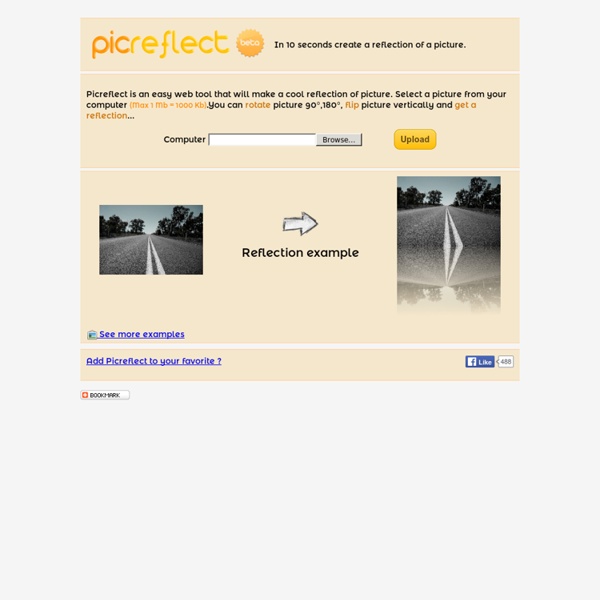
Wedding Photography Tips | Digital Wedding Photography Contemporary Artistic Photojournalism Questions to ask your Photographer You are bound to have to interview photographers to really decide if they are right for your needs. This list of questions will help cover the essnetials of any wedding photographer and help you derive other questions from that. Free Wedding Timeline and Contact Sheet (.xls and .doc) EVERY wedding should have one. Every planner uses one. What I learned from my two brothers about weddings Both my brothers (younger and older) are married, making me the last man standing. Choosing a Photographer that is Right for You This article offers advice on how to choose a good photographer that will add to your day (and not take away from it). How to deal with Formals (Family Portraits) Formals can be confusing and quite simply a real pain in the butt. Black and White Photography This article shows you the difference between color and black and white photography in a a digital world. Things you should know about photography Photographers and Videographers Or this:
Color Theory, Color Wheel and Combining Colors, Colors on the Web Wedding Photography – 21 Tips for Amateur Wedding Photographers “Help me – I’m photographing my first Wedding!… Help me with some Wedding Photography Tips Please!” It’s a question that’s been asked a few times in our forums over the last few months so while I’m not a Pro Wedding Photographer I thought it was time to share a few tips on the topic of Wedding Photography. I’ll leave the technical tips of photographing a wedding to the pros – but as someone who has been asked to photograph numerous friends and family weddings – here are a few suggestions. 1. One of the most helpful tips I’ve been given about Wedding Photography is to get the couple to think ahead about the shots that they’d like you to capture on the day and compile a list so that you can check them off. 2. I find the family photo part of the day can be quite stressful. 3. Visit the locations of the different places that you’ll be shooting before the big day. 4. So much can go wrong on the day – so you need to be well prepared. 5. Show them your work/style. 6. 7. 8. 9. 10. 11. 12. 13.
Free screen color picker from ColorSchemer [pc]FREEv1.1ColorSchemer ColorPix ColorPix is a useful little color picker that grabs the pixel under your mouse and transforms it into a number of different color formats. You can use the built-in magnifier to zoom in on your screen, click on a color value to copy it directly to the clipboard, and even keep ColorPix on top of all other apps and out of the way. Best of all, there's nothing to install - just download the tiny app and off you go. So grab it now, it's FREE! ColorPix Screenshots Click on any of the thumbnails below to pop up a full sized screenshot: ColorPix Window This is the actual size of the ColorPix window. ColorPix Window with Magnifier Expanding the ColorPix window to show the magnifier lets you zoom in on your screen underneath your mouse. You can also control the zoom percentage, up to 1600%.
What Settings Should I Use? I recently added a feature to this blog where you can click on a photo and see the settings I used to shoot that photo. I’m thrilled to be able to easily share this information, but I also wanted to let you guys in on two very important secrets. 1. I don’t always use the right settings. I make mistakes. 2. Even if my settings were perfect and you were to go back to the exact same spot, at the exact same time, in the exact same light, and use the exact same settings… the photo would most likely not turn out exactly the same. With that in mind, I wanted to share with you guys how you can look at a photo and replicate it. So how can you look at a photo and know which setting was the most important, without knowing any of the settings? I’ve rounded up a few of my favorite types of photos to shoot, the ones you’re most likely to see around here. Canon 85mm 1.8 f/1.8 1/40 sec 1600 ISO Aperture. What did I want out of this photo? Canon 100mm f/2.8 Macro f/4 1/125 sec ISO 2000 Shutter Speed.
Genotec AG - Hosting Lösungen für Webhosting, Sharepoint und Email Stripe Generator - ajax diagonal stripes background designer Whats Its Color: Find the complementary and primary color of any image FontStruct | Build, Share, Download Fonts Filemail.com - E-mail large files - fast, easy and secure! FreshBooks - Cloud Accounting for Small Business Owners OCR Software | Optical Character Recognition Document and ID Scanning Software At Qipit, I worked to make the ability to copy and scan a standard feature on mobile devices. In multiple roles as the Vice President of Mobile Services and as the Vice President Consumer Marketing, my primary responsibility was launching, managing and marketing the Qipit service. The Qipit consumer service was first launched at the Demo Conference in 2006 (Click here to see the Qipit launch at Demo). The Qipit consumer, enterprise and application services allowed for a fully automatic, integrated (and patented) process designed to overcome the inherent drawbacks in camera phone images through advanced imaging processes. For more detailed view on the challenges of using camera phones as a scanning device and how Qipit overcame these challenges, please reference the embedded slide share slide deck.
Corlive.com : Your free contact form, alternative to email. Snapshots - websnapr - Website Thumbnails For Your Website