


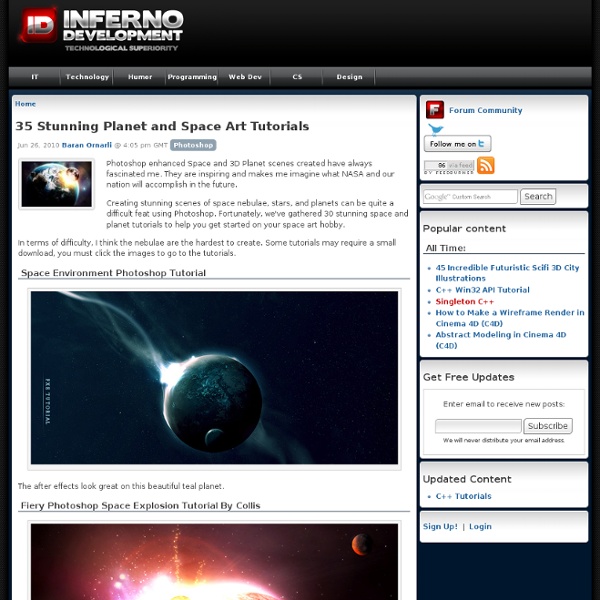
Drawing Flowers, Plants, Weeds, and Leaves with Drawing Lessons Step by Step Techniques Tutorials for How to Draw Nature Cartoons Models for drawing flowers and like forms of vegetation are so easily procurable that it seems unnecessary to give many examples in these pages. Real flowers, etc., are better than copies. For purposes of a model one flower is as good as another ; one leaf is as good as another. The only advice to be given is that the beginner should be given a simple flower or leaf. Afterward the more complex flora may be studied and drawn, from nature preferably. A saisy, a dandelion, or a pansy is better to begin with than a rose, a peony or a chrysanthemum. Any Weed Offers Good Practice. The general lines of direction in a drawing should be indicated, and the general shapes of the detail also shown by light lines before the finishing touches are attempted. In the sketches shown on figure 1, the idea conveyed in the foregoing paragraph is illustrated, and three stages of progress shown. Curved and Straight Lines.
Flying Girl in Photoshop A few weeks ago I published a tutorial called Girl in Tempo. I used the new version of Pixelmator that had the codename Tempo. The result was really nice and I got a very positive feedback, and, also some emails asking me to do that tutorial in Adobe Photoshop. In this tutorial we will use some stock photos and mix them together to create a nice effect. Step 1 Create a new document in Photoshop, as usual I used 1920x1200 pixels. Step 2 Here I used a photo from iStockphoto, Step 3 Duplicate the girl's layer and hide one. Step 4 Duplicate the hidden layer with the color girl layer. Step 5 Duplicate again the color copy of the girl layer. Step 6 Select the color girl layer, the one that is behind the others and just add a Gaussian Blur, use 40 pixels for the Radius and change the Blend Mode to Color Dodge. Select the 4 layers we created for the girl and group them. Step 7 Select the Gradient Tool (G) and then go to the Gradient Editor. Step 8 Step 9
How To Draw Hands Tutorials So everybody knows that the hands and the fingers are one of the hardest things to draw. So here is a personal collection of different hand references, hope to enjoy it and never stop practice. Hogarth hand poses from Iron Giant (middle of page) Mickey Mouse Hand Model Sheet by Les Clark ca. 1932 Merlin hand poses via Deja View Hand drawing tut by uchuucacahuate on deviantart. Excellent hand tutorial by alexds1 on deviantart.com Mr. Useful collection of hand poses by Chrissy Fellmeth Collection of female hand poses by artrush73′s Study of the hand in minimal style
50 Photoshop Tutorials For Sky and Space Effects - Smashing Magazine Advertisement Humans have always had an infatuation with the air above us and the space around our planet. With Adobe Photoshop we can create new images or enhance existing photos to include the sky and space as a backdrop. There is virtually no limit to what can be done with some Photoshop skills and a bit of creativity. As you will see from the tutorials featured here, some of the most entertaining and practical Photoshop creations and manipulations deal with the sky and space. Whether you are looking to make adjustments to the sky in the background of a photo or if you want to create an exploding space scene from scratch, Photoshop can meet your needs. From this collection of tutorials you’ll learn all kinds of tricks that can be applied to your own work. You may also be interested in some of our other collections of Photoshop Tutorials: Space and Planets Really Cool Eclipse Effect in Photoshop5Photoshop master Fabio Sasso shows you how to create this lighting effect. Explosions The Sky
Lackadaisy Expressions Boy, I didn't know what I was getting myself into when I started this. I've had requests for some sort of expressions tutorial dating back a while now, so I figured, "Sure! I can explain expression drawing...and it'll be way better than all those tutorials out there that are nothing but charts of generic expressions. Yeah! Um. Anyway, I found all I could really do was try to explain ways to teach yourself...and then add some pictures. l'exposure blending ou comment simuler un filtre ND sous photoshop rubrique : techniques et astucespar : jeangab.le samedi 24 mai 2008.Tags : HDRexposure blendingdynamique Très utilisé en photo de paysage, les filtres gris neutre dégradé permettent de réaliser des photos correctement exposée dans des conditions de contraste lumineux élevés, comme ceux que l'on rencontre par exemple pendant les couché/levé de soleil. Ces filtres existent dans différent grades allant du ND2 au ND8, et pour corser un peu le choix, en différente type de transition pour le dégradé, doux, moyen et fort. Il est possible de simuler l'effet de ce filtre avec une technique simple, l'exposure blending, ou mélange d'exposition, qui donnera à vos photos de paysage, une toute autre dimension. Le filtre ND dégradé agit en baissant la luminosité dans sa partie grise, cette baisse atteignant 3IL dans le cas d'un ND8. la prise de vue L'assemblage des photos Appliquez ensuite un dégradé sur ce masque Vous pouvez recommencer plusieurs fois, jusqu'à obtenir un résultat qui vous satisfait.
Chapter 2. Human anatomy and figure drawing Chapter 2. Human anatomy and figure drawing Before we start, I'd like to point out that knowledge of human anatomy is not a replacement for studying the body from real life or photos. So keep cranking out those sketches! We'll start with the largest bones and muscle masses. I would also like to apologize in advance for using the Latin names of the bones and muscles. (All illustrations in this chapter are referenced from photos that were taken from large distances, x-ray images, and [Gold], [Gray], and [Barc]) 2.1. Figure 2.1. The human body is usually measured in units of heads. Unless you are drawing an adult that is standing up straight, you can't use this diagram directly. Arms are 3½ heads long.When the arms are hanging down, the elbows line up with the bottom of the ribcage, and the fingertips reach halfway the upper leg.The navel is positioned roughly halfway between the nipples and the crotch, and halfway between the bottom of the ribcage and the top of the pelvis.
Créer des gouttes d'eau avec photoshop - Apprenez grâce à ce tutorial Photoshop à créer un effet de goutte d’eau. Vous pourrez poser vos gouttes sur n’importe quelle photo. L’effet est réaliser uniquement avec les styles de calque de Photoshop. Voici un petit tutorial pour ajouter un peu de rosée sur une fleur ou une feuille d’arbre ! Fichier PSD tutorial 123 clic pour télécharger le fichier sourcs PSD utilisé dans ce tutorial Je crée un nouveau document et j’importe ma photo. Avec l’outil pinceau (B) je crée sur un nouveau calque (calque > nouveau calque) la forme de ma goutte d’eau. Je change le mode de fusion de ce calque en superposition. Je vais appliquer un style de calque à ma goutte d’eau : calque > style de calque > lueur interne, satin, incrustation de dégradé et ombre portée. Je vais sur la fenêtre des styles de calques de ma goutte d’eau et je sauve mon style en le nommant Goutte, comme ça je pourrais le ré utiliser à tout moment. Partager cet article avec vos amis Ajouter un nouveau commentaire
Guides and References to Drawing Animated Facial Expressions digg Facial expressions are a form of nonverbal communication – according to Wikipedia. I couldn’t agree more. Fun With Facial Expressions by what-i-do-is-secret Ever wonder how emoticons would actually look on your character’s face? Emotions and Facial Expression by Cedarseed This tutorial explains each facial expression in great detail. Lackadaisy Expressions by tracyjb Not only very educational, this tutorial is also fun to read with tracyjb’s awesome drawing style (that is, with anthromorphic characters). Expression Tutorial by alexds1 It shows how different angles and perspectives of the face affect the emotion a character conveys as well as other minute details. Expressions Tutorial by smolderingremains This tutorial introduces the idea that the face generally assumes a shape for each emotion, which is an interesting take on drawing facial expressions. 25 Expressions Challenge by solitarium About maca Hello, my name is Karlo Macariola.
Transform a Daylight Photo into a Realistic Lightning Storm Scene Transform a Daylight Photo into a Realistic Lightning Storm Scene In this tutorial, I will show you the processes I used to transform an average daylight photo into a realistic lightning storm scene in photoshop. Along the way, we will take about interesting ways of darken your image and reduce noise non-destructively, and also a simple way of rendering rain effect and making. water splashes. Have a try :) Here is a before and after preview: Before After Ok let’s get started! Step 1 Download a copy of this image and load it into Photoshop. Because we’re creating a rainy image, so firstly we can make the image a bit darker. To do this, duplicate the background layer once and change it the blending option of the duplicated layer to “Multiply”. Step 2 Then we can tackle the sky area and make it darker. Hit Ctrl + J to make a layer via Copy, name the new layer as “sky” and drag it on top of all other layers. Then hit Ctrl + M to bring up the Curve Adjustment Tool, apply the following settings: Step 3