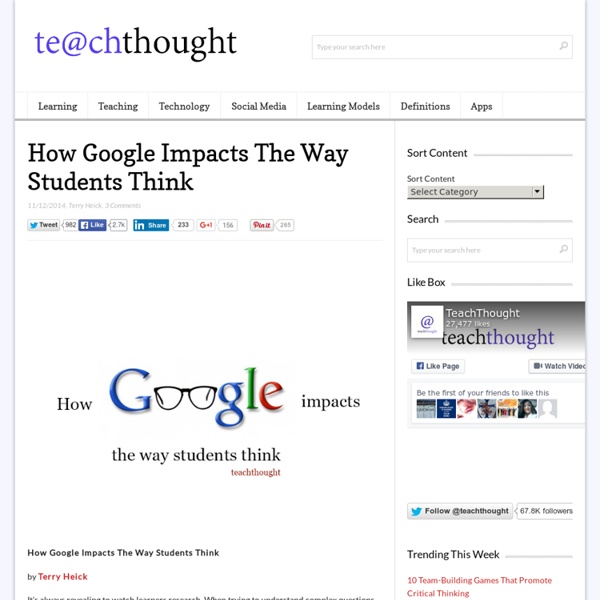The Effects Of Negative Emotions On Our Health
Joe Martino, Collective Evolution, Guest | Humans experience an array of emotions, anything from happiness, to sadness to extreme joy and depression. Each one of these emotions creates a different feeling within the body. After all, our body releases different chemicals when we experience various things that make us happy and each chemical works to create a different environment within the body. For example if your brain releases serotonin, dopamine or oxytocin, you will feel good and happy. Convexly, if your body releases cortisol while you are stressed, you will have an entirely different feeling associated more with the body kicking into survival mode.
The Inside-Out School: A 21st Century Learning Model
The Inside-Out School: A 21st Century Learning Model by Terry Heick As a follow-up to our 9 Characteristics of 21st Century Learning we developed in 2009, we have developed an updated framework, The Inside-Out Learning Model.
Information Fluency
Information Fluency According to Danny Callison, information fluency is the ability to apply the skills associated with information literacy, computer literacy and critical thinking to address and solve information problems across disciplines, across academic levels, and across information format structures. According to The Associated Colleges of the South ( using critical thinking skills and appropriate technologies, information fluency integrates the abilities to: collect the information necessary to consider a problem or issue employ critical thinking skills in the evaluation and analysis of the information and its sources formulate logical conclusions and present those conclusions in an appropriate and effective way Read the article Key Word: Information Fluency (Word document) by Daniel Callison (SLMAM, in press, 2004). View Information Fluency (Real Media - 3:26).
Tosin Abasi Played On A Jazz Singer KELELA's New Jam And It's Gorgeous
It's barely a secret that Animals as Leaders founder Tosin Abasi knows a thing or two about jazz music. His work exudes a seriously jazzy vibe despite being heavy for the most part and the stuff that isn't heavy is basically trippy jazz music to begin with. So yeah, Jazz Jazzbasi knows jazz.
Information Fluency
Information Fluency is a three-part lens for assessing student understanding. The information fluency triad includes domain knowledge, critical thinking, and presentation and participation — three components of learning that work together to develop and confirm students’ understanding of the subject of your course. Domain knowledge is the specialized information about your field of expertise that you as a scholar have gathered over time through research, collaboration, and experience. When you share domain knowledge with students, it is the content piece of your course. As you expose students to information, they learn to identify reputable sources, make connections to communities of practice, and begin developing their own strategies for collecting, reflecting, connecting, and sharing what they learn.
Ed launches an interactive periodic table with a video for every element
In 1864, Dimitri Mendeleev published the first periodic table that organized all the known elements in the world. This tool was groundbreaking for many reasons–including the fact that Mendeleev planned with incredible foresight, leaving space for any new elements that would be discovered beyond his time. The history of the periodic table is fascinating, but If you’ve ever taken a chemistry class, you know that memorizing those elements and understanding their properties can be difficult! To help provide a refresher and a study aid of sorts, TED-Ed collaborated with Brady Haran, best known for his YouTube channel Numberphile and his extensive video coverage of the periodic table, to create a clickable periodic table with videos on every element.
Digital Literacy vs. Digital Fluency
Update 6/13/2012: We finally finished our book on this topic. It is available in print here, and in Kindle format here. You can also download a sample chapter here: here (601k PDF) Literacy and fluency* have to do with our ability to use a technology to achieve a desired outcome in a situation using the technologies that are available to us. This applies to our ability to use a hammer, nails and wood to build the house that we intend to build: ..and it applies to our ability to use digital technologies to have the intended positive effect on people and situations:
Four stages of competence - Wikipedia
In psychology, the four stages of competence, or the "conscious competence" learning model, relates to the psychological states involved in the process of progressing from incompetence to competence in a skill. History[edit] The Four Stages of Learning provides a model for learning.
10 questions to ask around the table
Sometime between the first bite of turkey and the last slice of pie, it’ll happen: a lull in the dinner conversation. What will you do next? If you’re breaking bread with acquaintances, you might turn small talk into smart conversation. But if you’re with family and friends and want to deepen the ties that bind, then try asking one of the following 10 questions around the table, as recommended by StoryCorps founder (and 2015 TED Prize winner) Dave Isay: . What are you grateful for?