


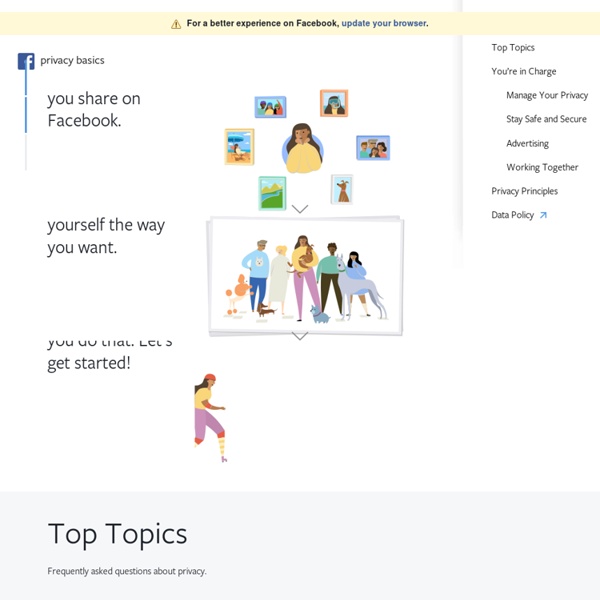
Les attaques de circuits intégrés Business Manager Business Manager uses a 2-layer permission system that makes sure each person has the access they need. The first level is where you add people to your Business Manager. You can assign them either admin or employee access. Then, use task-based permissions to grant access to your assets. With the task-based permissions system, you can see the specific activities you allow each person to perform. Task-based permissions help you safeguard your Facebook information. Add people to your Business Manager When you add people to your Business Manager, assign them admin or employee access. Employee access: We recommend you add people as employees. You can also use advanced options to assign finance roles. Finance analyst: They see financial details like transactions, invoices, account spend and payment methods.Finance editor: They can edit business credit card information and financial details like transactions, invoices, account spend and payment methods. Grant people access to assets
Container-Based Controls versus Dynamic Authorization: The Difference in Windows Environments (Part 1 of 2) By Sandeep Chopra. If you are debating whether to upgrade to Windows Server 2012, plenty of articles describe its new security benefits (for example, see here and here). Fewer articles discuss the basic shift in Access Management this release can enable. To understand the potential benefits of one key feature, Dynamic Access Control, it’s useful to compare this approach with more well-known models of Access Management, such as ACLs and Security Groups. This blog is first in a series that compares how Access Management was handled in Windows environments prior to the 2012 release with what’s possible now. Container-Based Controls: ACLs and Group Management ACLs and Security Groups are currently the most ubiquitous model of Access Management. The ACL and Security Group model is both manual (with permissions defined per container, by an Administrator), and static (pre-determined and applied ahead of time). From the Perspective of IT Administrators For End Users Like this: Like Loading...
Télex | Pages d’aide de Facebook How to successfully implement the principle of least privilege Data Policy How to Prevent Users from Changing Permissions on File Servers • Helge Klein On file servers in corporate environments one typically does not want users to change permissions, even on their own files. It might seem that it would be sufficient to simply grant change permissions instead of full control, but unfortunately that is not the case. The problem is that whenever a new file gets created, the user creating the file will be its owner. The Solution In order to prevent “orderly” users from “tidying” the permissions on their files and directories and thus messing things up, often removing administrators from the DACL, too, the following needs to be done: Only grant change (aka modify) permissions in the NTFS file system. The clever part is not granting “full control” in the share permissions to users. Authenticated users: change + readAdministrators: full control Automation Manually setting, changing and modifying permissions is a tedious job, that can very well be offloaded to scripts.
Wi-Fi Best Practices | Mobile content from Windows IT Pro Like most technologies that an IT pro deals with, wireless technology changes from day to day. Not too long ago, having a wireless LAN (WLAN) was considered a mere luxury or something "nice to have." Nowadays, however, access to a WLAN is critical because the proliferation of mobile devices that have entered our industry invariably tout Wi-Fi as a key selling point. This is even more important as cellular carriers begin to cap their wireless data rate plans; unlimited cellular data plans are all but gone, whereas Wi-Fi is almost always unlimited (and faster). It's important to take stock of your current WLAN infrastructure if you have one, and to be aware of the latest standards if you're designing a new one—even if it consists of only a single Access Point (AP). The Band Played On Almost all discussions of Wi-Fi include at least a mention of spectrum bands—and our discussion is no different. Related: Wi-Fi: Tools to Detect Interference Channel Surfing Security, Not Obscurity 1. 2. 3. 4.
How To Secure Your Wi-Fi Network Against Intrusion Insecure Wi-Fi is the easiest way for people to access your home network, leech your internet, and cause you serious headaches with more malicious behavior. Read on as we show you how to secure your home Wi-Fi network. Why Secure Your Network? In a perfect world you could leave your Wi-Fi networks wide open to share with any passing Wi-Fi starved travelers who desperately needed to check their email or lightly use your network. Securing Your Wi-Fi Network Securing your Wi-Fi network is a multi-step affair. Note: It would be impossible for us to include step-by-step instructions for every brand/model combination of routers out there. Update Your Router and Upgrade to Third Party Firmware If Possible: At minimum you need to visit the web site for the manufacture of your router and make sure there are no updates. Even better, if you’re going to go through the hassle of updating, is to update to one of the awesome third-party router firmwares out there like DD-WRT or Tomato.
ForensicsWiki Introduction to Windows Server 2012 Dynamic Access Control | Windows Server Blog We constantly strive to reduce the steps required for you to get your job done. One of the reasons Windows Server 2012 is a such great release is that we spent so much time listening to our customers and understanding their scenarios and concerns. When development teams start from a technology/feature mindset, it can be hard to work across groups because helping another team usually means that you have to give up something you wanted to do. We were able to achieve a very high level of technology integration and cross-group cooperation because we all shared a common understanding of our customers and their scenarios. Anyone that has been involved in securing data or accessing data security knows that the traditional security models and mechanisms are not always flexible enough to address today’s concerns and scenarios. Nir Ben-Zvi, a Program Manager on the File Server team, wrote this blog. –Cheers Jeffrey Hello, my name is Nir Ben-Zvi and I work in the Windows Server team. Introduction
Meltdown et Spectre : tout savoir sur les failles historiques des processeurs Nous évoquions hier une faille de sécurité dénichée dans tous les processeurs Intel sortis depuis une dizaine d’années. Il s'agissait déjà d'une faille énorme, mais ce n’était en réalité qu’une petite partie du problème. Puisque l’information est sortie dans la nature plus tôt que prévue, les acteurs impliqués ont fini par communiquer, ce qui nous permet de connaître plus précisément l’étendue des dégâts. Il n’y a pas une faille, mais deux assez similaires. Si la première, surnommée « Meltdown » pour l’occasion, ne concerne bien que les processeurs Intel, la deuxième, nommée « Spectre », touche cette fois tous les processeurs en circulation depuis plusieurs décennies. Faut-il paniquer pour autant ? Pour faire le point sur ce que l’on sait à l’heure où nous écrivons ces lignes, voici une série de questions et de réponses. Sommaire Quelles sont les différences entre Meltdown et Spectre ? Meltdown – C’est la faille de sécurité que nous évoquions hier. Suis-je concerné par ces failles ? Oui.