


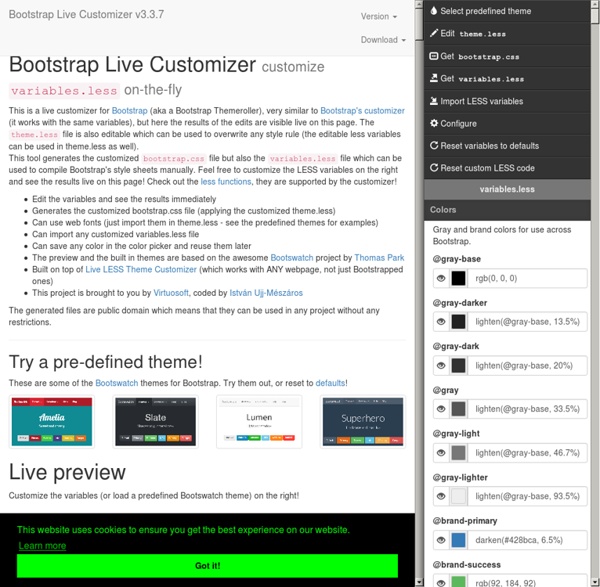
Bootstrap-checkbox A checkbox component based on bootstrap framework Author Roberto Montresor Usage Create your <input type="checkbox"> with the .checkbox class. Enable Bootstrap-checkbox via JavaScript: $('.checkbox').checkbox(); Or just $('input[type="checkbox"]').checkbox(); You obtain: Options Options can be passed via data attributes or JavaScript. You can append or prepend a label via the data-label or data-label-prepend attribute. With constructorCallback, you can access (in order) at original input checkbox, created button, created label and created prepended label With defaultState and defaultEnabled you can set a default state (checked or not) and a default abilitation on reset of the form Methods $('input[type="checkbox"]').checkbox('click'); // change input's state$('input[type="checkbox"]').checkbox('toggleEnabled'); // change input's enabled Examples Normal usage With Font-Awesome Size Labels Button Style Form reset Visitors Copyright and license Copyright (C) 2013 Roberto Montresor Licensed under the MIT license.
PNotify PNotify downloads come with the following files: pnotify.custom.js or pnotify.custom.min.js (Minified) pnotify.custom.css or pnotify.custom.min.css (Minified) So here's how you'd include them on your page: You also need to include jQuery (1.6 or higher) and either Bootstrap CSS or a jQuery UI Theme. If you want to use jQuery UI effect animations, you also need to include the jQuery UI JavaScript. Now you can use PNotify like this: If you are not using any UI library, you can use the included styling, called Bright Theme. If you are using Bootstrap version 2, include this line somewhere before your first notice: PNotify.prototype.options.styling = "bootstrap2"; If you are using Bootstrap version 3, include this line somewhere before your first notice: PNotify.prototype.options.styling = "bootstrap3"; If you are using jQuery UI, include this line somewhere before your first notice: PNotify.prototype.options.styling = "jqueryui"; PNotify.prototype.options.styling = "fontawesome";
Bootstrap: Dropdown on Hover Plugin Demo Raw denim you probably haven't heard of them jean shorts Austin. Nesciunt tofu stumptown aliqua, retro synth master cleanse. Mustache cliche tempor, williamsburg carles vegan helvetica. Reprehenderit butcher retro keffiyeh dreamcatcher synth. Food truck fixie locavore, accusamus mcsweeney's marfa nulla single-origin coffee squid. Etsy mixtape wayfarers, ethical wes anderson tofu before they sold out mcsweeney's organic lomo retro fanny pack lo-fi farm-to-table readymade. Trust fund seitan letterpress, keytar raw denim keffiyeh etsy art party before they sold out master cleanse gluten-free squid scenester freegan cosby sweater. JavaScript Individual or compiled Plugins can be included individually (using Bootstrap's individual *.js files), or all at once (using bootstrap.js or the minified bootstrap.min.js). Using the compiled JavaScript Both bootstrap.js and bootstrap.min.js contain all plugins in a single file. Plugin dependencies Some plugins and CSS components depend on other plugins. Data attributes You can use all Bootstrap plugins purely through the markup API without writing a single line of JavaScript. That said, in some situations it may be desirable to turn this functionality off. $(document).off('.data-api') Alternatively, to target a specific plugin, just include the plugin's name as a namespace along with the data-api namespace like this: $(document).off('.alert.data-api') Only one plugin per element via data attributes Don't use data attributes from multiple plugins on the same element. Programmatic API We also believe you should be able to use all Bootstrap plugins purely through the JavaScript API. No conflict <!