


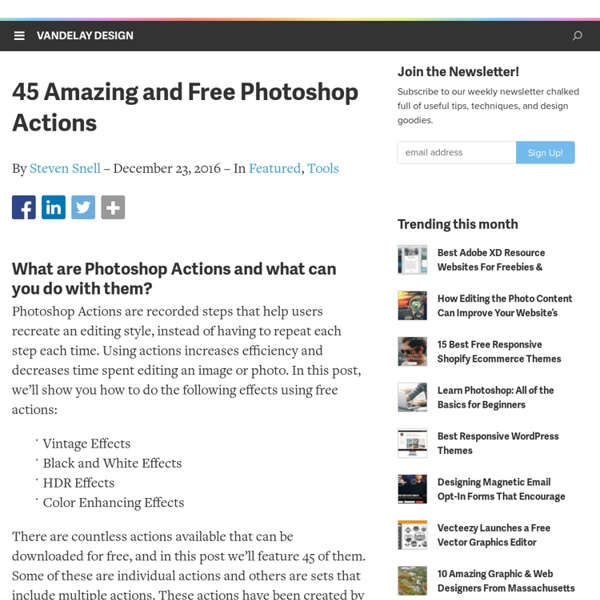
40+ Vintage and Retro Photoshop Actions 499 shares 10 Places to Get Photoshop Actions Delivering high quality images is something every designer should worry about, especially with images being such an important part of a design. To help you with this task, we’ve rounded up ten places where you can get some really useful Photoshop actions to enhance your images. We have some premium resources and also some free,… Read More 1523 shares 20 Excellent Examples of Photo Manipulation Photo manipulations are fun to create and fun to look at. Yongnuo faz clones da lente Canon 50mm a 1/3 do preço e com melhor imagem | FilmMaker/HDSLR - Informações e noticias para Cinema Digital A marca chinesa Yongnuo ,conhecida fabricante de flashs, realizou mais um feito. Depois de ter clonado a lente 50mm 1.4, como podem ver na imagem a baixo, chegou a vez de clonar a popular 50mm 1.8 e desta vez ja a podemos encontrar no mercado por volta dos USD $40, embora depois deste teste comparativo os vendedores subiram o preço da lente par volta do USD $60 (R$152 no ebay) (lentes 50mm 1.4) Recentemente o site PetaPixel testou as duas lentes 50mm f/1.8 lado a lado e o resultado foi surpreendente, a PetaPixel afirmou “YONGNUO é a melhor lente”. Testes feitos a F 1.8 / 2.8 / 5.6: – Nitidez (centro e lados e bordas) – Flare (não é um grande teste, mas mostra algumas diferenças e semelhanças) – Bokeh – Aberração cromática Teste Nitidez Canon Centro. Yongnuo Centro- Como me parece a Yongnuo ganha Canon Canto superior esquerdo. Yongnuo Canto superior esquerdo. Canon margem direita YONGNUO margem direita Pelos testes de nitidez a YONGNUO tem uma ligeira vantagem. Teste Flare F 1.8 Yongnuo
Learn the Basics of Photoshop in Under 25 Minutes The Ultimate Collection Of Useful Photoshop Actions - Smashing Magazine อยากรู้มั้ย? ถ่ายรูปยังไงให้สาวๆ ผอมเพรียว! “ถ่ายยังไงก็ได้ให้ฉันผอม” ประโยคนี้มักจะได้ยินบ่อยครั้ง เมื่อสาวๆทั้งหลายถ่ายรูปด้วยกัน แม้จะเหมือนเป็นเรื่องที่เป็นไปไม่ได้ที่คนอ้วนจะถ่ายรูปให้ตัวเองดูผอมเพรียว แต่จริงๆ แล้วมันมีเทคนิคอีกมากมายที่ทำให้คุณดูผอมได้ ไทยรัฐออนไลน์ จะนำเทคนิคมาบอกคุณเพื่อให้คุณมั่นใจมากขึ้นตอนถ่ายรูป... ถ่ายเต็มตัว อยากผอมไม่ยาก เพียงแค่คุณสวมเสื้อผ้าสีเข้มๆ คอวีหรือคอลึกๆ ห้ามใส่สีอ่อนหรือลายเยอะๆ เพราะมันจะยิ่งทำให้คุณดูอ้วนขึ้น เมื่อถึงเวลาถ่ายควรเอียงตัวนิดๆ อย่าให้แขนแนบลำตัวมากนัก ถ่ายเฉพาะหน้า ขอบอกสาวๆ ทั้งหลายว่า การถ่ายรูปให้ถ่ายจากมุมสูงไว้ก่อน คุณจะดูหน้าผอมเรียวกว่าถ่ายจากมุมต่ำหรือมุมด้านหน้า ถ่ายท่านั่ง ถ้าอยากถ่ายท่านั่ง ขอแนะนำว่าให้นั่งแบบมั่นใจ อย่าเอนตัวไปข้างหลัง และไม่ควรนั่งให้หลังงอ มั่นใจเข้าไว้ ทำตัวเองให้มีพลัง นั่งให้เข่าบังตัวไว้ยิ่งดี เช่น การวางมือไว้บนเข่าเท่ๆ เก๋ๆ ก็ช่วยให้ดูผอมขึ้นได้ ถ่ายกับเพื่อน ตอนถ่ายรูปหมู่ ถ้าเกิดรู้ว่าตัวเองอวบอ้วนก็อย่าอยู่ใกล้กล้องสิ มันจะทำให้คุณดูตัวใหญ่ขึ้น และที่สำคัญอย่าไปถ่ายข้างเพื่อนที่ผอมกว่าเรา ถ้าเกิดจะยืนก็ให้เขาบังเราไว้เพื่อเป็นการพรางตัว
Back-to-School With 40 Excellent Adobe Illustrator Tutorials Advertisement Learning is a process which continues throughout the life of an artist, graphic designer, and illustrator. Along the way, designers find the task of mastering Adobe Illustrator a large obstacle which requires practice and experience in using the vector-based application. Practice comes in the form of tutorials, which offer tips, tricks, and artistic styles from other designers who have mastered certain techniques based on their experience. From these tutorials, a designer can polish their skillsets on a variety of topics which will strengthen their own artwork. Sometimes a simple tutorial has tips which may have been overlooked based on the subject of the tutorial. This post presents 40 excellent simple to complex Illustrator tutorials and presents the overall techniques of each tutorial, summarized in a brief overview. Illustrator Tutorials Gradient Mesh Bell Pepper Tutorial How to create a Television Icon Create a Stylish Colorful Text Effect in Illustrator Conclusion
24 Really Cool Photoshop Actions To Enhance Photography Photoshop actions are the best — they save time and make you more productive during post-processing. They can be used to speed up repetitive tasks, make quick work of time consuming edits, and give you a little creative inspiration. So here are 24 Really Cool Photoshop Actions To Enhance Your Photography These actions are not simple, filter-playing actions. The steps they take have been studied and thoroughly tested, making these actions true image enhancers. Download PROActions Bundle – Film & Special Effects → HDR legendary image actions work for any image size (doesn’t matter how large it is) Download HDR Legendary Image Action → So, here are 100 photo styles to quickly enhance your images. Download 100 Photo Styles → 90 Premium Actions Set is a pack of professional Photoshop actions perfect for photographers and graphic designers. Download 90 Premium Actions Set → Download Photograph to Sketch Art – Photoshop Action → Download PRO Actions – 30 Film Effect Styles → Typograph!
รู้ยัง! pixelated hair เทรนด์ การทำสีผม แนวใหม่มาแรง ล้ำพอป่ะ เกิดกระแสแฟชั่น ทรงผมสุดล้ำเมื่อ X-Presion ร้านทำผมสุดแนว ใน แมดริด ประเทศสเปน คิดค้นเทคนิคการทำสีผมสไตล์ใหม่ล่าสุด พิกเซลเลทเทด แฮร์ ( pixelated hair) หรือ การทำสีผมเป็นจุดๆ เหมือนจุดพิกเซลให้เป็นรูปกราฟฟิกลายต่างๆ ไม่น่าเชื่อว่า เทรนด์โลกดิจิตอล จะมาผสานกับชีวิตจริงได้ แต่ที่สำคัญ ชาวเมืองแมดริด กำลังให้ความสนใจ และ ตอบรับเทรนด์นี้เป็นอย่างดี เฮ้ย อยากล้ำบ้าง จองตั๋วแพร๊พนะ ภาพจาก Revlon ภาพจาก xpresioncreativos ภาพจาก Revlon ภาพจาก mocadoti ภาพจาก xpresioncreativos ภาพจาก laialae ภาพจาก xpresioncreativos ภาพจาก xpresioncreativos ภาพจาก judith3205 ภาพจาก jassoullie เรียบเรียงโดย Women MThai Team ที่มาจาก boredpanda
Photoshop Tips & Tricks In 1990, I had the great pleasure of introducing Russell Brown and a new software package from Adobe to several hundred attendees of my Great Graphics Tips session at Macworld. Photoshop Tips & Tricks has been part of DT&G ever since. High dynamic range, HDR WOW Trey Ratcliff's writings and tutorials in high dynamic range photography has spawned a huge following in this dramatic technique for taking pictures. Design Projects: Easier? The idea is simple. High Dynamic Range Photography High Dynamic Range Imaging is a technique that lets you to portray a much greater range of tonal detail than a given camera could capture in a single photo. Russian Paintings In a world now congested with super, expert Photoshop photo manipulators, this artist defies the digital world with exquisite paintings in the tradition of the Dutch Masters. Photoshop Elements 8 for Mac Record an action in Photoshop Photoshop for Fingerprinting Photoshop YouTube Background Tutorial Photoshop: Surreal Landscapes, Part 2 What?
ก้นเฟิร์ม! ใครก็มีได้ ด้วย 7 ท่าเด็ดต่อไปนี้ ร้อนๆ แบบนี้เชื่อว่าสาวๆ หลายคนอยากสลัดผ้ามาใส่ชุดว่ายน้ำแล้วกระโจนเล่นน้ำให้ฉ่ำปอด ใจจะขาด แต่ก็ดันมาติดปัญหาตรงที่ใส่แล้วเห็นก้นหย่อนคล้อย ไม่กระชับ ทำให้ความมั่นใจจาก 100 ลดลงมาเหลือ 0 จนต้องเก็บชุดว่ายน้ำเข้าตู้ตามเดิม แต่ต่อไปนี้ ปัญหาดังกล่าวจะไม่เกิดกับสาวชิคอย่างเราๆ แน่นอน เพราะวันนี้ Chicministry มี 7 ท่ากายบริหารสุดเด็ดมาให้สาวๆ ได้บอกลาก้นอันหย่อนคล้อย ไม่กระชันกันแล้วค่ะ ท่าที่ 1 -นอนราบกับพื้น ตั้งเข้าขึ้น วางเท้าราบกับพื้นให้ใกล้กันมาที่สุด -เหยียดขาข้างซ้าย และยกขึ้นพร้อมกับยกตัวขึ้น ให้ลำตัวเป็นเส้นตรง (ขาขวายังอยู่ในท่าเดิม) -ยกสะโพกขึ้นหาเพดาน โดยใช้กล้ามเนื้อก้น และลดตัวลงโดยที่ก้นไม่แตะพื้น นับเป็น 1 ครั้ง ทำ 15 ครั้ง -ทำสลับข้างอีก 15 ครั้ง ท่าที่ 2 -คุกเข่าลงที่พื้น กางเข่าให้ออกจากกันเล็กน้อย ปลายเท้าเหยียดตรงไปทางด้านหลัง วางมือทั้ง 2 ข้าง ราบกับพื้นให้ห่างจากเข่า โดยที่เท้าและเข่าตั้งตรงเป็นแนวเดียวกับหัวไหล่ -ยกขาข้างซ้ายออกทางด้านข้าง โดยที่เข่ายังงออยู่ ยกขึ้นลงนับเป็น 1 ครั้ง ทำ 20 ครั้ง -สลับข้างไปทำข้างขวา ทำ 20 ครั้ง ท่าที่ 3 ท่าที่ 4 ท่าที่ 5 ท่าที่ 6 ท่าที่ 7
8 Photoshop Tricks I Wish I Knew when I was a Student | Onextrapixel -... - StumbleUpon Graphics Photoshop is one of the (if not THE) most well known software used in the design industry when it comes to manipulating images and pixels. As a web designer I had some Photoshop lessons at school but that was 2 years ago. You will find in this article eight tricks I wish I knew when I was a student (or wish existed in previous Photoshop versions). Easier Illustrator-like Layer Auto-Select As I do a lot of logo / UI design, I won’t hide it, I’m a huge fan of Illustrator. In Photoshop by default you have to go and select what you want to work on in the layer panel, and use a CTRL + click on the element to select it, or right-click somewhere in the working space and you’ll get a list of your layers (good luck if you did not rename them). Fortunately, there’s a simple tip to make Photoshop behave like illustrator. You can also check the "show transform controls" if you want to see some transform controls around your elements and be able to resize them directly, Illustrator style.
วิธีโพสท่า ถ่ายรูปให้ขาเรียว ขาเล็ก เหมือนนางแบบมืออาชีพ หลายคนมักคิดว่าเหล่าดารานางแบบมีหุ่นเป๊ะมาตั้งแต่เกิด จะโพสท่าไหนๆ ก็ดูดีโดยไม่ต้องใช้ความพยายาม แต่จริงๆ แล้วไม่ใช่เลยค่ะ เพราะไม่ว่าจะมีหุ่นแบบไหน ขอเพียงรู้มุมที่ใช่ ก็ทำให้ถ่ายรูปออกมาแล้วขาดูเรียวยาว เป๊ะเหมือนนางแบบมืออาชีพได้ โดยไม่ต้องรีทัชหรือพึ่งแอพให้โลกเบี้ยวเลยค่ะ หัวใจหลักของการโพสท่าถ่ายรูปให้ขาเรียว ขาเล็ก เหมือนนางแบบมืออาชีพ 1. 2. 3. 4. เพื่อให้เห็นภาพมากขึ้น เรามาดูวิธีโพสท่าถ่ายรูปให้ขาเรียวเล็กกันเลยค่ะ ท่าไขว้ขาถือเป็นท่ายอดฮิต แต่ไม่ควรซ่อนปลายเท้าไว้ด้านหลังนะคะ ควรให้เห็นทั้งสองข้าง โดยแตะปลายเท้าหลังเบาๆ จะช่วยสร้างแนวเรียวขาให้ดูยาวขึ้นอีกค่ะ หรืออีกวิธี คือหันข้างมันซะเลย แล้วขอเข่าแต่น้อย ให้ดูเป็น S Line จะทำให้ดูมีเชฟขึ้นค่ะ อย่าลืมพ้อยต์เท้าหลังเพื่อให้ขาดูเล็กและเรียวยาวนะคะ องศาคือเรื่องสำคัญมาก พยายามอย่าให้มีมุมหักศอก หรือมุมฉากเพราะมันจะทำให้ตัวเราดูสั้นและตัน พยายามให้เป็นเส้นตรงมากที่สุดหรือเป็นเส้นโค้งนิดๆ เวิร์คกว่ากันเยอะค่า แค่บิดปลายเท้านิด ชีวิตก็เปลี่ยนได้ ดูภาพนี้เป็นตัวอย่างสิคะ เหมือนสูงขึ้นอีก 10 ซ.ม.เลยนะ ขอบคุณภาพจาก weibo.com
60 Advanced Adobe Photoshop Tutorials | Dennis Plucinik's Web Design Blog These are advanced techniques that require more than just technical knowledge of Photoshop, they require talent, Photoshop training, knowledge of design, layout, balance, color theory, etc. I hope you find these techniques inspiring and helpful. UPDATE: If you like these tutorials, you might love this:60+ (more) Advanced Photoshop & GIMP Tutorials UPDATE: (8/28/13) I just updated any broken links and replaced unreachable tutorials with new ones. I also just realized today is the 6 year anniversary of creating this post! Text-effects: Movie techniques: Vector effects: Photo Retouching: Photo Manipulation: Web Buttons / Interface Elements: Digital Coloring: Digital Painting: I'm generally not not a huge fan of producing an effect in Photoshop that looks like it was produced in Photoshop. Helpful Links This is one of the few sites I have found that actually is design well itself and also has a nice amount of quality Adobe Photoshop tutorials.
ชาวเน็ตแห่จอง! สาวน้อยเน็ตไอดอลวัย 5 ขวบ | สรรพสิ่งที่ต้องแชร์ สาวน้อยเน็ตไอดอลวัย 5 ขวบสุดน่ารัก Liu Chu Tien ที่เคยสร้างความฮือฮาบนโลกโซเชียลด้วยการคว้าตำแหน่งชนะเลิศการประกวด 2010 Baby Contest ซึ่งตอนนั้นสาวน้อย Tien มีอายุเพียง 2 ขวบเท่านั้น!! แม้จะผ่านมา3ปี แต่ความน่ารักของเธอได้เพิ่มมากขึ้นอีกเป็นเท่าตัว เป็นที่หมายตาของหนุ่มน้อยใหญ่กันเลยทีเดียว Tien Tien มีผลงานมากมายและมีแฟนคลับติดตามผลงานเธออย่างต่อเนื่อง ด้วยใบหน้าที่หวานดังเน็ตไอดอลรุ่นพี่ ตาที่กลมโต ผิวขาวใส ทุกอริยาบถของเธอช่างน่ารักซะจริงๆ