


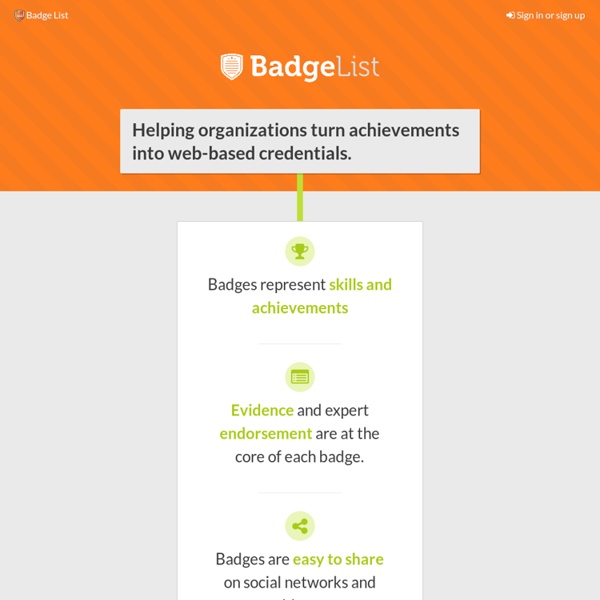
Comment intégrer le badge numérique en éducation? Le monde dans lequel nous vivons vit de nombreux bouleversements, y compris dans le milieu scolaire et professionnel. En une époque dite d'«économie du savoir», il est important de se former tout au long de sa vie. Dans cette optique sont nés, entre autres, les MOOC, marqués du principe même derrière le cyberapprentissage ou la formation à distance : continuer d'acquérir des savoirs et des compétences. Le problème est bien souvent que les expériences autres que scolaires ne sont pas reconnues. Ces expériences leur donnent des compétences de vie qui pourraient leur être fort utiles dans une formation ou pour un poste à pourvoir. Des badges en classe Ce concept intéresse aussi le monde de l'éducation. Au cours de l'automne 2014, la Vitrine technologies-éducation (VTE) a créé un laboratoire où s'est discutée la notion d'insignes numériques et son implantation à l'école. Évidemment, qui dit intégration de badges pour les élèves signifie leur création. À quel besoin répond-il? Références
creative writing prompts . com ideas for writers 4 Reasons Why Gaming Must Be Used in Education Did you know that over 28 million of us play Farmville every day, and there are over 5 million people who play World of Warcraft for 40 hours a week? More to the point, does that even surprise you? If no, there’s a good reason why. Gaming, or technology on the whole, has effectively moved the goalposts of modern life. Since the turn of the 20th century, we’ve undergone a digital revolution; our pockets can now store the equivalent of an arcade machine, a stereo system, a room full of music and an entire office’s worth of personal admin, on something we can fit in a pocket. Our games consoles are more powerful than some satellites. If we couple such progress with the invention of the internet, we can now say we live in a world where technology is utterly ubiquitous; everyone is connected to something, and we don’t even need the wires. Consequently, it is possible to argue that in light of this 24/7 exposure, the way we process information has been utterly changed.
Suivre des tâches avec des points XP et des badges De nombreux enseignants — avec ou sans le numérique — se tournent vers la ludification pour transformer l’apprentissage en jeu, ou pour qu’une activité d’apprentissage soit perçue comme ludique. N.B. : ce dispositif reste certainement une exploration modeste de ludification de l’apprentissage, et ne constitue pas pleinement un jeu. Il relève pour une bonne part d’une “chocolate covered broccoli approach” (Bruckman, 1999). La procédure La procédure ne nécessite pas de grandes compétences techniques (les formules complexes du tableur ont été encodées par Alice Keeler). La procédure est aussi décrite dans l’onglet « Instructions (prof) » du tableur modèle. Un exemple Je propose, à titre d’exemple, un essai de tableur pour la méthode de la dissertation de philosophie. Et vous ? Vous pouvez copier ces tableurs et les adapter à vos séquences et vos besoins pédagogiques. N.B. : merci de conserver la parternité du modèle original à Alice Keeler. 1) Partager le document via un lien dans Google Drive :
Web 2 Tools by Task Avators: Build your Wild Self - create a self portrait and learn about the animal parts incorporated into your avatar. Mikons - where people communicate through visual symbols, logos, icons, or avatars to tell a story Voki.com is a web application that produces animated characters to which you can add your voice (or anybody else’s). Blogging / Bookmarking Tools: 43Things - share your list of 43 life goals/priorities Corkboard - create an online corkboard to collect images, text, video or even music Delicious is a social book-marking site which allows you to access your book-marks from any computer. Diigo allows you to access and share your bookmarks from anywhere. Digg - social bookmarking Ecto - blog management tool which allows for features driven offline blog prep Edmodo is a micro-blogging service (like Twitter) for teachers and students. Edutopia - Empowering and connecting teachers, administrators, and parents with innovative solutions and resources to better education. Comic and Animation:
The interplay between games and social media platforms The process of including game thinking and game mechanics to engage audiences and change behaviors and/or solve problems is called gamification. Gamification has gotten a bad rap over the past year or so because some marketers have made it synonymous with the use of points and badges to get players to buy things. However, as noted in a previous post, I’m not a fan of throwing out the baby with the bath water. Gamification is a good word and it can be about using good game design and social networks to achieve great things (Gamification Encyclopedia, 2010). The social game spectrum As a reminder, there’s a spectrum of types of social games. Note that neither of these designations implies a value judgment. Social games for individuals Lately, I’ve been grappling with the issue of fun and how we can reconcile the different intents of gamers in serious social games. Putting the Fun in Functional Game mechanics in social media platforms There are two kinds of rewards in online social games
Gamify Your PD: Badges and Level Up If you are providing a professional development workshop you may want to consider trying to gamify the event. I have created a template using Google Sheets that allows you to create a list of activities the PD participants will engage in. Assign a difficulty level, XP points and a badge to each task. As the participants complete the activities they can check them off and level up! CLICK HERE for the template Prior to the PD event you will want to make a copy of the template and rename the title to something specific for the event. One way to provide differentiation in a professional development session is to provide the participants choices. The badges tab of the template has some default badge images. Make sure each badge has an agenda number associated with it. By replacing the word edit in the URL with the word copy this will prompt each participant to create a copy of your PD gamify spreadsheet.
cooltoolsforschools - home Comment mettre en place des Open Badges sur Moodle 2.6 - 2.7 ? - DTICE GROUPE IGS Je ne vais pas m'étendre dans cet article sur l'intérêt ou non de faire des badges sur Moodle. De nombreux auteurs ont déjà fait couler de nombreux octets sur le sujet. Je considère dans cet article que vous maitrisez déjà la création de ressources et d'activités sur Moodle. Mes explications démarrent donc directement dans le vif du sujet, c'est à dire au paramétrage de l'achèvement de l'activité qui va déclencher l'attribution du badge. Vérifier l'option d'achèvement de l'activité concernée Créer un Badge Administration du cours Cliquer sur "Ajouter un Badge" Pour ajouter un badge soit il est possible d'en trouver déjà fait sur soit il est possible d'en créer sur . A savoir que : n'importe quelle image peut faire l'affaire ! Paramétrage du Badge Administration du cours -> Badges -> Gérer les Badges -> Critères 3.1 Définir un critère 3.2 Indiquez à quelle activité s'applique le badge Ci-dessous le badge n'est pas actif ! Liens utiles
The 35 Best Web 2.0 Classroom Tools Chosen By You If you’re not an avid follower of #edchat on Twitter, you may be missing out on a great opportunity to learn about some new Web 2.0 tools that are currently being used in classrooms around the world. That’s because @chickensaltash posed a simple question to the PLN and there has been a huge swell of support as hundreds of people have jumped in to answer the question about which 5 Web 2.0 tools teachers are using in classrooms. The Best of the Best You can view the live stream of #edchat here and see what people are saying at the hashtag #chickenweb2tools here. We scoured hundreds of responses and have come up with the following list. Made at Tagxedo – it’s in this list! The List Glogster Great way to share posters and images you’ve made with friendsEdmodoSocial learning environment and one of the best ways to teach with techBubbl.us Free application to brainstorm onlineTwitter The micro blogging service that many love or hate.WordPress Content publishing system. Add To This List
Comment créer son sac à Open Badges ? - DTICE GROUPE IGS Je considère dans cet article que vous savez où sont vos badges sur Moodle mais que vous ne savez pas transférer votre badge dans un sac à badges. Pour transférer votre badge, il faut que vous ayez le bouton "Ajouter au sac à badges" Or, vous ne l'avez pas Il faut donc retourner sur dans "Mes badges" pour trouver le lien : "Connecter à un sac à badges" En cliquant sur le lien vous arrivez à l'étape ci-dessous Cliquez sur "Sign un with your Email" Suivez les instructions de connexion et créez-vous un compte en indiquant comme e-mail, l'e-mail avec lequel vous êtes enregistré sur le plate-forme Moodle. Suite aux différentes étapes que je ne détaille pas, un e-mail de confirmation vous est envoyé. Après avoir effectué la confirmation, reconnectez vous sur : Il n'y a pas de badge dans votre sac à badges. Retournez sur Moodle, déconnectez vous, puis reconnectez vous. Maintenant, vous avez le bouton "Ajouter au sac à badge" Pour la suite, consultez l'article :