


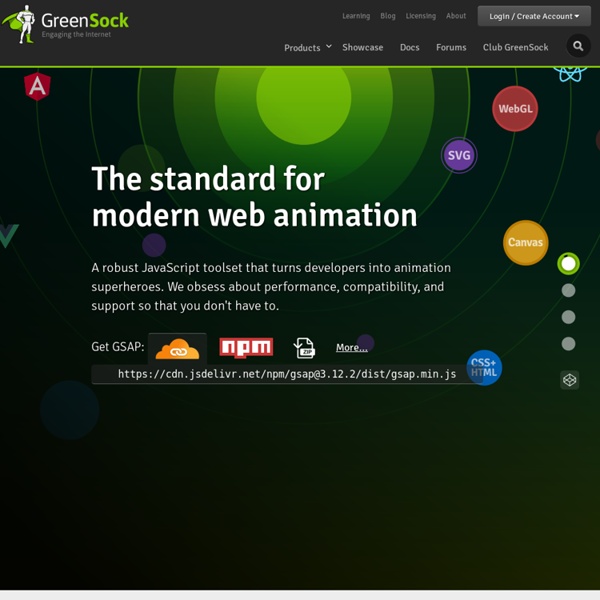
Rotating Words with CSS Animations Using CSS Animations we will change or rotate some parts of a sentence. View demo Download source In today’s tutorial we’ll create another typography effect. The idea is to have some kind of sentence and to rotate a part of it. We’ll be “exchanging” certain words of that sentence using CSS animations. Please note: the result of this tutorial will only work as intended in browsers that support CSS animations.
Top game making tutorials Beginner's guide to Construct 2 Well done for choosing Construct 2! Let's get started making your first HTML5 game. Colorful CSS Gradient Background Generator Add this code to your CSS file and set the class colorful to the element you want to have the background. This works withFirefox 16+ Safari 5.1+ Chrome 10+ Internet Explorer 10+ Opera 12.1+iOS 5+ Android 4+ Blackberry 10+ IE Mobile 10+
6 JavaScript Animation Libraries to Save Time and WOW Clients JavaScript and CSS libraries help web designers and developers be better at their jobs, while alleviating common pain points encountered when manually coding elements. Saving time, creating more while doing less, and building upon previously successful frameworks are just a few of the benefits of using these libraries. Best of all, they’re built to help with all areas of web design and development — including animations, which can be a powerful part of your next client project. Move.js - CSS3 animation framework for JavaScript Move.js is a small JavaScript library making CSS3 backed animation extremely simple and elegant. Move#set(prop, val) Set prop to val. Play move('#example-1 .box') .set('margin-left', 200) .end();
HTML5 This specification defines the 5th major version, second minor revision of the core language of the World Wide Web: the Hypertext Markup Language (HTML). In this version, new features continue to be introduced to help Web application authors, new elements continue to be introduced based on research into prevailing authoring practices, and special attention continues to be given to defining clear conformance criteria for user agents in an effort to improve interoperability. This section describes the status of this document at the time of its publication. Other documents may supersede this document.
Tutorial: Building A Game In Edge Animate (Offender) Introduction: I’ve decided to build this first Tetrageddon Games “mini-game” tutorial, Offender, in Adobe Edge Animate because the program is still very new, and there isn’t much out there on it in terms of game development. I think this will make a great “getting started” resource for newcomers, as well as demonstrate the capabilities of Edge Animate. In this tutorial I hope to offer a solid example of building a game with the program. This is the first part of a series discussing HTML5 game development.
Bringing Pages to Life with the Web Animations API This article is by guest author Dudley Storey. SitePoint guest posts aim to bring you engaging content from prominent writers and speakers of the JavaScript community. One API to Rule Them All kurthlab personal cargo In the future it will be less about technology and more about content. Right now as it stands everything is focused on technology and the products that encompass them, rather than on the human factor. We have a myriad of products all of which having to have their own preferences set, their own differing complex interfaces that need to be releanred for each individual device. Reading an article on our mobile devices and then continue reading it where we left off when entering our office, the same with movies, or music, having a seamless experience from car to home to office, all of which with an easy intuitive way to get to it, recall it, and share it is not part of our reality. All these pieces of technology take so much away from our daily lives, when all they were meant to do is improve our lives. Frankly I am tired of having 5 remote controls at home (and then always losing the smallest one).
66+ Open Source JavaScript Game Engine for Serious Developers Javascript is not only welcomed by the web developer or designers, but also more and more mobile device(Such iPad, iPhone, Android etc) oriented developers, we can easily build many amazing games with HTML(5) + Javascript + CSS. Below is a list of JavaScript Game Engine for serious developers, include general, 3D, Animation, Canvas, Math, Color, Sound, WebGL etc. Hope they will be helpful for your work! 1. General JS Game Engine Akihabara Contenders for the Title 'The Netflix of Magazines' Emerge Creating compelling user experiences for mobile environments has been the goal of every sector of the publishing industry for more than a decade. Ebooks and newspapers have found a ready and growing market, but magazines have been slower to capture a foothold in the mobile marketplace—until now. Today, we are seeing the rise of well-financed competitive ventures to establish dominance in sales of key, popular magazines for the global app market. Just about 2 years ago, publishing consultant Thad McIlroy wrote, “Advertising revenue (much more than circulation revenue) seals the fate of most consumer magazines—the shift of ad dollars to the web is the biggest problem facing broad-circulation magazines today.”