


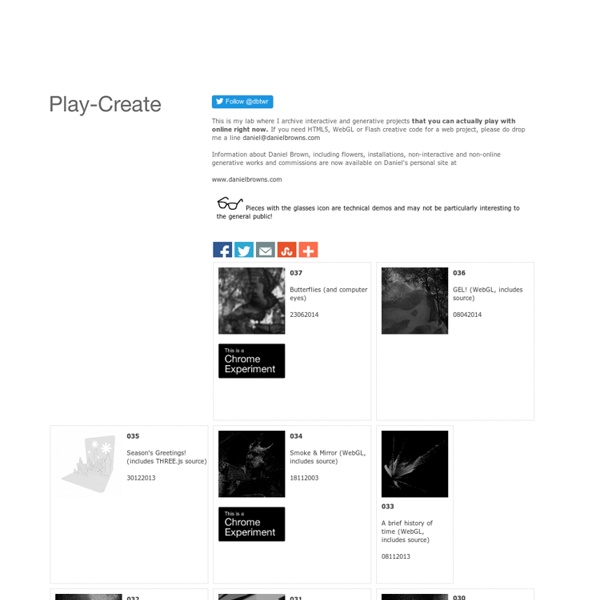
room Lobby - the real online drawing chat with your friends! Google RO.ME › North Kingdom In the simplest of terms explaining it – “3 Dreams of Black” is an interactive music video developed in WebGL and optimized for Chrome to showcase its possibilities; written and directed by Chris Milk; based on the song “Black” from Danger Mouse and Daniele Luppi’s ROME album; an album that somewhat is a soundtrack to a movie that doesn’t exist. The music serves to express a story that takes place in a post-apocalyptic landscape where the main characters are played through the voices of Norah Jones and Jack White. More specifically, “3 Dreams of Black” is Norah’s lucid dream where users can partake and gain control of her characters experience. Together with Chris Milk and Google Creative Lab we took on the role to lead the development across disciplines and serve as one unifying hub to tell the story of ”3 Dreams of Black”. Launch Project and learn more about the technology behind it.
Aleph Null: Color Music -- Jim Andrews Jim Andrews: concept, programming, design Jan Odvárko: color-picker Thanks to Regina Célia Pinto, David Jhave Johnston, Ted Warnell, Maarten van Emden, Christine Wilks of JSArt, and the British and Irish Poets List--especially David Bircumshaw--for feedback during dev. Aleph Null is my first piece with the new HTML 5 canvas tag which requires no plugins and works in all modern browsers, including mobile phones. Aleph Null is color music. Here is a slidvid of Aleph Null stills. Many artists have created works that construct some sort of visual music in which there is no audio. In particular, Ben F. ERASE: The 'e' key erases the canvas and changes the path the shape follows. 'Aleph null' is the first and most homely order of infinity. On the PC, Firefox provides the highest framerate. A friend reports that Aleph Null performs quite well on the Mac. I like running Aleph Null at around 30 frames per second, myself. Creating Aleph Null has been part of a re-tooling process for me.
The Parks of the World The urban park is an impactful place. Humans of the 21st century are spending more time than ever living, working, and socializing in busy, overcrowded, mega metropolises. The 7 billionth person was recently born, and it is estimated that three quarters of the world’s population will be living in cities by the year 2050. Thus the importance of green space allowing this growing population the room to spread out. Aside from the obvious major environmental impact that parks have, we should investigate the social influences. This project started in part because of a simple question that I wanted to find the answer to: How does the size of Golden Gate Park compare to that of Central Park? With this project I’ve begun to examine the size differences between each of the large city parks that I’ve visited around the globe. Parks are more than just a section of town with grass and trees where dogs run around and yuppies play frisbee. To see more of my work visit: www.cornedbeefandgrits.com
DataParis - Des données sur Paris et les Parisiens localisées par le biais du réseau métropolitain Revenu net annuel moyen par foyer fiscal. Année : 2009. Source : INSEE. Impôt annuel moyen par foyer fiscal. Nombre de chômeurs par rapport à la population de 15 ans ou plus. Nombre d'étudiants par rapport à la population active de 15 à 64 ans. Nombre de diplomés de l'enseignement supérieur long par rapport à la population non scolarisée.Diplômes de l'enseignement supérieur long : licence, maîtrise, master, DEA, DESS, doctorat, école supérieure niveau licence et plus (hors DEUG, DUT, BTS, diplôme paramédical ou social...). Nombre de célibataires par rapport à la population de 15 ans ou plus. Nombre de mariées par rapport à la population de 15 ans ou plus. Nombre de retraités par rapport à la population de 15 ans ou plus. Nombre de femmes et d'hommes par rapport à l'ensemble de la population. Nombre d'habitants au km². Nombre de ménages propriétaires de leur résidence principal par rapport à l'ensemble des résidences principales. Année : 2011. Source : RATP.
Aleph Null: Color Music -- Jim Andrews Jim Andrews: concept, programming, design Jan Odvárko: color-picker Thanks to Regina Célia Pinto, David Jhave Johnston, Ted Warnell, Maarten van Emden, Christine Wilks of JSArt, and the British and Irish Poets List--especially David Bircumshaw--for feedback during dev. Aleph Null is my first piece with the new HTML 5 canvas tag which requires no plugins and works in all modern browsers, including mobile phones. Aleph Null is color music. Here is a slidvid of Aleph Null stills. Many artists have created works that construct some sort of visual music in which there is no audio. In particular, Ben F. ERASE: The 'e' key erases the canvas and changes the path the shape follows. 'Aleph null' is the first and most homely order of infinity. On the PC, Firefox provides the highest framerate. A friend reports that Aleph Null performs quite well on the Mac. I like running Aleph Null at around 30 frames per second, myself. Creating Aleph Null has been part of a re-tooling process for me.
The Communications Market 2012 (July) This is Ofcom’s ninth annual Communications Market report. This supports Ofcom’s regulatory goal to research markets and to remain at the forefront of technological understanding. Viewers watched an average of four hours per day in 2011 – up from 3.7 hours in 2004. Read more... UK radio listeners listened to an average of 22.5 hours of radio each week, up by 24 minutes on 2010. Listening to the radio on digital devices has increased to 29.2% of total listening, with DAB accounting for two thirds of this. More than four in ten UK adults say they own a DAB radio set, a 4.4% year-on-year increase. Total UK radio industry revenues reached £1.2bn in 2011, an increase of 3.5% year on year. Read more... Two fifths of UK adults now own a smartphone, with the same proportion saying their phone is the most important device for accessing the internet. The average Briton now sends 50 texts per week The average cost of making a mobile voice call fell to broadly the same level as a fixed line call in 2011.
Explorez "This Exquisite Forest" avec Chrome et la galerie Tate Modern de Londres Comment placer la technologie au coeur de la création artistique? Tel est le défi que nous avions lancé à destination de la communauté des développeurs dans le cadre du projet DevArt. Nous cherchions une idée unique et novatrice, mêlant art et programmation, pour la présenter lors de l’exposition Digital Revolution au Centre Barbican qui ouvrira ses portes cet été à Londres, puis dans d’autres pays. Voici les expériences que les artistes / développeurs nous ont proposées : cartographier le parcours d’un rêve dans votre cerveau à l’aide des API Google+...
Experimental Gameplay Project Separate Mobile Website Vs. Responsive Website Advertisement The US presidential race is heading into full swing, which means we’ll soon see the candidates intensely debate the country’s hot-button issues. While the candidates are busy battling it out, the Web design world is entrenched in its own debate about how to address the mobile Web: creating separate mobile websites versus creating responsive websites. It just so happens that the two US presidential candidates have chosen different mobile strategies for their official websites. In the red corner is Republican candidate Mitt Romney’s dedicated mobile website, and in the blue corner is incumbent Barack Obama’s responsive website. We’re going to see how well their mobile Web experiences stack up. Why Bother With Mobile? Why are the candidates attempting to create mobile-optimized Web experiences? What’s more is that people are arriving to the mobile Web through more diverse channels than ever before. These are just a few channels that drive people to the Web on mobile devices. (al)
Photosounder.com - Image-sound editor & synthesizer jtnimoy: The Work of Josh Nimoy RomneyMakes.com – The Realtime Mitt Romney Wealth Calculator 18 reviews Why it's awesome For those of us with better things to do than remembering how to tie a necktie, now you don't have to. Why you need it Tying this tie is easier than tying your shoes. It's that easy and looks perfect every time. Flame Painter Free | online paint program Flame Painter is a unique paint program, it belongs to my 'I am an Artist' experimental project. I think with tools which inspires you, everyone can be an artist. You can try it here, change different brush settings and paint your own flame paintings. When you change the background from black to white, the palette changes from additive to subtractive and the feeling of the painting is very different. It's not easy to explain all brush parameters, so I leave this for your experimentation. Check out new Rebelle - the real watercolor and acrylic paint program, Amberlight - abstract art tool based on particles, or Fluidance motion effect program. You can try more experiments here. NEW: This is a new Flash version of Flame Painter Free, we removed the old Java version, because it is not anymore supported correctly by most of the browsers. Tools: FADE - fade in/out [ on | off ] GRADIENT - color gradient [ on | off ] COLOR - brush color SATURATION - brush saturation OPACITY - brush opacity