


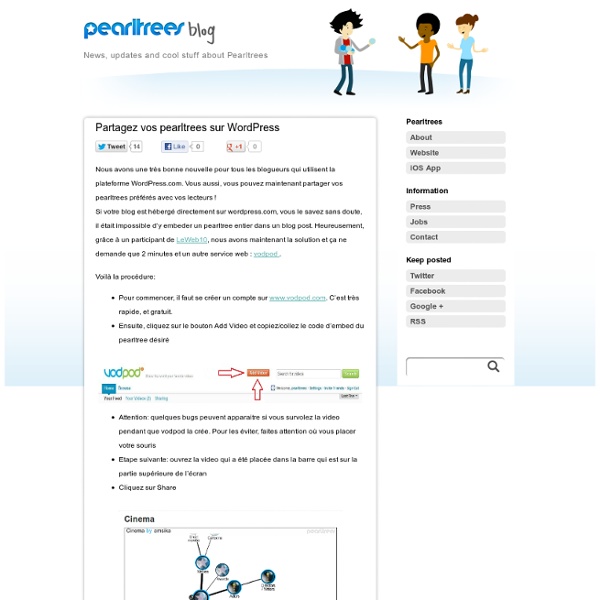
Passer son blog Wordpress à la sémantique HTML5 et ARIA | BrainCracking - Veille technologique sur les applications Web HTML5 introduit de nouveaux éléments qui sont parfaits pour ajouter de la sémantique à un blog ou un journal. ARIA fait de même concernant l’accessibilité aussi étant donné la facilité permise par WordPress pour modifier son markup, il serait dommage de se priver, même si vous êtes un débutant WordPress comme moi. Nous allons donc voir : l’utilisation des nouvelles balises <article>, <time>, <nav> ...certains rôles ARIAles améliorations des formulairesles ajouts JS/CSS à apporterles fichiers à modifier dans wordpress Le tout bien sur compatible sur tous les navigateurs, IE6 inclus. Même si vous n’êtes pas un utilisateur WordPress, les remarques sur la sémantique HTML5 et les rôles ARIA restent valables quel que soit le site. Travail préparatoire Tout passage à HTML5 doit passer par 2 ajouts à votre site, afin d’avoir un comportement normal des nouveaux éléments, que les anciens navigateurs ne pouvaient bien sur pas connaître. JavaScript IE ne sait pas styler les éléments inconnus. doctype <!
WordPress related blogs, 110+ best Mastering WordPress has a lot of trial and error, and to help you in that process we have compiled a huge list with more than 100 places where you can find the latest WordPress updates, awesome tutorials and download useful freebies. WordPress is certainly of the most popular Open Source Content Management System (CMS). Released by Matt Mullenweg in 2003, this CMS is often utilized as a blog publishing application. Powered by PHP and MySQL, WordPress offers many features including a plug-in architecture and a great template system. On this showcase, we will include a grand list of top websites where you will be able to find WordPress-related contents, including plugins, tutorials, articles and more resources that will help you improve your WordPress experience. Our top selection To honor this year that’s just beginning, we decided to handpick the most relevant WordPress blogs following different parameters, including PR and Alexa. WordPress Planet WP Engineer WPCandy Digging Into WordPress
SEO Wordpress, le guide complet du réferencement naturel WordPress est un outil, un CMS. Nous en avons déjà parlé bien des fois sur VidéoNoob. Ce CMS Open Source a d’ailleurs un tel succès qu’il semblerait que plus de 8% des sites à l’échelle mondiale soient animés par ce fabuleux moteur. Le référencement naturel est un concept, un ensemble de techniques qui vont rendre votre site ou blog visibles via les moteurs de recherche. Il en résultera donc à moyen et long terme une potentielle augmentation de traffic. Mais ne perdez jamais d’esprit que seules les interactions de vos visiteurs avec vos contenus sont représentatifs d’une réelle qualité. Dans cette série d’une dizaine de vidéos, nous tenterons d’approcher ce concept délicat et en perpetuelle évolution. À ce stade, vous êtes sensés maîtriser certains points, comme les bases du html, le fonctionnement d’un FTP, ou l’installation d’un plugin sur votre blog. Dans l’ordre, nous aborderons : Crédit photo
L’extension WordPress SEO pour avoir le tout en un de l’optimisation SEO pour votre blog WordPress ! sur WordPress | Geekeries.fr WordPress SEO est une extension vous permettant d’intégrer à votre blog, un pack complet d’optimisation SEO. Facile à utiliser, une fois activée, il vous suffit de vous rendre dans les pages d’options de l’extension pour vous rendre compte de sa puissance. Il y a huit sections d’optimisations avancées pour votre blog. Il vous est par exemple possible de gérer les titres et les méta données, d’avoir un aperçu du « snippet », qui est la description de la page dans les résultats des moteurs de recherches, la gestion des données robots, mais également le plan du site de votre blog WordPress. L’optimisation des titres ! WordPress SEO facilite la modification des titres de vos articles et pages. L’optimisation de la visibilité d’indexation ! WordPress SEO permet de configurer, de façon optimisé et ciblé , de définir les pages à indexer et le statut d’accompagnement des moteurs de recherches. L’optimisation et le nettoyage des permaliens ! L’optimisation des plans de sites !
12 New Multisite Tools for Network Management in WordPress 3.0 - WPMU.org – WordPress, Multisite and BuddyPress news, tips and resources Whether you’re new to WordPress Multisite or have been using it for years, you’ll want to check out these new tools written specifically for use with Multisite 3.0. Many of these plugins help to make your Multisite network more user friendly and easier to manage. You’ll also find greater levels of multisite-specific privacy options and CMS tweaks. Moderate New Blogs This plugin flags new blogs in SuperAdmin >> Sites as “Awaiting Moderation” so that you can leave site registration open and retain the ability to moderate new blogs. Download Toggle Meta Boxes WordPress has quite a few options that many users don’t need and may never use. Download Menus This plugin lets you enable or disable WP3 Multisite backend menus. Download Multisite Switcher This plugin adds a simple dropdown menu in the administration header that allows you (and every site user) to switch between the administration of every site he is a member of (and so work for super-admin, admin, contributors,…). Download Download Download
Valider son blog WordPress.com dans Google Webmasters Tools Je ne vais pas vous parler ici de l’intérêt d’utiliser Google Webmasters Tools car j’en ai déjà parlé dans cet article sur le taux de clic et je ne vais pas non plus vous expliquer comment faire quand on a un « vrai » blog WordPress avec votre propre hébergement et nom de domaine car c’est expliqué dans cet article. Non, contrairement à mon habitude, il s’agit d’un article destiné à ceux qui ont ouvert un blog chez WordPress.com. Normalement pour valider un site dans Google Webmasters Tools il faut soit placer un fichier html à la racine de son site soit installer une balise méta dans le footer de sa page. Ce sont 2 types d’opération impossible à faire quand on a un simple site créé chez WordPress.com. Il existe cependant (et depuis peu) une méthode simple pour arriver à cela : Connectez vous à votre compte Google Webmaster Tools (ou créez-en un)Entrez votre URL de site wordpress.com.Choisissez la méthode de validation par balise metaCopiez la balise. Remarques
Plugin e-commerce pour WordPress Jusqu’à aujourd’hui, j’utilisais le plugin are_paypal pour la petite boutique de chasse au trésor de ma femme mais comme elle n’en est pas très satisfaite, j’ai décidé de faire un petit tour dans ce que WordPress proposait comme plugin pour gérer son e-commerce. Notre cahier des charges : Vendre des téléchargements.Permettre de vendre des CD (donc avec collecte des adresses pour expédition par la poste)Paiement via Paypal.Un système simple et compréhensible pour les utilisateurs. Critique du plugin Are_Paypal. Le flux de vente n’est pas intuitif pour les utilisateurs (même expérimentés ) : se créer un compte dans WordPress – se loguer à ce compte (après avoir reçu l’email de confirmation) – retrouver l’article que l’on voulait acheter – payer via Paypal – accéder à la suite de l’article pour pouvoir faire les téléchargements. Ce système est trop complexe pour des acheteurs qui sont maintenant habitués à acheter sur internet en 2 ou 3 clics. Les plugins e-commerce de WordPress WP e-commerce
A télécharger Vous êtes assis devant votre ordinateur, prêt à bosser, vous vous êtes juré qu’aujourd’hui ce serait boulot only et au bout de 15 minutes vous êtes déjà sur twitter, vous avez checké votre facebook… et le boulot n’est toujours pas encore commencé. Stayfocud c’est l’extension qui va permettre au navigateur de Google de vous remettre [...] Si vous souhaitez associer votre blog sous WordPress à votre compte Twitter, je peux vous conseiller le plugin Twitter Tools d’Alex Kings. Comme d’habitude pour un plug in sous WordPress, c’est : Télécharger Dézipper FTPer Activer Paramétrer Configurer : Lors du paramétrage, il vous sera demandé votre login et mot de passe twitter, et vous [...] Ca peut être dûr de changer ses habitudes, spécialement lorsque l’on doit abandonner une techno sympa comme Palm Desktop (l’idéal pour gérer un agenda, des contacts, des tâches et des notes). Cette extension pour Firefox permet d’améliorer les résultats de vos recherches via le moteur de recherche google.