


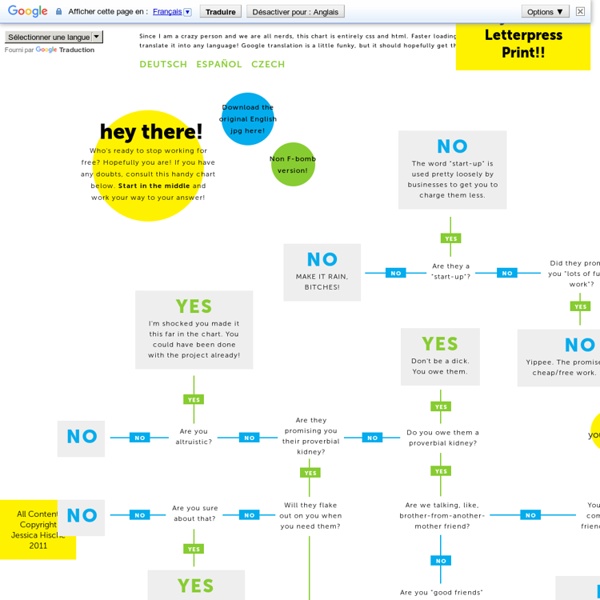
10 Awesome Free Tools To Make Infographics Advertisement Who can resist a colourful, thoughtful venn diagram anyway? In terms of blogging success, infographics are far more likely to be shared than your average blog post. This means more eyeballs on your important information, more people rallying for your cause, more backlinks and more visits to your blog. In short, a quality infographic done well could be what your blog needs right now. Designing An Infographic Some great tips for designing infographics: Keep it simple! Ideas for infographic formats include: Timelines;Flow charts;Annotated maps;Graphs;Venn diagrams;Size comparisons;Showing familiar objects or similar size or value. Here are some great tutorials on infographic creation: Creating Your Infographic Plan and research.If required, use free software to create simple graphs and visualisations of data.Use vector graphic software to bring these visualisations into the one graphic. Free Online Tools For Creating Infographics Stat Planet Hohli Creately New York Times Many Eyes Wordle
5 choses que vous ne devriez jamais dire à un illustrateur - Ëlodie En tant qu’illustrateur, il y a tout un tas de choses auxquelles nous n’étions pas préparés à la sortie de l’école. Mais ce dont personne ne nous avez parlé avant de nous lancer, c’est que nous serions parfois surpris par les questions de certains de nos clients. Il y a les mails plein de bienveillance qui nous font sourire et nous donne envie de nous lever le matin, et puis il y a les autres. Ah ! . Voici 5 choses à ne pas dire à un illustrateur : 1. « J’adore votre style, par contre pour ce projet, est-ce que vous pouvez dessiner à la manière de… » Ouch ! Alors que le fait d’être contacté par un nouveau client est toujours très gratifiant, cette petite phrase assassine a le don d’anéantir notre enthousiasme en 30 secs. Vous avez déjà été dans cette situation ? Je me souviens de la déception que j’ai pû ressentir, la première fois que l’on m’a demandé de dessiner dans un autre style. Attention, je n’ai rien contre le fait de tester de nouvelles techniques. ). Ahaha trop aimable .
InfoGraphic Designs: Overview, Examples and Best Practices Information graphics or infographics are visual representations of information, data or knowledge. These graphics are used where complex information needs to be explained quickly and clearly, such as in signs, maps, journalism, technical writing, and education. They are also used extensively as tools by computer scientists, mathematicians, and statisticians to ease the process of developing and communicating conceptual information. They can present a rich amount of information without intimidating you. You may be interested in the following related articles as well. Feel free to join us and you are always welcome to share your thoughts that our readers may find helpful. Don’t forget to and follow us on Twitter — for recent updates. What is InfoGraphics? Infographics are traditionally viewed as visual elements such as signs, charts, maps, or diagrams that aid comprehension of a given text-based content. Little History of InfoGraphics! Why Using InfoGraphics? Elements of Information Graphics
Devis graphiste comment le rédiger ? Comment établir un devis en tant que graphiste est une question que je vois très souvent au sein de groupes Facebook ou sur des forums. Même s’il n’existe pas de devis type, car celui-ci doit être adapté au besoin de vos futurs clients, il y a des mentions à ne pas oublier. Nous allons voir ensemble comment établir vos devis en tant que graphistes et je répondrai avec plaisir à vos questions dans les commentaires de cet article. Quelles sont les informations importantes à mettre sur un devis ? Premièrement, vous devez indiquer vos coordonnées avec votre logo afin de permettre à votre prospect de vous identifier et également vos numéros de siret et RCS. Vous devez indiquer la mention « devis » suivie d’un numéro comme le montre l’image ci-dessous. Vous devez indiquer les coordonnées de l’entreprise et du contact porteur du projet. Vous pouvez ajouter une ligne objet et indiquer par exemple : Création couverture de livre numérique et mise en page. Et le total.
Free Vector Infographic Kit This week’s freebie is a huge vector set for creating infographics. Included in the package are over 50 elements, ranging from graphs and charts to maps and symbols. Let your infographic stand out with these bold and beautiful infographic resources. In the download the filetypes are AI, EPS and SVG so you can use this kit at any scale, easily edit the color scheme, and the data points. Enjoy! Free License Feel free to download and use this item for both personal and commercial projects with attribution back to MediaLoot. Attribution is required for free items. More from Graphic Art » Vectors Info facture devis facturation : Mentions obligatoires sur un devis Un devis doit comporter les mentions suivantes : La mention « Devis » ou « Proposition de prix » La date de rédaction du devis, Le nom du chef d’entreprise (ou la raison sociale de l’entreprise) et son adresseLes activités de l’entreprise Le n° de Registre du Commerce et des Sociétés ou le n° de Répertoire des Métiers Le nom ou la raison sociale du client et le lieu d’exécution de l’intervention La somme à payer Hors Taxes (H.T.) et Toutes Taxes Comprises (T.T.C.), en précisant le ou les différents taux de T.V.A. Le décompte détaillé, en quantité et en prix, de chaque prestation, matière et produit nécessaire, l’opération prévue : dénomination,prix unitaire etdésignation de l’unité à laquelle il s’applique (tauxhoraire de la main d’oeuvre, mètre linéaire ou mètre carré, ...), et la quantité prévue L’indication du caractère payant ou gratuit du devis Les frais de déplacement Le cas échéant: Sont facultatives les indications suivantes : Etablir un devis conforme
9 Ways You Can Improve Your Infographic Pitches to Blogs & Websites Over the past year, I’ve worked on approximately 20 different infographics for a single client. One of the most frustrating things about the process has been the unevenness of the response. Even if we do everything seemingly right, an infographic might not take off. After a string of disappointing infographics, I decided to go back over every step and figure out what we had missed. Infographics are a unique type of content. But the bottom line is that standards are going to be different. Is it correct? Once all this sunk in, we started debugging our outreach process. Here are some best practices we uncovered along the way, especially after consulting two of the best experts on the topic, Chris Bennett with 97th Floor and Justin Briggs from Distilled, both of whom spoke about infographics at Distilled's Link Love 2011 conference. The following checklist is based on my experience and their advice, and designed to improve your outreach messages. What Works Personalize. What Doesn’t Work?
How to Read a Contract | Work Made For Hire OK, folks, let’s talk about reading contracts. This contract example was emailed to me the other day; no doubt you’ve seen it on other comics news sites. I don’t know either of the parties and have no affiliation with either of them (though I did totally laugh at the review of the Twilight book CA did.) I’m not interested in whether this is a fair contract or if either party behaved appropriately. Like I said, I don’t know them. But I do know contracts and this one makes me cry. It makes me cry because it is not clear. It is not clear because someone other than the parties who signed it is reading it and trying to figure out exactly what the heck was intended. Rule #1: A stranger should understand every contract you sign. Why? So pass your next contract off to a friend or spouse and ask them to tell you what you’re agreeing to. With that rule in mind, let’s march through this together, shall we? Rule #2: Read a contract like you’re editing a story. And your goal? Quick, what are “profits”? OK.
4 Simple Tools for Creating an Infographic Resume This post originally appeared on the American Express OPEN Forum, where Mashable regularly contributes articles about leveraging social media and technology in small business. As a freelancer or job seeker, it is important to have a resume that stands out among the rest — one of the more visually pleasing options on the market today is the infographic resume. An infographic resume enables a job seeker to better visualize his or her career history, education and skills. Unfortunately, not everyone is a graphic designer, and whipping up a professional-looking infographic resume can be a difficult task for the technically unskilled job seeker. Luckily, a number of companies are picking up on this growing trend and building apps to enable the average job seeker to create a beautiful resume. To spruce up your resume, check out these four tools for creating an infographic CV. 1. Vizualize.me is a new app that turns a user's LinkedIn profile information into a beautiful, web-based infographic. 2.
Facture et déclaration d'origine | Cultuurloket Mentions légales La facture est le seul document qui doit être fourni par l'expéditeur pour accompagner le transport. La facture doit être établie selon des critères de forme légaux et éventuellement mentionner les articles légaux d'exonération de la T.V.A. Le destinataire doit être mentionné conformément aux normes d'identification locales des personnes physiques ou morales. · dans l'UE : mention du nom correct et éventuellement du numéro de T.V.A. · hors UE : demander au destinataire comment cette mention doit être faite. Si une facture ne concerne pas un transfert de propriété (une vente), on parle de facture proforma. · « uniquement à des fins d'exposition » ou · « uniquement à des fins de restauration » ou · « à des fins d'exposition » Un particulier non assujetti à la T.V.A. peut également établir une facture proforma. Description de l'œuvre d'art La description de l'œuvre d'art se fait en mentionnant : · titre ; · artiste ; · dimensions ; · valeur de l'œuvre.
The Do's And Don'ts Of Infographic Design - Smashing Magazine Advertisement Editor’s Note: You might want to read Nathan Yau’s article The Do’s And Don’ts Of Infographic Design: Revisited1 here on Smashing Magazine which is a response to this article. Since the dawn of the Internet, the demand for good design has continued to skyrocket. From Web 1.0 to Web 2.0 and beyond, designers have remained on their toes as they define the trends and expectations of our online universe. The Internet is a great designer’s playground, and online businesses are growing more and more appreciative of what can be gained from a bit of well-executed eye candy. Infographics are visual representations of information, or “data viz” as the cool kids call it these days. Of course, just as Web 2.0 changed 1.0, today’s infographics are far more eye-catching than simple pie charts and bar graphs. While some design trends come and go, infographics are here to stay. Wrapping Your Mind Around Data Viz Show, Don’t Tell A rule of cinema is to show, don’t tell. Think Outside the Box
Qu´est-ce que la facture pro forma ? La facture pro forma est une facture provisoire permettant à l’acheteur d’un bien d’équipement d’obtenir un crédit ou une autorisation, en particulier pour une importation. Tout dirigeant de TPE a déjà reçu une facture pro forma. Mais en a-t-il envoyé à ses clients ou sollicité ses fournisseurs pour en recevoir une ? Nous allons voir dans quelles circonstances il peut être utile d’y recourir ou comment s’y prendre pour l’émettre. Définition et caractéristiques de la facture pro forma L’expression « Pro forma » vient du latin et signifie « pour la forme ». Les avantages d’une facture pro forma Le destinataire peut ainsi se faire une idée très précise de ce qui va lui être facturé s’il contracte avec le fournisseur et de la même façon le fournisseur peut très précisément formuler son offre auprès d’un client pour une nouvelle prestation ou auprès d’un prospect. Qui l’exige et que doit indiquer ce document ? Elle doit respecter un certain formalisme et présenter :
Looking 4 data visualization: Charts . www.datavisualization.com et on tombe sur Dundas Software - Editeurs de solutions de tableaux de bord. Sur leur page d'accueil on trouve des exemples de dashboards - normal - certains des visuels affichent un composant graphique tres connu et qui - malgre sa mauvaise 'presse' - est aujourd'hui toujours mis en avant par les marketeux de la plupart des editeurs de solutions BI. Ce composant graphique est le speedometre a.k.a jauge . Dundas n'est pas le seul editeur speedopathe, Qlikview (*) met a disposition - sur son site - des exemples de solutions de tableaux de bord en balancant allegrement des speedos / jauges sur l'ensemble de l'ecran ... c'est laid et combien inefficace ... (*) Je ne critique pas la solution Qlikview mais plutot la communication des editeurs afferente aux tableaux de bord, com qui me complique parfois la tache dans mon métier de consul. . . . . . . . . Mise à jour le 21 04 2011 .