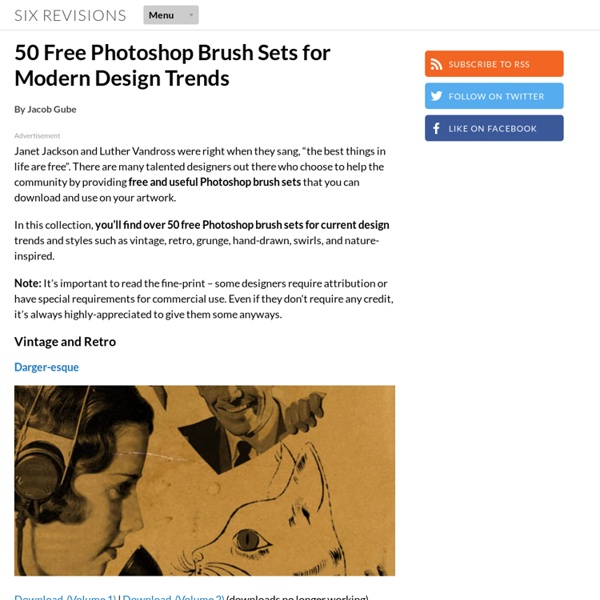25 Photoshop Tutorials for Web Designers
Adobe Photoshop is the tool of choice for most web designers. From creating a website template to objects and components such as content boxes and buttons, Photoshop doesn’t fail to deliver. In this collection, you’ll find 25 excellent Photoshop tutorials geared towards web designers. You’ll find a variety of tutorials that include creating full web page templates, navigation menus, headers, and content boxes. If you know of a good Photoshop tutorial for web designers – why don’t you share it with all of us in the comments.
The Ultimate Collection Of Useful Photoshop Actions
35 Beautiful Vintage and Retro Photoshop Tutorials - Smashing Magazine
Advertisement By Jacob Gube With the recent post on retro and vintage in modern web design1, it’s time to put the theory into practice. We’ve scoured the Web to find some impressive Photoshop tutorials that can help you achieve an "old-fashioned" look-and-feel in your designs. In this post, we go back to the 1900’s all theway to the 1980’s to showcase a variety of vintage- and retro-inspired designs that involve poster art, collages and graphical elements. You may want to take a look at the following related posts: Without further ado, we present 35 high-quality vintage and retro Adobe Photoshop tutorials that may help your design… well, travel back in time. Vintage and Retro Photoshop Tutorials Colorization Tutorial7This short tutorial showcases a method for colorizing a black and white photo to achieve an aged, vintage look. Wicked-Worn Vintage Pop Art Design9Mesh vintage pop art with grunge to create a unique mash-up of the two popular design styles. Further Resources (vf) Footnotes
35+ Must Have And Fresh Free Nature Themed Photoshop Brushes
Two years ago, we published a collection of high-quality nature and floral Photoshop brushes. Now, to update you with nature-inspired brushes that are uploaded from 2009 up to the current year on Deviantart, we have compiled awesome brushes for you to use on your designs all for free! Don’t forget to credit the creators of these brushes when using them. To download the brushes, click the link or the image then you will be prompted on the download page. 1. by: Coby17 2. by: DusterAmaranth 3. by: chokingonstatic 4. by: Antvak 5. 6. 7. by: night-fate-stock 8. by: Radyb 9. by: Lileya 10. by: kuschelirmel-stock 11. by: Hana-Keijou 12. by: oddhearts 13. by: ToastandMaritime 14. by: Horhew 15. 16. by: Romenig 17. by: deliquescedesign 18. floral swirls brushes ps7 by: malinaoakley 19. 20. by: Re-written 21. by: EvaShoots 22. by: ForestGirlStock 23. 24. 10 vintage birds brushes by: Etoile-du-nord 25. by: ForestGirl 26. by: crazykira-resources 27. by: midnightstouch 28. 29. by: charfade 30. by: just-Nate 31. 32. 33. 35.
teehan+lax » Blog Archive » iPhone GUI PSD
Over the past few months we’ve had to create a few iPhone mock ups for presentations. The problem we’ve encountered is the lack of resources to help us design something efficiently. Up until now we’ve used a nice PSD from 320480.com but we still found ourselves having to build out additional assets or heavily modifying bitmap based buttons and widgets. Since we know we’ll be doing more of this, we created our own Photoshop file that has a fairly comprehensive library of assets – all fully editable. Version 1.3 now available * Addition of confirm dialog * Addition of 3G icon in top bar * Addition of SMS screens – including small and large “To:” and “Message Fileds” * Larger canvas to account for additional elements 2 New Versions Available! iPhone GUI PSD Version 4 iPhone GUI PSD Version 4 – Retina Version
30 Beautiful Photoshop Text Effect Tutorials
There are thousands of Photoshop tutorials out there, but few that are top-notch in terms of instructions, presentation – and of course – outcome. In this post, you’ll find 30 beautiful, high-quality Adobe Photoshop tutorials from top tutorial sites and designers like PSDTUTS, PSHERO, and Abduzeedo. 1. Create a Spectacular Grass Text Effect Use the Pen Tool and a lot of patience to create this excellent grass effect. 2. This beginner-level tutorial allows you to create text that glows. 3. Learn about the concepts behind lighting and shading to make your text stand out. 4. This is PSDTUT’s rendition of the popular glass text effect. 5. A classic text effect that rarely turns out classy (instead of gaudy and cheesy). 6. Uses some basic Layer Styles like Bevel and Emboss to create a cold text effect. 7. Set your text on fire with the Smudge Tool and some layer masking. 8. Using wood textures and some layer masks, you can create this "wooden inlay" effect. 9. 10. 11. 12. 13. 14. 15. 16. 17. 18. 19.
Tilt-Shift Photography Tutorial | Miniature Faking
This tutorial will walk you through how to create a tilt-shift image in Photoshop. It has been produced using Photoshop CS2 on a PC. Once you finish your tilt-shift image, make sure you upload your image for everyone to see. You should also check our our gear page to find all of the latest gear you need to create tilt-shift images. Gear PageSubmit Your Images Step 1: Photo Selection When choosing a photograph for the tilt-shift effect, bear in mind that you want to give the impression of a miniature model. For this tilt-shift photography Photoshop tutorial, we are using a picture of Times Square during a typical day: Even before the tilt-shift effect has been applied, it’s not too hard to imagine the scene as if it were a model. To find an appropriate image, we suggest you browse through the flickr tilt-shift fakes pool. Step 2. Open the image in Photoshop and enter Quick Mask Mode by pressing Q on the keyboard, or select the Quick Mask icon as shown in the Tool Palette below: Step 3.
Vintage and Retro Typography Showcase - Smashing Magazine
Advertisement Typography talks the talk, to go along with the overall work’s walk, speaking volumes for the artist. This important design element surrounds people daily as they move through their routines, rarely taking notice. It’s literally everywhere. In advertising, product packaging, printed publications, graphic designs, and more. Accentuating and centralizing the overall theme of the design that it inhabits, communicating the message to the masses through creative inclusions in the work. For decades this design tool has given rise to some truly elegant type that still have impressions echoing through design today. You may want to take a look at the following related posts: Let the Good Types Roll Checks Gig Poster Andy Poster Hard Rock Cafe Typography Retro Poster Cadillac Souvenir Kodak Vintage packaging Lovely Lettering Marcus Walters Festival der Sinne Miss Jessie’s Tenucci Conferioni The Econasign Mustard 03 Las Vegas Book Covers Kodak Jack Daniel Emblem & Type Elevator Smooth Jazz Ampersand Bull
800+ Great Tech Brushes for Photoshop
Sep 10 2010 Working on a Futuristic Design on a graphics or web design in Photoshop mostly requires more tech feeling. Using circuits,linings,wiring or even blueprints could help achieve a better futuristic results but will take time doing all the details needed. To work more with ease and save time, why not use brushes instead? Now check out this 850+ Super Cool Tech Brushes for Photoshop. A set of 23 Brushes.Compatible in Photoshop 7 +, Photoshop Elements 2+, GIMP 2.2.6+. A set 200 tech brushes 100+ brushes for Photoshop 6+ A set of 15 tech brushes. 12 Tech Brushes in a set 8 Tech Brushes in a set 15 brushes in a set 15 cool tech brushes for enjoyment. 25 Tech Brushes in a set 30 tech brushes are included in this set, 5 circle brushes are added along with it. 56 Tech Brushes in a set 26 brushes, made in photoshop 7.0 Almost 20+ Tech Brushes on a set 11 Tech Brush on a set 50 Tech Brushes in various sizes. This is a pack of high resolution brushes, and they are really big, 1500×2500 pixels! 11 Brushes