


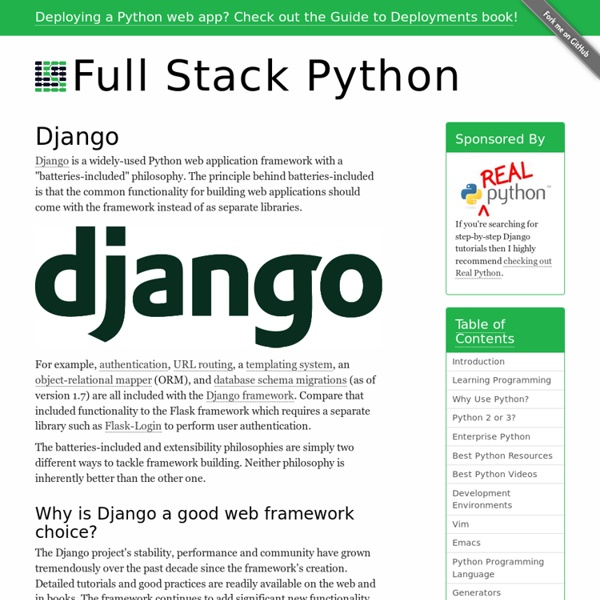
Simplifying Django The following comes to you from Julia Elman and Mark Lavin. Julia is a a hybrid designer/developer who has been working her brand of web skills since 2002; and Mark is the Development Director at Caktus Consulting Group in Carrboro, NC where he builds scalable web applications with Django. Together, they are working on Lightweight Django, a book due out later this year that explores bringing Django into modern web practices. Despite Django’s popularity and maturity, some developers believe that it is an outdated web framework made primarily for “content-heavy” applications. Since the majority of modern web applications and services tend not to be rich in their content, this reputation leaves Django seeming like a less than optimal choice as a web framework. Let’s take a moment to look at Django from the ground up and get a better idea of where the framework stands in today’s web development practices. Plain and Simple Django Onboarding New Django Users Simple, right?
Introduction and Launch | Lessons | Getting Started with Django Welcome to Getting Started with Django. Before we start, I want to go over the basic idea of the series and what I hope to give you through it. First, this series is meant to take you from novice to competent. What do I mean by novice? Secondly, this series is meant to show you current best practices. And, lastly, this series is meant to be a solid platform for you to build your own sites and applications in a testable, re-usable, and distributable manner. So, let’s get started. You’ll notice that there are a few requirements before you’re really ready for this series; let’s talk about them quickly: First, you’ve done most, if not all, of Zed Shaw’s excellent Learn Python the Hard Way. Once you have all the requirements fulfilled and everything downloaded, go back to the Getting Started with Django site and scroll to the bottom of the front page. Move the downloaded .zip file to wherever you want to have the VM set up on your machine. To sum up: Start the VM Everything should be green.
Twilio Cloud Communications - APIs for Voice, VoIP, and Text Messaging How It Works Ready to implement appointment reminders in your application? Here's how it works at a high level: An administrator (our user) creates an appointment for a future date and time, and stores a customer's phone number in the database for that appointmentWhen that appointment is saved a background task is scheduled to send a reminder to that customer before their appointment startsAt a configured time in advance of the appointment, the background task sends an SMS reminder to the customer to remind them of their appointment Building Blocks Here are the technologies we'll use: Django to create a database-driven web applicationThe Messages Resource from Twilio's REST API to send text messagesCelery to help us schedule and execute background tasks on a recurring basis How To Read This Tutorial To implement appointment reminders, we will be working through a series of user stories that describe how to fully implement appointment reminders in a web application. Let's get started! Finished
Test-Driven Development with Python Chapter 2. Extending Our Functional Test Using the unittest Module Let’s adapt our test, which currently checks for the default Django "it worked" page, and check instead for some of the things we want to see on the real front page of our site. Time to reveal what kind of web app we’re building: a to-do lists site! The reason is that a to-do list is a really nice example. Using a Functional Test to Scope Out a Minimum Viable App Tests that use Selenium let us drive a real web browser, so they really let us see how the application functions from the user’s point of view. This means that an FT can be a sort of specification for your application. FTs should have a human-readable story that we can follow. TDD and agile software development methodologies often go together, and one of the things we often talk about is the minimum viable app; what is the simplest thing we can build that is still useful? Open up functional_tests.py and write a story a bit like this one: functional_tests.py.
Current Django Books – Two Scoops Press This page is a complete list of Django web framework published books that are current, deprecated, and outdated. This is a listing of all Django books, not just selected ones that we recommend. By books, we mean complete, published reference works available in print with an ISBN. Links lead to Amazon, but are "internationalized", meaning US readers go to amazon.com, UK readers go to amazon.co.uk, and so forth. Out of these 26 published references, 42.30769230769231% are for supported versions of Django. Current (Django 1.9, 1.8) - 11 books Outdated (Django 1.7 or lower) - 15 books Listed here for historical reference only.
Learn Django: Payment Processing - Udemy I’m a self-taught web developer and fourth year veterinary medicine student. I want to use technology to make veterinary medicine more efficient. Five years ago, I started web consulting. Building something and watching it succeed is extremely gratifying. My background: I have been coding for 9 years. In high school, a friend showed me how to build dynamic websites with a PHP framework. Writing your first Django app, part 1 Let’s learn by example. Throughout this tutorial, we’ll walk you through the creation of a basic poll application. It’ll consist of two parts: A public site that lets people view polls and vote in them.An admin site that lets you add, change, and delete polls. We’ll assume you have Django installed already. $ python -c "import django; print(django.get_version())" If Django is installed, you should see the version of your installation. This tutorial is written for Django 1.9 and Python 3.4 or later. See How to install Django for advice on how to remove older versions of Django and install a newer one. Where to get help: If you’re having trouble going through this tutorial, please post a message to django-users or drop by #django on irc.freenode.net to chat with other Django users who might be able to help. Creating a project¶ If this is your first time using Django, you’ll have to take care of some initial setup. $ django-admin startproject mysite Note Where should this code live? These files are:
Effective Django — Effective Django Coding for Entrepreneurs Projects Step-by-step to learn and launch your web project. Try Django 1.9 Free Preview Try Django 1.9 is an introduction to Django version 1.9 by creating a simple, yet robust, Django blog. This series co... View » Code Related: Python Django Bootstrap (framework) Django 1.9 Blog Try Django 1.8 Free Preview The Try Django series has been developed to indroduce Django to new developers. View » Code Related: Django 1.8 Python Django Bootstrap (framework) Going Live Production eCommerce 2 77 lectures A step-by-step guide to creating your own custom eCommerce site using Django (v. 1.8), Bootstrap (v. 3.3), AJAX, jQue... View » Code Related: Django 1.8 Python Django Bootstrap (framework) Launch with Code Free Preview Create a social launching campaign using Django & Bootstrap with (basic hosting is free). View » Code Related: Python Django Bootstrap (framework) Going Live Production Srvup Membership 94 lectures View » Code Matchmaker 2 71 lectures View » Code View » View » Code View »
Try Django 1.9 -- Build a Django Blog -- Django 1.9, Bootstrap 3.3, & More. Upload Watch Ad Free for Free CodingEntrepreneurs Loading... Working... ► Play all Try Django 1.9 -- Build a Django Blog -- Django 1.9, Bootstrap 3.3, & More. by CodingEntrepreneurs38 videos6,093 viewsUpdated 4 days ago Subscribe to our channel: Play all Sign in to YouTube Sign in History Sign in to add this to Watch Later Add to Loading playlists... Install Django & Python on Windows Upload Watch Ad Free for Free CodingEntrepreneurs Loading... Working... ► Play all Install Django & Python on Windows by CodingEntrepreneurs7 videos62,741 viewsLast updated on Jul 1, 2014 Coding for Entrepreneurs (CFE) Setup Playlist for Microsoft Windows. Play all Sign in to YouTube Sign in History Sign in to add this to Watch Later Add to Loading playlists...