


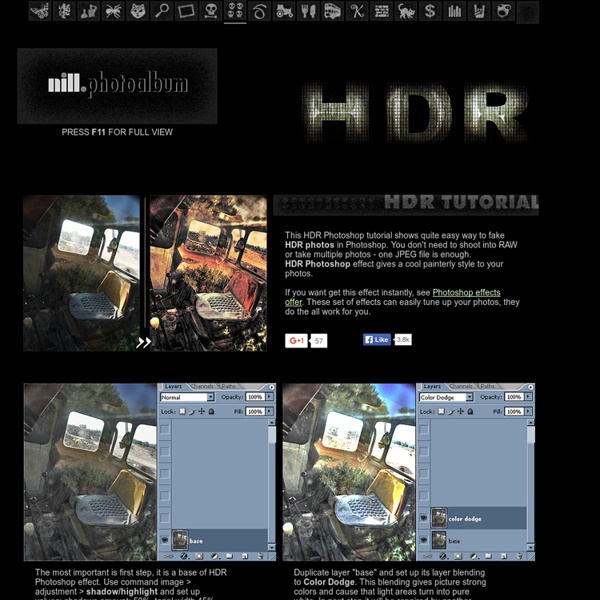
Apprendre la photo, le blog | Photoshop Tutorials - Age Progression Disclaimer: None of the given Photoshop Tutorials are written by me. They are all taken from various sources on the Internet and I compiled some of them for you. Here’s a little tutorial showing you how I basically go about aging a woman’s face in Photoshop. Preface I've been asked several times by different members to post a tutorial on how I age-progress a person. Men and women age a little bit differently but since I've only aged female celebrities thus far, I'll just focus on women for this tutorial. Step 1: Choosing an Appropriate Photo When deciding to age-progress a celebrity’s face, I try to select a picture that is touched-up as little as possible. I find that candid shots, or any shots that have not been taken in a studio, work best because the resulting harsh lighting reveals more of the skin’s details i.e. slight bags under the eyes and faint wrinkles. Step 2: Collecting Reference Material Reference material is key in my method of aging. Step 3: Thinning Brows Now the fun begins!
KatzEye Focusing Screen for the Pentax K100D, K110D, K100D Super, K200D, K-x, and K-r The KatzEye™ focusing screen for the Pentax K100D, K100D Super, K110D, K200D, K-r & K-x is a laser matte with a horizontal split prism circle and a microprism collar, very similar to the one you would find in many classic SLRs. The split prism with microprism ring is a great combination for focusing in a variety of situations. The screen will have NO effect on the functioning of the autofocus sensors of the camera and it is a direct replacement for the original. Viewfinder Markings The standard KatzEye™ screen for the Pentax K100D/K110D/K200D/K-r/K-x does not have the focus area brackets marked like the original screen - we prefer the clean look on the screen. Metering Information The KatzEye™ focusing screen for the Pentax K100D/K110D/K200D/K-r/K-x shows no significant effect on metering. The “Plus” Prism The KatzEye™ focusing screen for the Pentax K100D/K110D/K200D/K-r/K-x is available exclusively in the KatzEye™ “Plus” version. Installation Brightness Enhancement Composition Aids
50 Portrait Retouching Tutorials To Take Your Photoshop Skills To A New Level Email Is it something that often happens to you? You just sit and keep on looking through your photos on the computer screen trying to take a closer look at your full-size pictures. And then it occurs to you that they didn’t really suck that much during the actual shoot? Of course, what you see during the shoot with your eyes and what you get after the photo session is not the same thing. Photoshop is capable of making slightly imperfect photo into an awesome shot. 1. 2. 3. 4. 5. 6. 7. 8. 9. 10. 11. 12. 13. 14. 15. 16. 17. 18. 19. 20. 21. 22. 23. \24. 25. 26. 27. 28. 29. 30. 31. 32. 33. 34. 35. 36. 37. 38. 39. 40. 41. 42. 43. 44. 45. 46. 47. 48. 49. 50.
effet de zoom et travelling en postprod avec Premiere CS5 sur Tuto Dans ce tutoriel gratuit Adobe Première Pro, vous allez apprendre à créer un effet de Zoom et de Travelling sur une vidéo fixe. Cette technique est très utile pour les Timelapses. Ce tuto est destiné aux débutants. Jetez un oeil à ces autres tuto Premiere CS5 Pour vous faire un avis, voici un extrait de quelques secondes. Reevolt , Formateur Toutes les formations de Reevolt Témoignage des clients de Reevolt formation précise même s'il manque un peu de profondeur, j'ai appris des choses même si le coté théorique plombe un peu la formation. D'autres tuto de Reevolt Notes attribuées par les utilisateurs (6 votes) Note moyenne des utilisateurs Votez pour ce tuto Les avis / Questions des utilisateurs (6) Donnez votre avis ou posez une question au formateur. Vous souhaitez commenter ce tuto vidéo ?
Design a Dark, Moody Movie Poster Design a Dark, Moody Movie Poster Final Image Here is a preview of the image that we are going to be creating: Step 1 Start by creating a new document (600X650px). Fill your canvas with 343030. Paste in your ‘foggy city’ photo, positioning it at the bottom of your canvas: Now apply a layer mask, and use a large, soft black paintbrush at around 20% opacity to mask off the top of your city photo, blending it into your main background: Now apply a hue/saturation adjustment layer to your cityscape layer (using a clipping mask). Hue/Saturation Adjustment Layer Settings: Hue: 0 Saturation: -100 Lightness: 0 Step 2 Now repeat step 1, but add some cloudy sky (see the resources section for this tutorial) to the top of your canvas: Step 3 Now download the rust texture found in the resources section for this tutorial. Now reduce this layer’s opacity to 10%. This should add a subtle extra level of detail to your background: Step 4 Create a new layer called ‘watercolor brushes dark’. Step 5 Step 6 Step 7 Step 8 Step 9
Où trouver des photos gratuites et de qualité pour vos créations ? Un nouveau mouvement de partage a vu le jour sur le web depuis quelques mois : les designers et photographes s’organisent pour mettre à disposition des photos gratuites, libres de droits et de qualité pour vos créations. Traditionnellement en agence, les photos pour illustrer nos maquettes et un projet finalisé proviennent de banques d’images comme IStock, Fotolia, Shutterstock ou encore Getty Image pour ne citer qu’elles. Les banques de photos libres de droits et gratuites existent-elle depuis belle lurette, comme le site SXC.hu par exemple. Au-delà de ces méthodes « classiques », une sorte de tendance d’entraide entre créatifs du web voit ouvrir de nouveau sites, proposant des photos gratuites de toutes beautés. Unsplash Mis en ligne il y a quelques mois déjà, le site Unsplash a en quelque sorte lancé le mouvement. Gratisography Le site vient tout juste de voir le jour. Little Visual Dotspin Le site se présente déjà plus comme une galerie. PicJumbo Death to The Stock Photo New Old Stock
Creating a Nature Inspired Digital Piece in Photoshop Nature is everything that was not created by man. Living things and life are in the context of philosophical or ideological way of thinking. But man acts as a part of nature and designers. Nature is set in relation to human existence. Artist: Manuel PlatzerTime: 30 MinutesSkill: Beginner Pro’s: Easy to follow tutorial with a beautiful unique outcome. Final Preview Step 1: Preparation I had a idea of how I wanted the final piece to look, so I started scribbling on a piece of paper and after a while I decided to start looking for photos that would relate to my idea for the piece. The second photo I was looking for was a grass related stock photo. I knew from the beginning that I wanted to make use of some brushes to add some creativity to the idea that I had. Now that the preparation for the piece is completed we can finally move on to starting the manipulation. Step 2: Open up your portrait stock photo that you have in Photoshop, in my case its my girlfriends brother. Step 3: Step 4: Step 5:
Old Finnish People With Things On Their Heads | Lara Sanchez Almost a year ago I discovered this photo series at Kiasma – The Museum of Modern Art in Helsinki, Finland. Photographers, Karoline Hjorth and Riitta Ikonen came up with something truly peculiar and special, in their photo series Eyes As Big As Plates. Their subjects are old, super serious and Finnish, all while wearing ridiculous “organic” head pieces and attire…need I say more? Images via VisualNews and Riitta Ikonen.
950+ Photoshop Tutorials To Keep Your Skillset Updated I know how much everyone loves tutorials, I know I love writing them too. Well in this post I have taken my time to roundup some Photoshop Tutorials and some Photoshop Roundups that I think is valid to be featured in this post. I know quite a few people are going to love me for this, but let’s keep it professional. If you think that I was kidding about the title, well then you’re making a mistake, there is really 1000 tutorials in this post. I hope you guys enjoy the post and the resources. Design a Brilliant Product Advertisement Source Create a Stunning 3D Liquid Explosion Artwork Source Design a Slick 3D Ice Text Effect Source Logo Design Tips: Letterspacing & Typefaces Source Make a Retro-Space Typography Poster with Colorful Lights Source Create a Grunge Snowboard Poster for the Winter Olympics – Photoshop Tutorial Source 60 Tutorials Creating High Quality Design Icons Source 31 Outstanding Logo Tutorials Source 20 Amazing Tutorials to Help you Make Icons Source 20 Tutorials for Creating HDR Images
Etats-Unis : des photos des années 30 et 40 en couleurs Revivre l’histoire Américaine des années 1930 et 1940 en couleur, c’est ce que propose la bibliothèque du Congrès américain, à travers une série de clichés prises à cette époque. Le Flickr de la bibliothèque dévoile une collection de photographies de la Grande dépression et de la Seconde Guerre mondiale, une époque dont les photos couleurs sont plutôt rares. Des photographes travaillant pour la FSA (Farm Security Administration) et l’OWI (Office of War Information) ont pris ces 16 000 images entre 1939 et 1944 qui "dépeignent la vie aux Etats-Unis, avec un accent sur les zones rurales et le travail agricole" explique le site. Elles viennent compléter les photographies en noir et blanc plus connues des photographes FSA/OWI, réalisées au cours de la même période. La bibliothèque conserve les clichés originaux mais offre les copies numériques, afin d’assurer une large disponibilité. Des photos restaurées, datant des années 1800