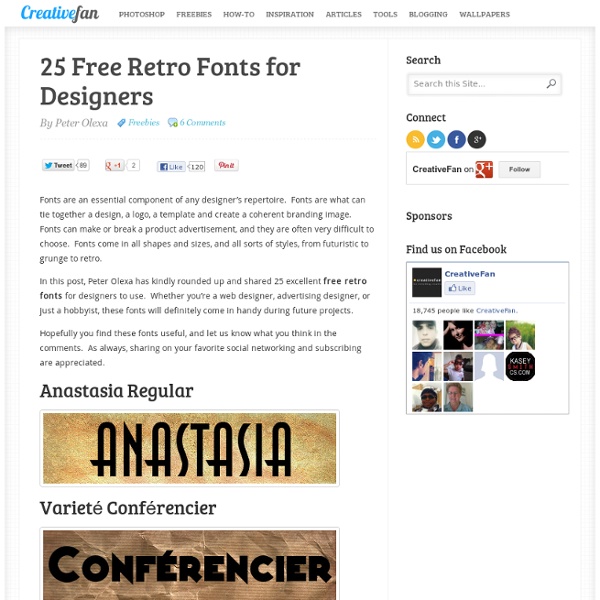650+ Free Photoshop Patterns - Web Design Blog – DesignM.ag
Resources 650+ Free Photoshop Patterns May 26, 2010 by Steven Snell 71 Comments 74981 views The use of repeating patterns in Photoshop can help to produce attractive website backgrounds with very little effort, and of course patterns have other uses as well. In this post we’ll feature some of the best free patterns that are available. You’ll find some individual patterns as well as many packs of multiple patterns. Seamless Subtle Patterns (15 patterns) Powered by Shutterstock Paisley Photoshop Patterns (8 patterns) Skull Patterns (2 patterns) Floral Photoshop Patterns (4 patterns) Flower Photoshop Patterns (6 patterns) Different Texture (1 pattern) Hand-Drawn Scrolls (1 pattern) Antique Engraved (1 pattern) Stylized Clouds (1 pattern) Grungy Natural Beige Patterns (6 patterns) Grungy Natural Beige Patterns 2 (6 patterns) Floral (1 pattern) Leafy Set (3 patterns) Gypsy Garden (1 pattern) Late Bloomer (3 patterns) Hexagonal Patterns (72 patterns) Damask (1 pattern) Charcoal Damask (1 pattern) 0 shares
50 Fresh Free Fonts of 2010
Though there's a broad variety of fonts available for download online, designers keep on tracing the fresh ones to enhance their design copy, a website, brochure, or even an advertisement in a brand new an' awesome way. Still, the free stuff could not always boast of good quality – premium goodies always demand some kind of money investment. However, now it's possible to find the appropriate font that's free, clear, beautiful, and effective for design purposes. Today's round-up actually goes outside the standard font variety. Geomancy Kilogram Tribbon Quadranta Adec Teardrop St Marie Dekar Code Cube Piron Glide Planer Paranoid Circled St Ryde Danger Pincoyablack New Garden Titillium Text Sylar Scriber Mentone Circula Sansation LT Oksana Font V4.0 Lintel Frgmnt Amsterdam Sol Pro Tenby Zag Real Origami Tenderness Vegur Cash Sertig Junction Blackout Railway League Ghothic Goudy Bookletter 1911 Oval About the Author Lilian Rigo
Massive Collection of Best Photoshop Tutorials from 2010 - Noupe Design Blog
Dec 14 2010 Photoshop has given new pinnacles to creativity of designers all around the globe. They are free to create astounding effects that can accomplish almost anything one can imagine. Many artists have shared their creation process through quite a number of tutorials and articles. Today we present to you the best Photoshop tutorials from categories of abstract, animatation, automation, photo retouching, digital painting, poster design, brushes and buttons (and the list goes on!) to help you increase your knowledge and skills. Photo Effects & Color Abstract Photo Manipulation Here we’ll learn how to create an abstract photo manipulation that looks like you’ve just painted the subject; the artist has included lots of useful techniques for creating impressive abstract pieces. Playing with custom brushes to create magical scenes In this tutorial the artist will show you some powerful features of brushes. Drawing Digital Art Poster Design Abstract Animation
50 Fantastically Clever Logos
I know everybody and their brother does logo roundups so you’re probably sick of them, but I don’t believe I’ve ever done one and there is a particularly impressive brand of logo design that I wanted to point out. Today we’ll look at 50 logos that are the result of going beyond the typical thought process and injecting a little wit and hidden symbolism into the design process. What Makes a Logo Clever? To explain what I mean by “clever” logo design, let’s take a look at a typical logo, (i.e. one that isn’t clever). The logo above is a nice piece of work. However, my favorite type of logo design is that which takes the assignment one step further. These types of logos make you smile at the brilliance of both the idea and the execution and have several layers of meaning that can hit you in waves. I’ve broken down this collection into three categories: visual double entendres (two things in one), word and character art, and ambigrams. Visual Double Entendres Lion Bird Chad 2010 I love this one.
Top Best 50 Freeware For Design and Developing
Finding freeware for design and programming can be a hard task. Here there are 50 of the best.By using these programs, your projects will have a superior quality. Some of them will save you a big amount of time.Maybe you never thought in using some of them. But they will surprise you so much, that you won't be able to avoid testing them. 2D Graphics The Gimp, is a complete tool for photo retouching, designing and creating images. DeepPaint, is an artistic painting program, similar to Corel Painter. Inkscape, a vector graphics editor, similar to Adobe Illustrator. ArtRage, is a beginner's program for artistic painting. MegaPOV, Do you know POV? ScreenHunter 5 Free, is an useful screen capturer. JR Screen Ruler, although this seems a simple tool, this is hard to find. ColorCop, is a color selector. 3D Graphics Art of Illusion, despite the obvious difficulty of 3d modeling, this program is really intuitive and powerful. CBModelPro, is an organic modeling program. Texture Generators Video Sound
70 creative Gimp tutorials | Garmahis
Gimp Tutorials in this review include a handpicked selection of creative Gimp tutorials for intermediate and advanced users. Gimp is a free multiplatform image editing tool, using Gimp you can achieve pretty much everything what can be done in pricey Photoshop. These Gimp tutorials will help you to learn text, Gimp photo editing, advanced photo manipulations such as changing colors, background, remove objects, proper black and white conversion in Gimp. You’ll also learn by following these Gimp tutorials how to design poster, website, wallpaper, logo and icons with Gimp. Gold Plated Effect Gimp One of the best Gimp tutorials explains how to convert image colors into golden sun color shades. Speed Effect with The GIMP Tutorial Turn a static car photo into a speeding car with this Gimp Tutorial. Vintage look in Gimp Create your own vintage image with one of the best gimp tutorials. Text filled with image Gimp tutorial How to fill in text with image in Gimp you’ll learn using this tutorial.