


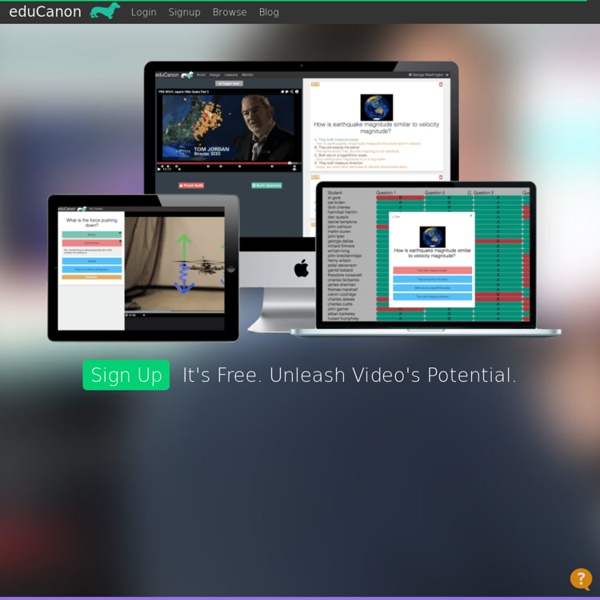
Timeline Timeline allows students to create a graphical representation of an event or process by displaying items sequentially along a line. Timelines can be organized by time of day, date, or event, and the tool allows users to create a label with short or long descriptive text. Adding an image for each label makes a timeline more visually appealing. Add, drag, and rearrange items as needed. For additional ideas on how to use this tool outside of the classroom, see Timeline in the Parent & Afterschool Resources section. Related Classroom & Professional Development Resources back to top Grades 11 – 12 | Lesson Plan | Standard Lesson A Blast from the Past with Nuclear Chemistry After researching the history and basic facts of a nuclear chemistry topic, students utilize the Web 2.0 tool Timetoast to create an electronic timeline that they use to present their research to the class. Grades 6 – 8 | Lesson Plan | Standard Lesson Timelines and Texts: Motivating Students to Read Nonfiction Graphic Map Timeline
EvalQCM, le générateur de QCM Girls in STEM: A New Generation of Women in Science Girls in STEM: A New Generation of Women in Science (07:53) Provider: Youtube Girls in STEM, featuring young women scientists and engineers who wowed the President and the nation at the White House Science Fair in February, shines a spotlight on these extraordinary young role models and their exciting projects -- ranging from a machine that detects buried landmines, to a prosthetic hand device, to a lunchbox that uses UV light to kill bacteria on food. Date Uploaded: January 24, 2014 See all vialogues of this video Create Another Vialogue from this video Link Embed Code Note: Making embedded height less than 700 will cut off the comment window. Comment Density
GoConqr - Changing the way you learn Huzzaz Makes it Easy to Create and Share Online Video Collections | SocialTimes Startup: Huzzaz.comFounder: James YangLaunched: August 2013Based: Dallas, TX The internet is a useful tool but sometimes it can feel like a giant black hole, sucking you in as you search for information. Google is great for searching for brands but the information isn’t well organized. According to James Yang, an electrical engineer turned self-taught web developer, YouTube is much the same as Google. This is precisely the problem Yang set out to solve when he created Huzzaz, a video curation platform that enables users to create video collections and embed them on other websites. Yang says this can be particularly useful for the education industry. Ryan Drury, a 21-year-old junior at Southern Methodist University says Huzzaz is useful for exactly this purpose. “It’s so useful. Indeed, Yang says that one of the challenges for Huzzaz is bandwidth and scalability. “Our vision was to cast a wide net but it’s difficult to implement,” he says. Ultimately, he says Huzzaz is a passion project.
15 Great Timeline Creation Web Tools and iPad Apps for Teachers and Students January 28, 2014 The possibilities for the use of timeline tools in the class are endless. Whether you want to teach salient historical incidents, chronological order of events, or explain a developmental process in biology or simply outline the major learning curves for the year, timeline creation tools are the ideal platforms to implement. A timeline is a visual representation that features information in connected sequences over a given period of time. That being said, I have done a lot of scouring and compiled the list below. 1- Timeline Student Interactive This is a wonderful tool from ReadWriteThink which allows students to create a graphical representation of an event or process by displaying items sequentially along a line. 2- Timeline JS This is a relatively new web tool that I am mentioning here for the first time. 3- MyHistro TimeRime is a web application which allows people to create, view and compare interactive timelines. 1- Timeline Maker 2- Timeline 3D 3- Timestream
Teens Make Film In Broken English To Explain Why They'll Fail English : Goats and Soda A film focuses on the debate about whether classes should be taught in the colonial language of English or French versus the local languages that students understand and speak with fluency. Two minutes into Present Tense, a short film made by three high school students in a fishing village in the East African island of Zanzibar, a set of subtitles lay out their mission: The film examines one of the oldest debates in African education. Should classes be taught in the colonial language of English (or French) or in local languages that students speak and understand more fluently? For the filmmakers, this question charts their future. But their primary school education was all in Swahili. The short film is the work of a student film club launched by a retired pilot in Zanzibar. Yakubu Fimbo Suleiman, whom everyone calls Yaks, is the film's student narrator. At first, Yaks felt embarrassed that British judges would see the film.
Digitala prov How to Learn Video Production for Free Online Learning a new skill online isn’t so hard. There is an abundance of resources to learn just about anything, including video production. The best part is that a lot of these online sites are free to use; the hard part is that many of of these sites are hard to find. In addition, lessons that cater to your learning style can be even tougher to find. Fortunately, I’ve done the hard work and found the best sites, in my opinion, that will teach you how to be a prolific video producer. Before You Get Started A lot of time and effort goes into the video production process. In this article, you’ll learn about two industry standard video editors that are sure to help create great content. In addition, you’ll learn about sites that I personally use to learn about video production. Adobe Training and Tutorials Adobe offers exceptional training tips and tutorials on their page, with an abundance of videos to learn each and every one of their products. Learn Sony Vegas Pro Creative Cow Vimeo Video School
Storyboard That: The World's Best FREE Online Storyboard Creator How to Use the PowerPoint Screen Recorder to Engage Your Audience The array of features that Microsoft PowerPoint offers is quite impressive. Whether you’re creating private, business, or educational slideshows, you have many options at your fingertips. Although not a completely new feature to Office 2016, the screen recording functionality in PowerPoint is being highlighted in the list of what is new for this version. It can be used in a variety of ways to make your presentations really stand out. Here is how to use the PowerPoint screen capture and five situations where incorporating this distinctive feature can help deliver your message. How to Use the PowerPoint Screen Capture The screen recording feature is very simple to use. A small pop-up window will appear with options to select your screen area, record audio, and capture the pointer as you record. The screen recording will automatically be inserted in your chosen spot within your slideshow. Typical Applications 1. Using good visuals during your training can be the key to a successful session.
Apps That Rise to the Top: Tested and Approved By Teachers Michelle Luhtala/Edshelf With the thousands of educational apps vying for the attention of busy teachers, it can be hard to sift for the gold. Michelle Luhtala, a savvy librarian from New Canaan High School in Connecticut has crowd-sourced the best, most extensive list of apps voted on by educators around the country. “I wanted to make sure we had some flexibility because there’s no one app that’s better than all the others,” Luhtala said. 30Hands allows a user to make pictures, annotate them, record a voice explainer and then packages it all into a video. Adobe Voice is a recently released education product from Adobe that allows students to narrate a story over an array of digital images. Book Creator is only available for iPads, allowing kids to easily create their own iBook by importing images, multimedia, text, and audio. Tellagami is a tool to share quick animated messages. ExplainEverything is another tool for creating video like tutorials. Symphonizer is great for music classes.
How to Make a Screencast Tutorial for YouTube One of the most popular types of YouTube video is the screencast — the desktop tutorial that shows you how to do almost anything, from making better use of the Windows 10 shell, to something simple like switching your desktop theme. If you’ve ever considered making such a video, you’ll be happy to know that they’re remarkably straightforward to produce, so much so that YouTube even offers a tool to help you make it happen. But before you rush off and hit record, you need to spend a few moments to get what you need together. The “make” is simple — the preparation might take a bit longer… Choose a Screen Recorder Tool Before you get started, you need to find a suitable screen recorder. Elsewhere, Android has a native option now thanks to Google Play Games, and Windows users can also rely on the native option provided by the integrated Xbox Gaming app’s screen recorder, which can be used for games and apps alike, as explained previously. Plan Your Screencast Time to Record a Voiceover