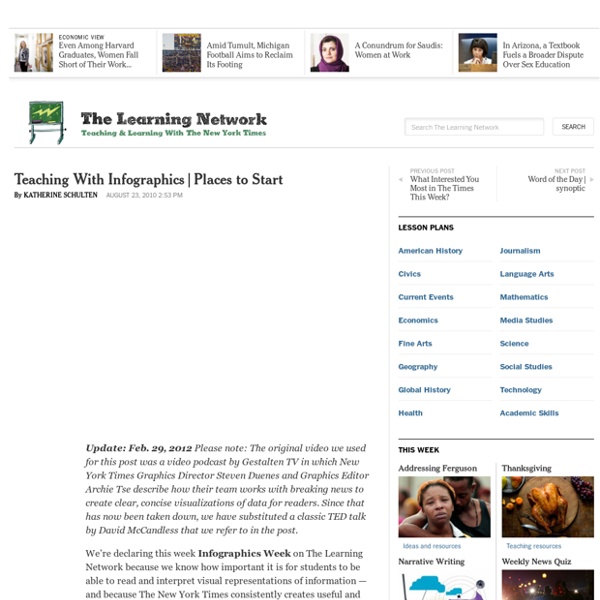Who's Really Scanning All Those QR Codes? [INFOGRAPHIC]
QR codes are everywhere these days — in fine art exhibits, some cities' building permits, wrapping paper and every imaginable kind of marketing campaign. QR code-focused startup JumpScan was kind enough to send along a graphically organized representation of some data they've gathered about QR codes — who's scanning them, what kinds of devices they're using and what brands are running QR code campaigns. Cooler still, you can scan every QR code in this infographic to get more info, making this Mashable's first interactive infographic. So have your smartphones at the ready, and click the image below if you need to see a larger version. When you're done clicking, scanning and learning, riddle us this in the comments section: When was the last time you scanned a QR code, and what did you get out of it? Image courtesy of JumpScan.
Infographics
By Alex ,
10 Awesome Free Tools To Make Infographics
Advertisement Who can resist a colourful, thoughtful venn diagram anyway? In terms of blogging success, infographics are far more likely to be shared than your average blog post. This means more eyeballs on your important information, more people rallying for your cause, more backlinks and more visits to your blog. In short, a quality infographic done well could be what your blog needs right now. Designing An Infographic Some great tips for designing infographics: Keep it simple! Ideas for infographic formats include: Timelines;Flow charts;Annotated maps;Graphs;Venn diagrams;Size comparisons;Showing familiar objects or similar size or value. Here are some great tutorials on infographic creation: Creating Your Infographic Plan and research.If required, use free software to create simple graphs and visualisations of data.Use vector graphic software to bring these visualisations into the one graphic. Free Online Tools For Creating Infographics Stat Planet Hohli Creately New York Times Many Eyes Wordle
Helping children to become better researchers
To teach children how to become competent researchers requires several stages. I like to use Inspiration (or Kidspiration) Graphic Organisers to guide them in this task. Once they have some knowledge of the topic at hand teachers generally set them an activity where they have to come up with a question to research about. Most children find this difficult. That is why I use this Graphic Organiser 'What do we know about?' The nouns or verbs in the question are likely to be their search words. The next step is to go to Google or any other search engine enter in the search words. type in one of the key words, if that word is on the page it will be highlighted, ask the child to read the sentence the word is highlighted in, refer them back to their research question and ask them if it answers their question, if not they click on the Next and that will highlight the next instance of that word, again they read that sentence.
Chart Porn
Creating Infographics with Students
I have been mesmerized by Infographics for a while now. Take a look at my previously written posts. What are infographics? Visua.ly, a soon-to-be-released site to “Create, Share, Explore Great Visualizations” states in their intro video: Visualization= Story+Data+Design The video clip also points out the following three elements of an Infographic DesignJournalismAnalysis which lead directly into the reasons why we should not only teach students WITH but also to allow the to CREATE their own infographics. You can download the following flyer “Creating Infographics with your Students” as a pdf file. Creating Infographics with your Students Why teach with infographics? help students make sense of vast amount of informationorganize and group related information togethertell a storyconnect informationmake raw data more appealing to most learners who are visualunderstand complex relationships between data over timeanalyze and interpret information How to create your own infographics? Created in Word
All sizes | Using social media in an emergency
Infographics and Inquiry Presenting
All of my schools at the present are embroiled in Rugby World Cup fever. Students are researching and finding out information not only about their own country but also adopted countries. Soon they will need to present this information so I have been talking to teachers about how 'Infographics' are a great way to present student work. Students will have created their research question, found their keywords and used the smart researcher tools to find information. They will have copied photos or graphics to folders and the internet references to WordProcessor (Word, Pages, Google Docs) along with 'brief' notes copied from Internet pages that answer their research question. Now how could they present it? The following example has been created in Comiclife. Or in PowerPoint Or in Keynote The following diagram lists all of the possible elements that could be included in an infographic The criteria for an infographic presentation is For younger children you can simplify the criteria
The Health Benefits of Coffee vs Tea Infographic
Add this Infographic to Your Website: Simply copy the code below and paste it into the HTML of your blog, website, or Static FBML box on Facebook <div align="center"><a href=" target="_blank"><img src=" alt="infographic" width="665" height="2420"><br />Click to Enlarge</a><br />By <a href=" target="_blank">Policy Expert</a><br />View Other <a href=" Today we have a bonus infographic from Policy Expert. Policy Expert is a UK company that helps people find the best insurance. They pride themselves on being people powered, offering customer service at every step. Since this is a bonus infographic today, I’m not going to write up a long critique. Thanks for the great comments on this infographic from Policy Expert.