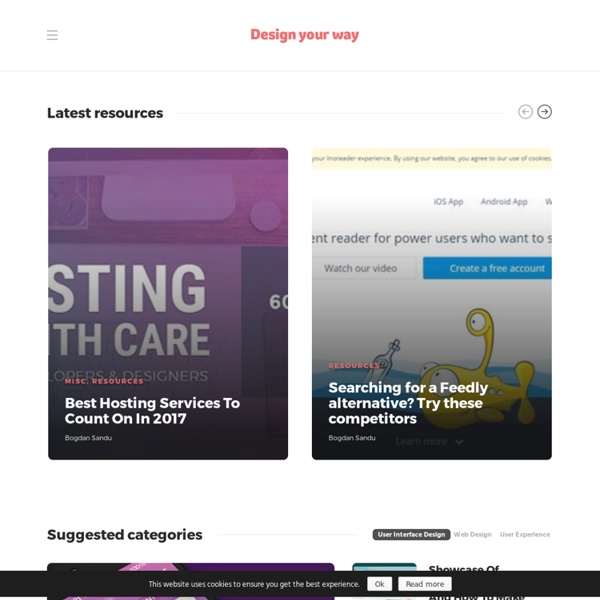Free HD Desktop Wallpapers for Widescreen, High Definition, Mobile
INSPIRATIONS Archives
There is no limit for inspiration and when it comes to webdesign this is much more unlimited. As usual,we continue to showcase beautiful and interesting website examples that we came across during the week.If you want to take a look... Creating an attractive visual identity is paramount to developing a memorable brand that will be remembered. With the development of the internet, even the smallest web sites now have their own logo, corporate (or web site) colors, and aspects that... When it comes to establishing brand identity, nothing is more important than a company’s logo.
Coding a Graceful Breadcrumb Navigation Menu in CSS3
Navigation menus and links are possibly the most important interface elements to a web layout. These are the only outlets for users to travel between pages and interact with all the content you’ve created. Breadcrumb offers similar functionality with the added benefit of tracking your current position. You’ll be able to display all the previous link paths as the user traverses your site hierarchy.
openfootage
Digital Publishing Platforms
16 Tools for Creating e-magazines from scratch. Adobe DPS Web: www.adobe.com Publish on: Tablets, Phones Supported OS: Price: from $19.99 per month
Creating “Loading” Animations Using Only CSS3
If you have spent any significant time on the web, you will almost certainly have seen small animations that indicate a page, image or other web element is loading or being processed. You can easily come across these in many situations such as PayPal transactions, Facebook navigations, logins, form submissions and many more web contexts. These animations not only look good but also give a feeling of complex processing at the backend. More than anything, these animations tell the user that the “wheels are in motion”, that their request is being processed.
Create a gallery in Adobe DPS in 10 easy steps
Series of mini-tutorials. I’ll show how-to design basic features using different publishing tools (Adobe DPS, Mag+, Prss and others). The first mini-tut is How-to create a gallery in 10 easy steps using Adobe DPS tool. Let’s take a look at some examples from existing magazines: They are slightly different but they all based on the same principle.
Item Blur Effect with CSS3 and jQuery
Today we will show you some examples of websites that are using beautiful and inspiring color combinations that match perfectly and create an eye candy... For me, Photoshop is becoming more and more of a prototyping or blue printing tool: it’s basically just a canvas... CSS3 opens up so many crazy possibilities and today we want to show you how to go wild with splash and coming soon page effects using CSS3 animations. After getting the request, we are going to show you how to create a “slide-in on scroll” effect. You’ve probably seen this cool effect on some websites, like on Nizo or in the portfolio section of brilliantly designed La Moulade.
Introducing the New CSS Cursor Styles in CSS3
The early days of web development were a thrill as new technologies and techniques were discovered. We experienced a few stagnant years in the middle of last decade but, thanks to HTML5, web development has become exciting again. In particular, CSS3 is evolving rapidly and you’ll find some interesting gems in the specifications. In this article, we’re going to examine the CSS cursor property which, as you’d expect, allows you to change the cursor style as the mouse moves over an element. It’s become increasingly important for interactive web applications… CSS2 Cursor Styles
Demo: Pure CSS speech bubbles
The basic bubble variants This only needs one HTML element. For example, <p>[text]</p>. But it could be any element you want.
BIT-101
For the last few years I’ve done a year in review type of post near the end of the year. I guess I blew that already. But January 1st isn’t a bad time to do it. 2013 brought a big change for me. After almost 6 years of working at Infrared5, I left there to work at Disney Interactive.
HTML5 Reference Poster - XHTML-Lab
HTML5 is the hot cake today. Everybody in the community is making efforts to promote the language, and to make it easier to use and learn. W3C has even announced a new logo for HTML5 to give it a new face. We have made a modest effort to create a HTML5 Reference Poster; we hope that this poster makes it easier to use HTML, for professionals with varied experience levels. As a thankful gesture to W3C, we have used the HTML5’s new logo.
CSS3 Patterns Gallery
Browser support The patterns themselves should work on Firefox 3.6+, Chrome, Safari 5.1, Opera 11.10+ and IE10+. However, implementation limitations might cause some of them to not be displayed correctly even on those browsers (for example at the time of writing, Gecko is quite buggy with radial gradients).