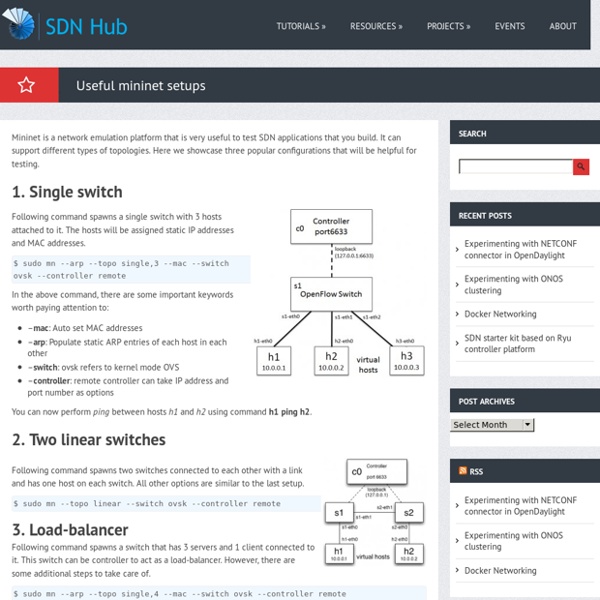Useful mininet setups
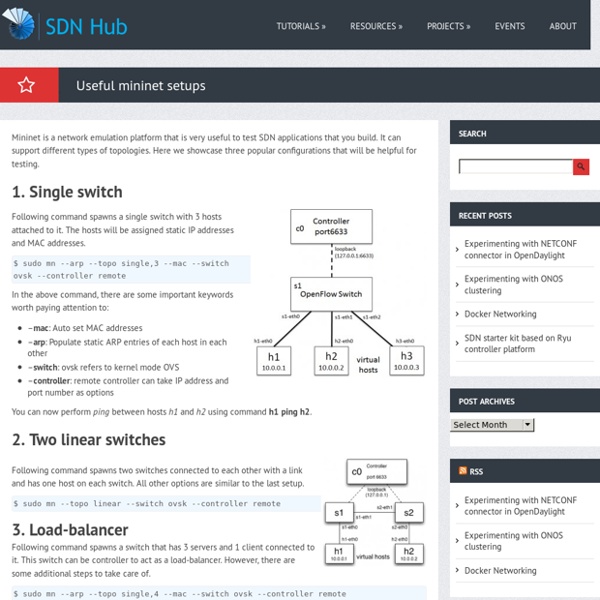
OpenDaylight Application Developers' Tutorial | SDN Hub
This tutorial is intended for developers new to SDN application development with OpenDaylight. We have come a long way from the earlier version of this tutorial to focus on MD-SAL, and Karaf in this tutorial. While OpenDaylight is not simply an OpenFlow controller, OpenFlow continues to be a popular south-bound and we use this in this tutorial to introduce the platform. An introductory presentation is available at slideshare. 1. Setup To get started, download and set up the SDN Hub Tutorial VM in Virtualbox or VMware. The tutorial application that we will work with is located in /home/ubuntu/SDNHub_OpenDaylight_tutorial directory. Before we start, we recommend you run the following commands to update the tutorial code, which is available at ubuntu@sdnhubvm:~$ cd SDNHub_Opendaylight_Tutorial ubuntu@sdnhubvm:~$ git pull --rebase 2. OpenDayLight uses the following software tools/paradigms. 2.1 Maven and project building 2.4 Mininet 3. 4.
University of Luxembourg - Daylight Project
One of the great things about open source projects is that they provide a solid, easily available, and generally well documented basis for university research. This generally gives researchers the ability to concentrate just on the algorithms and instrumentation which they are interested in, without having to completely develop a software suite for the subject area they are studying. In the Interdisciplinary Centre for Security, Reliability and Trust (SnT) at the University of Luxembourg, researchers are using OpenDaylight as basis for addressing specific aspects in the context of the ongoing Cognitive Software Defined Networks (CoSDN) project. Attack Detection (through learning): Having Defense4All as starting point, Dr. Their experiences with the OpenDaylight project have for the most part been good - they describe it as a very helpful community - but they admit that the move from AD-SAL to MD-SAL was a difficult transition for the group, as they had to rewrite their applications.
Spanning Tree and OpenFlow
Questions I often get asked include: Can you run Spanning Tree and OpenFlow together?What happens when Spanning Tree blocks a port? Firstly, it is possible to run an OpenFlow network connected to the HP VAN SDN Controller with Spanning Tree turned off. In this blog entry I will show you a simple network with a look and demonstrate what happens with Spanning Tree turned off as well as on using HP Comware switches. VLAN 1 = Management VLAN (Used for communication with the Controller. In this topology I am using two 5900AF-48G-4XG-2QSFP+ switches with the following details: [5900-1]dis version HP Comware Software, Version 7.1.045, Release 2307 Copyright (c) 2010-2013 Hewlett-Packard Development Company, L.P. [5900-2]dis version HP Comware Software, Version 7.1.045, Release 2307 Copyright (c) 2010-2013 Hewlett-Packard Development Company, L.P. In the output below, you can see that Spanning Tree is disabled on VLAN 10: VLAN 192 is the link to the HP VAN SDN Controller: And the result:
Related:
Related: