


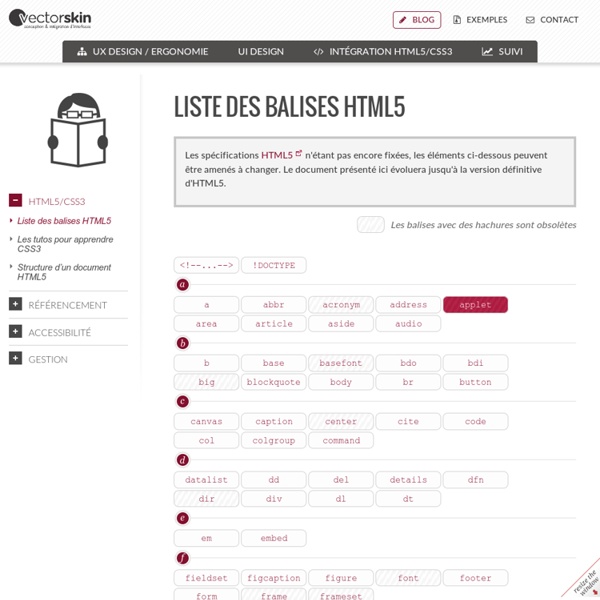
Basscss Inspiration for Pricing Tables Pricing tables are an essential component on websites where digital services are offered. While there seems to be a common pattern, there are infinite styling possibilities. Let's explore some today. Sonam Startup Small business solution Unlimited calls Free hosting 40MB of storage space Standard Medium business solution Unlimited calls Free hosting 10 hours of support Social media integration 1GB of storage space Professional Gigantic business solution Unlimited calls Free hosting Unlimited hours of support Social media integration Anaylitcs integration Unlimited storage space Jinpa Medium Large Tenzin Freelancer Perfect for single freelancers who work by themselves Support forum Free hosting 40MB of storage space Small business Suitable for small businesses with up to 5 employees Larger business Great for large businesses with more than 5 employees Yama Cafés & Nightclubs Perfect for a café or bar $199/month Up to 5 employees Support at $25/hour Small social media package Diners & Restaurants $350/month Rabten Pro
simple-icons/icons at gh-pages · danleech/simple-icons Création d'un jeu en CSS Une fois n’est pas coutume, nous allons aujourd’hui repousser les limites des CSS afin d’en comprendre les aspects les plus intéressants en créant un jeu ! Il est assez évident que CSS n’est pas un langage de programmation comme Ruby ou JavaScript et qu’il nous offre des possibilités limitées. Mais ça ne me fait pas peur, avec quelques astuces je suis sûr que nous pourrons créer un jeu simple mais qui saura nous donner du fil à retordre et du fun. Le but du jeu L’idée de notre jeu est simple, nous utilisons le curseur comme “vaisseau” et devons parcourir un couloir sinueux en évitant ses murs. Quelques lignes de HTML Commençons par placer les éléments qui composent notre interface de jeu. <! On attaque les CSS Afin de mettre en place le jeu, voici quelques règles primordiales que nous verrons : clip-path pour donner la forme que l’on veut à chacun des murs transform pour le déplacement et l’effet de 3d animation et @keyframes pour les déplacements et l’animation des éléments L’espace de jeu
Swiss in CSS: animating the International Typographic Style There’s probably no style and technology that are quite as well paired as the International Typographic Style and CSS. When Detroit-based designer Jon Yablonski was looking for a way to flex his front-end muscles without client restraints, he decided to try and recreate some classic International Typographic Style posters, in CSS and vanilla JavaScript. The inherently grid-based, almost Atomic Design-like, nature of the International Typographic Style lends itself perfectly to the rectilinear bias of CSS. The solution for each poster was the same…Break the poster into smaller parts, take one step at a time recreating the layers, then experiment with different keyframe animations, timing-functions, and durations until it all feels right. The recreated posters include work by Josef Müller-Brockmann, Hans Neuburg, and Pierre Keller, and range from the 1950s to the 1970s.