


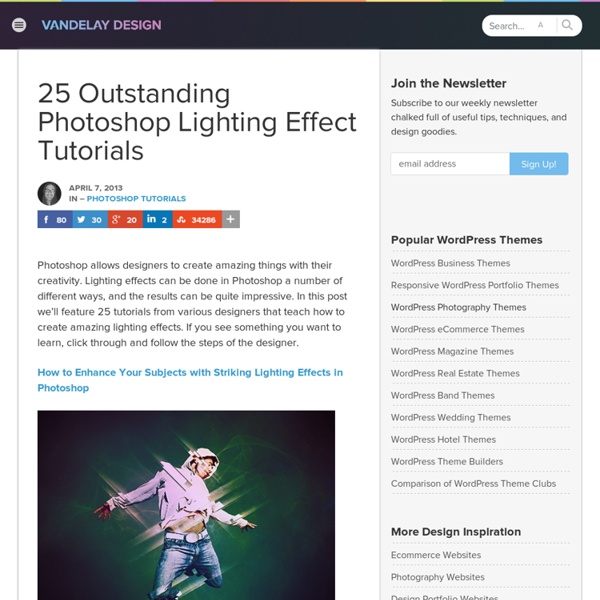
http://www.vandelaydesign.com/photoshop-lighting-effects-2/
41 Nicest Photoshop Photo Effects [Photoshop Tutorials] - StumbleUpon Looking at how powerful Photoshop can be in terms of photo editing, it’s probably not important if you suck at taking photographs or being labeled an amateur photographer. As long as you picked up a couple of Photoshop photo editing skills, it will still impress those who sees it. So the next time you want to publish some photos online, consider editing them so they look more impressive. Here’s a compilation of 41 Nicest Photoshop Photo Effects you can take into reference. Full content after jump. Mental Wave Explosion EffectHow to create a crazy explosion, like a mix of Magneto’s ability with Peter Petrelli’s power.
20+ Super Professional Photoshop Light Effects Tutorials 20+ Photoshop Light Effects Tutorials to Light up Your Day After recently sharing with you 20+ Awesome Light Effect and Abstract Photoshop Brushes, today we’re going to present, 24 of the best Photoshop Light Effects Tutorials out there. This is a chance to put your learning into action, and to use all those great brush sets to achieve professional results! Create Powerball Effect for Movie Poster Create Energy Lines Around a Dancer Color Variations Create a Post-Apocalyptic Matte Painting In the movies, we often see images of ruined landscapes or apocalyptic cities. What many of us don’t know however is that much of this imagery was produced not with complicated CG software but instead, using Photoshop. In today’s tutorial we will demonstrate how to create a post-apocalyptic matte painting of an old cathedral. Let’s get started! Create a new document.
The Ultimate Photoshop Toolbox Sep 07 2010 For years now, whenever designers have been asked about their go-to program for image editing and creation, one of the top answers that comes back, is Adobe Photoshop. Its generations of evolution has centered around the growth of any number of digital imaging professionals and has made this software giant a staple in the graphic design community. Since so many of us find this tool in our design arsenals, we thought we would put together a post that would have you get the most out of this dynamic imaging program. Below is a collection of invaluable Photoshop resources from the online community that runs the proverbial gamut of available PS content. From toolkits full of templates, shapes, gradients, brushes, and so much more, to individual resource downloads of informative PDFs, usable PSDs, and other content galore, this post has everything you will need to amp up your Photoshop toolbox.
Making of ASGVIS VRay for SketchUP Winning Render Dirk de Jongh from DWanimations won the very first render contest hosted by ASGVIS in March 2009 for an interior render done with VRay for SketcHUP with the image you see above. He kindly shares his process with us in this first SketchUP + VRay article on the blog. I hope you’ll enjoy this article, learn from it and share your thoughts by commenting at the bottom of this article’s page. Author: Dirk de Jongh Dirk is the founder of DWanimations, a visualization studio creating images for the real-estate market and also providing training about SketchUP for architects and architectural firms to better their workflow. You’ve probably seen his V-Ray for SketchUp renders in the V-Ray Forum, ASGVIS website, newsletters, and other ASGVIS marketing materials.
Adding Sunlight Through Trees Written by Steve Patterson. In this Photoshop Effects tutorial, we’re going to learn how to add beams of sunlight through trees, which is not only a great way to make an image look more interesting, it’s also a lot easier to do than you might think, as we’ll see. We’ll even finish things off by making the sunbeams appear to be shining on the ground after they pass through the trees, which adds more realism to the final effect. Here’s the image I’ll be starting with in this Photoshop tutorial: The original image.
Top 15 Must See Photoshop Tips & Tricks Time to learn a few tips & tricks that will help save you a lot of time and make your design work flow much more efficient. From shortcuts to speeding up the performance of Photoshop, these will help allow for more time to be creative and less doing the mundane tasks that can be associated with using Photoshop. 10 Simple Steps to Better Photoshop Performance If you never changed the default performance settings in your Photoshop or you just want to double check them to improve the Photoshop performance, here are 10 important and useful points that you may want to consider.Article Link Advertisement
45 Totally Awesome Tutorials And Techniques To Become A Master Of Photography Don't Forget to participate in a contest where you can win an amazing e-Commerce template from TemplateMonster. This post showcases a list of useful and unique photography related tutorials that will help you learning the skills of a trained photographer. The field of photography has extensively grown over the past few years to such a huge industry with millions of photographers emerging every day around the globe and mastering their skills in different areas of photography. The tutorials listed below let you learn how to capture a digital photograph in a better way and then direct you all the way throughout photo-editing process by means of using photo-editing software such as Photoshop. Professional Photograph Restoration Workflow