


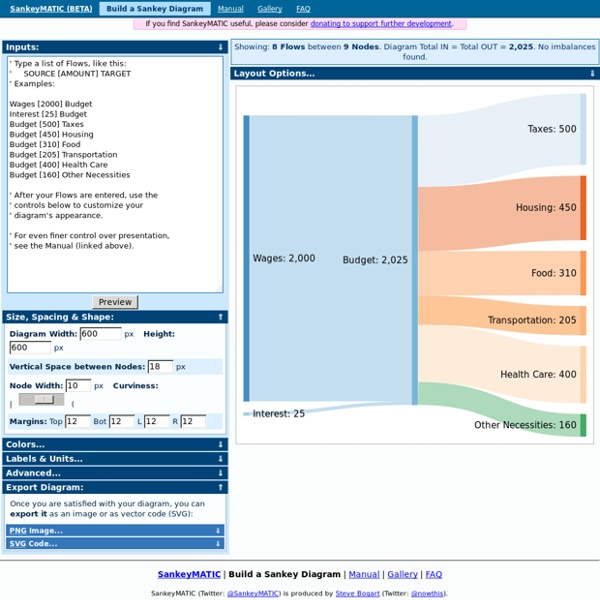
Visme. Création de graphiques, présentations et infographies – Les Outils Tice Visme est un studio graphique en ligne qui permet de créer relativement facilement des présentations, des infographies, des rapports ou des graphiques. C’est sans doute un des meilleurs outils du genre. Visme faisait partie des 10 outils en ligne pour créer des infographies que j’avais présentés ici il y a quelques semaines.Ce service qui existe depuis 2013 n’en finit pas d’améliorer son interface et son offre. Visme propose des milliers de modèles que vous allez pouvoir adapter en un tour de main à vos besoins spécifiques pour donner forme graphique à vos idées ou… vos cours. Créer une infographie avec Visme est ainsi très simple. Visme fait aussi des merveilles pour créer une série de slides pour une présentation. Visme tourne en html5 vous pourrez donc consulter votre présentation sur votre ordinateur ou sur votre mobile. Visme propose une version gratuite pleinement fonctionnelle, mais qui limite le nombre de créations et le stockage disponible. Sur le même thème
Creator Processing ... Personal $ Svg $20 ✓ Up to $75 merchandises for personal use. Merchandise $ License to use artwork in merchandises (T-Shirt, Mug, poster, etc). Single Use $ License for single-purpose non-merchandising use. Unlimited $ Unlimited personal or commercial use. Custom $TBD Custom license, with terms subject to prior arrangement. Please contact licensing@tagxedo.com for more information By accepting this license, you agree to the Tagxedo's Terms of Service, and you agree that you have acquired the right to use the source image to create the Tagxedo artwork, and that you indemnify and hold harmless Tagxedo and its employees and officers from any harm are liability that may incur. Please contact licensing@tagxedo.com if you have any question. *Excel Tutorials | Ann K Emery Walk through the analytical process one technique at a time. Newest Tutorials Import and Merge Datasets Learn how to import, export, and merge datasets in Excel by using features such as text to columns, vlookup, and hlookup. Organize Your Spreadsheets When you’re staring at a spreadsheet for hours on end, a little organization can go a long way. Clean Data and Recode Variables Before you can analyze your data, you’ll need to check for missing data and recode some variables. Explore Your Dataset Use exploratory data visualization techniques like color-coding and sparklines find initial patterns. Calculate Summary Statistics (with Formulas) Summarize your data by finding the mean, median, standard deviation, and other descriptive statistics. Calculate Summary Statistics (with Pivot Tables) Pivot tables are the fastest, most accurate way to analyze your data — and they’re easier than you think. Putting It All Together Learn intermediate and advanced spreadsheet skills. Extra Time-Saving Techniques
*Circos | Visualization of Relationship Data Before uploading a data file, check the samples gallery to make sure that your data format is compatible. File must be plain text. Data values must be non-negative integers. If all are <1, multiply them by a fixed factor. If you do not adhere to these rules, expect errors. Need help? If you are using the size, order or color options below, make sure your input file has the appropriate content (see samples 5-9). If you'd like to edit the image (e.g. arrange labels, change specific colors, etc) use the SVG file, which is provided in the download link once the image is created. Don't have a data file? Some images can take a while to make &mdsah; be patient. Current load is 0/2. Do not use this tool on confidential or sensitive information (use the offline tableviewer which has a tutorial). 27.sep.22 You can now request an access code to visualize larger tables. 16.aug.22 Updated Max row/col logic. 9.oct.15 Updated to use Circos 0.68. 7.sep.12 Updated to use Circos 0.63.
50 Great Examples of Data Visualization Wrapping your brain around data online can be challenging, especially when dealing with huge volumes of information. And trying to find related content can also be difficult, depending on what data you’re looking for. But data visualizations can make all of that much easier, allowing you to see the concepts that you’re learning about in a more interesting, and often more useful manner. Below are 50 of the best data visualizations and tools for creating your own visualizations out there, covering everything from Digg activity to network connectivity to what’s currently happening on Twitter. Music, Movies and Other Media Narratives 2.0 visualizes music. Liveplasma is a music and movie visualization app that aims to help you discover other musicians or movies you might enjoy. Tuneglue is another music visualization service. MusicMap is similar to TuneGlue in its interface, but seems slightly more intuitive. Digg, Twitter, Delicious, and Flickr Internet Visualizations
1ere Partie - homme-et-catastrophes jimdo page! " C'est une triste chose de penser que la nature parle et que le genre humain n'écoute pas " Victor Hugo Une catastrophe naturelle ne dépend pas de l'intervention de l'homme. Elle résulte de variations exceptionnelles de certaines conditions environnementales. Il existe trois grands types de catastrophes naturelles : les catastrophes climatiques, telles que la sécheresse ou les tempêtes; les catastrophes biologiques, telles que les disparitions des especes et les catastrophes telluriques tels que les volcans. Chacune de ses catastrophes est donc intensifiée au fil du temps par l'homme et devient de plus en plus dévastatrice. Nous étudierons tout d'abord en details l'origine et les différents types de ses catastrophes naturelles, puis l'impact de l'homme sur celles-ci, et enfin leurs dégats. On distingue plusieurs types de catastrophes naturelles qui ont aussi chacune des origines différentes. a) Leurs origines b) Localisations d'agriculture, mais aussi en ville et en campagne.
5 Ways Your Brain Tricks You into Sticking With Bad Habits Bad habits can ruin your life. Whether you're gorging on Haagen-Dazs or dressing up like a Power Ranger and flaying hobos every night, you know on some level that things have to change, or disaster will follow. But no matter how badly you want your life to be different, things just keep plowing on the way they are. Why? Because your brain has a long list of diabolical mechanisms intended to keep your habits exactly as they are. #5. Getty You knew you had to be up at 7 a.m. for a big exam. Getty"Can't miss the rest of this movie. Well, don't feel so bad. Brain scans have shown that different parts of our brain light up when we're thinking of ourselves versus when we're thinking of other people. Getty"Future Bill can worry about AIDS tests. In other words, if someone asks you to think about what you'll look like in 20 years, your brain treats it as though you're trying to picture some bizarre stranger. #4. Getty"OhmygodthatwassodeliciousandcrispyandfluffyokImgonnagorunbebackinaminute!" #3.
Visualising Data » Resources Here is a collection of some of the most important, effective, useful and practical data visualisation tools. The content covers the many different resources used to create and publish visualisations, tools for working with colour, packages for handling data, places to obtain data, the most influential books and educational programmes and qualifications in visualisation itself. * Please note there are another 40-50 items to add to these collections but they are going to be saved for now and launched alongside the new version of this website around April * Data and visualisation tools Resources and learning references
AlgoFoot — Mathématiques académie de Lille Durant cette semaine des mathématiques 2016, nous vous proposons une série d'énigmes, dont la résolution nécessite l'écriture d'un algorithme. Elles sont classées dans l'ordre croissant de difficultés, les dernières étant particulièrement retorses. Bon courage... ► Programme à installer (Windows) Voir les solutions... Énigme 1: Énigme 2: Énigme 3: Énigme 4: Énigme 5: Énigme 6: Énigme 7: Énigme 8: Amour Intime 30 Simple Tools For Data Visualization There have never been more technologies available to collect, examine, and render data. Here are 30 different notable pieces of data visualization software good for any designer's repertoire. They're not just powerful; they're easy to use. In fact, most of these tools feature simple, point-and-click interfaces, and don’t require that you possess any particular coding knowledge or invest in any significant training. Let the software do the hard work for you. 1. iCharts 2. FusionCharts Suite XT is a professional and premium JavaScript chart library that enables us to create any type of chart. 3. Modest Maps is a small, extensible, and free library for designers and developers who want to use interactive maps in their own projects. 4. Pizza Pie Charts is a responsive pie chart based on the Snap SVG framework from Adobe. 5. Raw is a free and open-source web application for visualizing data flexibly and as easy as possible. 6. 7. 8. 9. Springy is a force-directed graph layout algorithm. 10.