


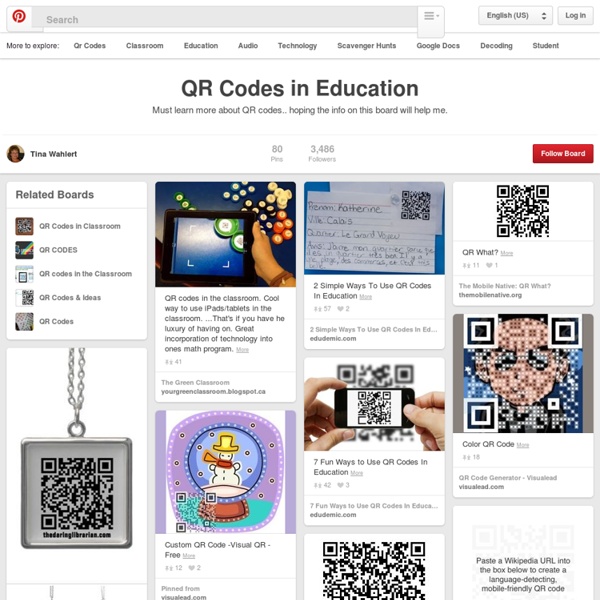
QR koodin lukija iPhone/iPad Ways to Use QR Codes for Education QR codes are easy to produce and fun to make, and they'll keep every kid's attention. These pixelated bar codes are digital magic for busy teachers! Use them for everything from running scavenger hunts to polling students. 1. 2. 3. 4. 5. 6. 7. 8. Check out these great ideas from our readers: 9. 10. If you're craving more QR code ideas, watch this short, inspirational video from an amazing Pennsylvania school district. How are you using QR codes in the classroom?
50 QR code resources for the classroom As mobile learning and technology is more readily integrated within classroom settings, QR codes can be used as an interesting method to capture a student's attention and make lesson material more interactive. Quick response codes, also known as 'QR' codes, are simple, scannable images that are a form of barcode. By scanning a QR code image through a mobile device, information can be accessed including text, links, bookmarks and email addresses. In the classroom, QR codes can be used in a variety of ways -- from conducting treasure hunts to creating modern CVs. Below is a number of articles, tutorials and lesson plans designed to help educators. Articles and tips 1.) 2.) 40 interesting ways to use QR codes in the classroom. 3.) 5 uses of QR codes in the classroom. 4.) 5.) 6.) 7.) 46 interesting ways to use QR Codes in the classroom. 8.) 75 Teched Out ways to say good job. 9.) 10.) Resources, software and lesson help 11.) 12.) 13.) 14.) 15.) 16.) 17.) 18.) 19.) 20.) 21.) 22.) 23.) 24.) 25.)
ntrol, programming, gaming - Ipads in primary Early skills Some apps to encourage early computing skills. Toca monsters Toca robot lab There is a wide range of Toca apps that support children to learn basic control skills. Build and play 3D Croco studio has created this lovely little app where you get to build and test out 15 different toys. Kodable A simple app that gets choildren to practise basic logical thinking. Thanks to Louise Stone for drawing my attention to it. Build a car Build a car is a great little app for early control. 69p Create a car is another super little app which the children love. 69p Learn the basics of programming with Daisy the Dinosaur. Our favourite classroom friend comes to the ipad with the Beebot app. Fabulous and free too! Free There is a new Beebot app out as well where you have to navigate around pyramids. A.L.E.X. another great app shared by @skinnyboyevans. Extend your skills These apps require a lot of logical thinking and are great creative fun. Machinarium Tiny bang story Creatorverse Hakitzu
QR koodin lukija Androidi Selected for the Finalists of 2014 Tabby Awards /Business. ezPDF Reader is the best selling, best rated and most commented Multimedia and frame-animation PDF viewer, annotator, form filler and paperless solution. ● For KITKAT users, ability to write to SD Card has been restricted. Guide: ● Other Apps1. Download "ezPDF Reader G-Drive Plugin" for Google Drive and "ezPDF Reader Widgets" ● More News-. ● App Review"Android Apps for Business: 10 Low-Cost Mobile Tools You Should Know About" by eWeek ( of PDF readers are available for Android devices, and a number of them are free. ● Customized Viewing with flipping DUAL PAGE VIEW supported! ● PDF Form FillerFill out your PDF form , sign and send via email. ● Annotation Features on PDFUseful tool to add text in text box and sticky notes; highlight, underline, or strikethrough texts; draw rectangles, ovals and freehand drawings.
How to Use QR Codes in Student Projects Scannable bar codes may be just what you need to spark some student interest in your classroom - read on to learn how to use them to showcase your student work and give some life to your classroom's infographics. Last April ago I took a trip to Tokyo, Japan. One thing that really stood out to me there was the abundance of these scannable barcodes. These things were everywhere - flyers, posters, billboards, even in advertisements on the sides of commercial vans. Over the past few months, I've watched these codes gain popularity in the United States (If you're from another part of the world, I would love to hear about the trends you've seen - leave a comment). The world as we know it is becoming scannable. So, what is a QR code? How do I make a QR code? My favorite way to create them is with bit.ly, a free URL shortener that now automatically creates QR codes for your shortened URLs. How can I use QR Codes with my students? Bibliography of student work Inspirational quote up in your classroom?
Hour of Code: five steps to learn how to code Next week sees the Hour of Code concept arrive in British schools. Imported from across the Atlantic, the Hour of Code aims to show children “how fun coding is in just one hour”, so that Britain has a future generation capable of programming more than the timer on a microwave oven. Whilst the ukcode.org website claims that more than a million students in the UK have already tried the Hour of Code, some (perhaps, most) schools will inevitably be unprepared, so here’s how parents, teachers or indeed anyone can get started in programming. 1. First, drop this ridiculous notion that you can learn to code in an hour, or even a day. Writing code is tough, and it’s an insult to legions of programming professionals to suggest otherwise. 2. If a child’s – or even an adult’s – first exposure to programming is sitting down to write lines of code, it will be a miracle if they even last the hour. 3. A halfway house between gaming and full-blown coding is Scratch. 4. 5.
LUUKKU 18. QR- koodeja HOW TO: Make Your QR Codes More Beautiful Hamilton Chan is CEO and founder of Paperlinks. With the free Paperlinks iPhone app, featured previously by Apple as the #1 New & Noteworthy app, consumers can scan and view QR code content with a native app experience. Paperlinks also provides a powerful platform for generating QR codes, hosting content and tracking their performance. The QR code: A thing of beauty or an eyesore? The magical barcodes that can be scanned by a smartphone to launch an offline-to-online experience are often criticized for their black and white checkerbox appearance. Fortunately, QR codes are malleable and can be redesigned in truly extraordinary ways, while still maintaining their scanability. QR codes have so much potential from a design perspective, so let’s take a look at a few tricks and techniques you should keep in mind when designing a code to enhance your brand and appeal to your audience. 1. The easiest way to add branding power to your code is to add color to it. 2. 3. 4. Conclusion