


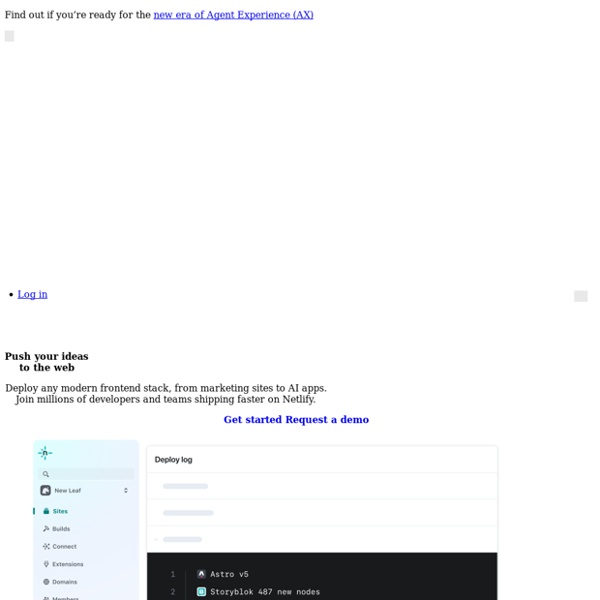
Alfred 4 Is Here! It's here! It's really here! After months of intense development and testing, we're delighted to say that Alfred 4 is here. Our wonderful beta testers have put Alfred 4 through its paces over the past few months, and we have a solid release available for you even before our original target of June! Take a look at what's new in Alfred 4 for an overview of the awesome features and improvements in Alfred 4, but if you'd like to jump in and get started, download Alfred 4 from our website. Be sure to grab a new Powerpack license or upgrade your existing license to make the most of the Powerpack features!
Quick Start (Windows) Go to the React Native Getting Started guide, switch to the Building Projects with Native Code tab and follow the steps in the first two sections under Installing Dependencies (Node, Python2, JDK and The React Native CLI). Note: you do not need Android Studio/Xcode to use the testbed application. Open Powershell and navigate to where you want to create the ViroReact project and run the command Guide to Windows 10 Task Manager – Part II In Part I of this series, we talked about how to open the task manager and went over the Processes, Details and Services tab. In this second part, we’re going to go over the Performance and App History tabs. In Part III, we’ll talk about the Startup and Users tabs. The Performance tab is probably my favorite in the task manager.
How To Use ADB Wirelessly On Your Android ADB stands for Android Debug Bridge and it’s a utility you can install on your computer to perform actions on your Android device. If you’ve ever searched for any customization options for your Android device, you’ve likely heard of this utility as it’s used to customize Android devices as well. In most cases, ADB is used over a USB connection to send and execute commands from your computer to your Android device. However, it works over a wireless connection as well.
Download Shell Enhancements Tools for Windows - MajorGeeks Customize the appearance of the 7-Zip file archiver with multiple toolbar and filetype themes. 8GadgetPack 30.0 [ 2019-10-10 | 25.5 MB | Freeware | Win 10 / 8 / 7 | 11367 | 5 ] 8GadgetPack brings gadgets back to your Windows 10, 8.1 and 7. Accent Color Synchronizer is a portable tool that gives you the option to harmonize accent colors with their traditional desktop programs in Windows 10. Add "Copy As Path" to the Right-Click or Context Menu contains two registry files to add and remove Copy as path to your Context Menu. If you find yourself installing .cab files regularly, you can add "Install CAB" to your Context Menu with this easy to use registry hack.
How To Run Windows Software on Ubuntu with Wine Linux is a great operating system, but its software catalog can be lacking. If there’s a Windows game or other app you just can’t do without, you can use Wine to run it right on your Ubuntu desktop. Wine is a work in progress, so it won’t run every application perfectly — in fact, some applications may not run at all — but it’s improving all the time. This beginner’s guide will get you up and running with Wine. Wine Application Database The process of finding out whether an application will work with Wine and tweaking it to work can be tedious, so the Wine project hosts an application database known as the Wine AppDB.
Cross-cutting concern For instance, if writing an application for handling medical records, the indexing of such records is a core concern, while logging a history of changes to the record database or user database, or an authentication system, would be cross-cutting concerns since they interact with more parts of the program. Background[edit] Examples[edit] Examples of concerns that tend to be cross-cutting include:
State Diagram syntax and features State diagrams are used to give an abstract description of the behavior of a system. This behavior is represented as a series of events that can occur in one or more possible states. Simple State Understanding the JavaScript call stack by Charles Freeborn The JavaScript engine (which is found in a hosting environment like the browser), is a single-threaded interpreter comprising of a heap and a single call stack. The browser provides web APIs like the DOM, AJAX, and Timers.
Continuous Integration I vividly remember one of my first sightings of a large software project. I was taking a summer internship at a large English electronics company. My manager, part of the QA group, gave me a tour of a site and we entered a huge depressing warehouse stacked full with cubes.