


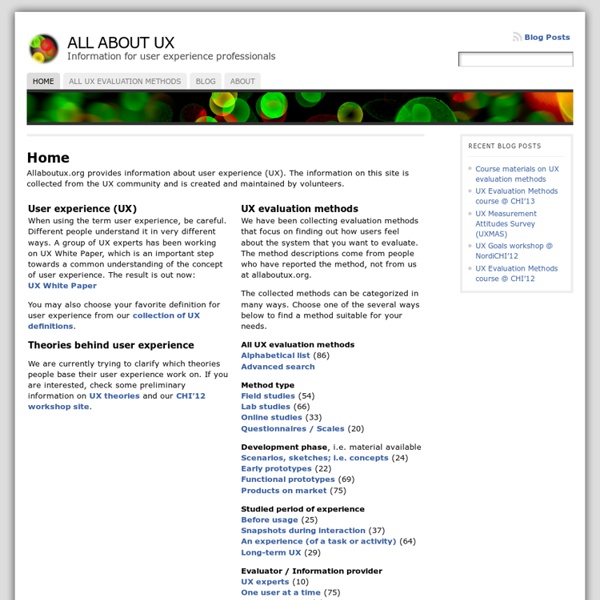
Boxes and Arrows Must Know Usability Tips for Web Designers The hot topic in design news is all about usability. Developers must concern themselves with properly functioning interfaces and applications via the web. However as designers we must tackle projects from a different angle, trying to design beautiful webpages which also run smoothly from a user’s standpoint. It’s not to say these ideas haven’t been around over the past few years. This adds the values of user experience into the creative process and as designers we must keep up with the trends. Begin by Envisioning your Website Wireframe This is the first step during the creative process and also the most energy-consuming. Sketching out a basic wireframe is the easiest way to tackle any design project. Considering usability, you may start out by listing elements you want to see on the page once it loads (above the fold). From here it’s much simpler to draft up a webpage mockup since you know what you’re aiming for. Implement a Plan for Mobile Design Structure your Typography Carefully
Useit Usability Testing on a Shoestring: Test-Driving Your Website FEATUREUsability Testing on a Shoestring: Test-Driving Your Website By Danielle Becker Would you buy a car without driving it first? Probably not. Then why would you consider launching a website without at least taking it out for a test-drive? Usability testing gives you the opportunity to get it out on the open road and work out the kinks. Advice on usability testing is abundant. Usability testing is a way to observe users interacting with your website. Usability testing myths debunked Hiding in that forest of usability advice are some usability myths. Hiring professionals who specialize in usability testing is the only way to effectively test a website. Checklist to get your testing started Having reviewed what usability testing is and is not, I’d like to offer some suggestions about how you can do your own usability testing without putting undue strain on your budget. Write a list of objectives of what you hope to learn by usability testing. Recruiting test subjects on a budget 1.
UXmatters Keep On Learning One of the greatest qualities in most creative problem solvers is a thirst for learning. Most designers and user experience professionals I know have some level of post-graduate education. But if you were to dig a little deeper, you would likely find that many have degrees in either partially or completely unrelated fields. The truth is the greatest thing you learn while getting a college education is that you alone are responsible for what and how you learn. Andy Rutledge recently leveled a very stern, yet honest, criticism of the state of UX Design Education in the college system: “Today the appropriate path for UX design education goes around, not through, nearly all universities and colleges.” But what if you don’t live in New York or Belfast? Find a mentor. In addition, I would encourage you to read. In order to give you something to read through this long cold winter season, I have compiled my list of “essential UX reading” to help get your UX education off to a good start.
UX Booth Modern Sitemap and Footer Back in the old days, almost every website had a sitemap where they listed out all the pages. The purpose of the sitemap is to help visitors and search engine spiders to find information on the site. Now, a lot of modern websites have dropped the sitemap page, instead they place the sitemap in the footer area. I'm going to review 20 websites (from big corporation to small portfolio sites) who organized their footer cleverly to enhance usability. Benefits of Placing a Sitemap in the Footer Engage user click and visit duration: As you may know, online readers don't read everything on the page, they scroll and scan. Digg Digg keeps their header nice and clean by placing only the content categories. Mozilla - Firefox Thanks to the footer sitemap, with just a glance, I know exactly what pages are available on the Mozilla website. Apple What if you have a huge website (in terms of content), putting a full sitemap in the footer may be insane? GoodBarry White House Miro Six Apart Clearspring SquareSpace
Get Elastic