


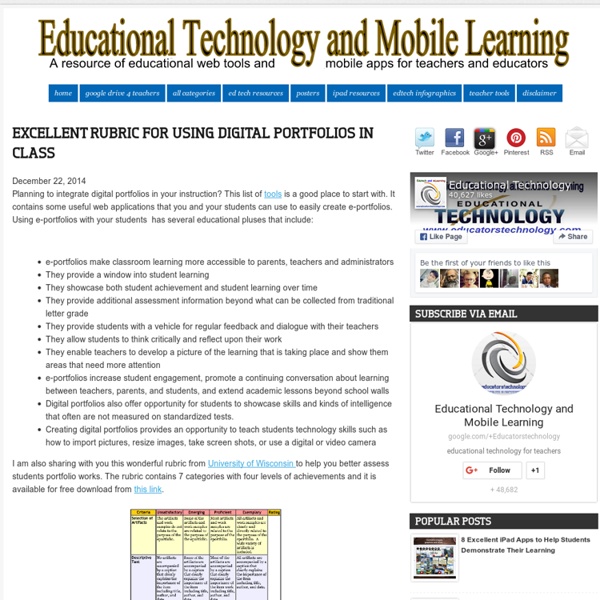
The 5 Best TED Talks for Teachers December 18, 2014 TED talks are invaluable resources for teachers professional development. They cover a wide variety of education related topics and provide a very good source of inspiration for teachers and students. Throughout the year we have been sharing with you some interesting talks from renowned speakers and educators and today we have had a look back at those talks and picked out 5 of the most popular talks within the education community. 1- Every Kid Needs A Champion by Rita Pierson Rita Pierson, a teacher for 40 years, once heard a colleague say, "They don't pay me to like the kids." 2- How to Escape Education's Death Valley by Sir Ken Robinson Sir Ken Robinson outlines 3 principles crucial for the human mind to flourish — and how current education culture works against them. 3- The Key to Success ? "Leaving a high-flying job in consulting, Angela Lee Duckworth took a job teaching math to seventh graders in a New York public school.
Prospettive e potenzialità del sociogramma nel gruppo-classe Prospettive e potenzialità del sociogramma nel gruppo-classe di Andrea De Matteis (1) 1.1 - Promozione del ben-essere e i Centri di Informazione e Consulenza 1.2 - Il gruppo – classe 1.3 - Il test sociometrico 2.1 Progettazione di un sociogramma 2.1.a - Individuazione del criterio di indagine 2.1.b - Formulazione delle domande 2.1.c - Determinazione dei criteri riguardanti le risposte 2.2 Somministrazione del Sociogramma 2.3 Lettura dei dati sociometrici 2.3.a - Indici individuali 2.3.b - Ruoli individuali nel gruppo – classe 2.3.c - Indici collettivi 2.4 Sociogramma a bersaglio 2.5 Interpretazione del test sociometrico 2.5.a - Indici individuali 2.6 Uso del test sociometrico 2.6.a - Comunicazione dei risultati del sociogramma 1. 1.1 - Promozione del ben-essere e i Centri di Informazione e Consulenza Una decisiva sollecitazione in questa direzione è stata data dalla legge 309/90, che con l’articolo 106 istituiva i Centri di Informazione e Consulenza (CIC). 1.2 - Il gruppo - classe 1.3 Il test sociometrico
Gioie e dolori del docente digitale Il docente diviene accompagnatore e tutor di riferimento, senza mai delegare la responsabilità delle scelte formative alla base della progettazione didattica dei percorsi di apprendimento. Non è poco, né ciò è semplice da realizzare. Inoltre, non sempre studenti e famiglie apprezzano il cambiamento dalla didattica frontale: incredibile, ma vero! Uscire dal bozzolo rassicurante del “si è sempre fatto così” non è facile per nessuno: docenti, studenti, genitori, dirigenti. La formazione è cambiata: cambiamo la formazione Per indagare su come cambino le necessità formative è utile partire dalle classiche cinque domande dei giornalisti: Cosa insegnare? Chi insegna? Chi apprende? Quando? Perché? La didattica non può più limitarsi allo svolgimento del “programma” ministeriale sul libro di testo in adozione. Utilizzare le tecnologie non basta Sono decisamente scettica se qualcuno propone le tecnologie come panacea per risolvere tutti i problemi. Grande cambiamento? … Seminatore di stelle!
Metodo didattico e procedure didattiche, qual è la differenza? red - Il metodo didattico è una specifica azione del processo educativo che mira al raggiungimento di alcuni obiettivi prefissati. Ogni docente, alla luce degli obiettivi che vuole raggiungere, si attiva per organizzare una serie di azioni che favoriscano l’acquisizione o il consolidamento delle conoscenze dei fatti, dei fenomeni, delle formule, delle idee e delle leggi, guidando gli allievi in un processo più generale di acquisizione delle competenze. Nella scelta delle più adeguate metodologie didattiche, i docenti aiutano gli allievi a gestire le conoscenze che via via essi vanno accumulando, garantendo l’organizzazione delle informazioni in maniera logica e accessibile, anche se spesso capita di non pervenire all’esito atteso. Tutti concordano nel ritenere quindi che il metodo didattico è uno dei componenti più importanti della formazione degli studenti, in quanto permette appunto l’organizzazione dei processi educativi. procedure pratiche;procedure teoriche.
Sai lavorare in gruppo? Si ritorna a scuola! Per ricominciare a lavorare insieme, ho preparato questa infografica sul lavoro di gruppo. Dalle domande di questa infografica ho ricavato un test con Moduli di Google Drive. Questo il riepilogo delle risposte dei bambini . La nuova didattica ‘Avanguardie educative’ dell'Indire: ecco come le scuole possono aderire Comincia a delinearsi il progetto Avanguardie educative, presentato ad inizio mese al Salone ABCD di Genova dall'Indire e da noi riportato all’interno di questa testata giornalistica: stiamo parlano dell’iniziativa che, grazie all’immediato coinvolgimento di 22 scuole capofila, ha lanciato un movimento aperto a tutte le scuole italiane al fine di introdurre nuovi modelli didattici innovativi, basati su un ripensamento complessivo del rapporto fra spazi e tempi dell'apprendimento. “Per un istituto – scrive l’Indire - aderire alle Avanguardie significa entrare a far parte di un movimento che si impegna a innovare il modello scolastico tradizionale, ormai disconnesso dalla società contemporanea e dal mondo del lavoro”. Dall’Indire assicurano, infine, che gli istituti che decideranno di impegnarsi in questo percorso potranno contare sul supporto delle 22 scuole capofila, oltre che sull'intervento dei ricercatori dell'Istituto nazionale di documentazione, innovazione e ricerca educativa.
"Informalità organizzata. I social network come motori dell’apprendimento" | Scuola che fa rete scheda del professor Carlo Sorrentino Il dibattito sulle tecnologie e soprattutto sull’uso delle tecnologie negli ambienti di apprendimento è da molto tempo caratterizzato dal fenomeno che gli studiosi definiscono hype-hope-disappointment: in una prima fase le tecnologie vengono esaltate e diventano la possibile soluzione di ogni problema, nei loro confronti si sviluppa un atteggiamento messianico, irriflessivo, di grande speranza quindi, si passa alla delusione per gli effetti reali, per le difficoltà a impiegarne efficacemente le potenzialità fino ad arrivare a dubitare della loro effettiva utilità. Per fortuna, negli ultimi anni questo approccio polarizzato – grande apertura e illusioni e successivo disincanto e allontanamento – si sta attenuando, perché si è ben compreso come sia sbagliato il “determinismo tecnologico”, cioè affidare alla tecnologia il ruolo trainante di sviluppo e cambiamento. I social network sono proprio tutto questo.
The 10 Most Important Work Skills in 2020 Share this infographic on your site! <a href=" src=" alt="Important Work Skills for 2020" width="500" border="0" /></a><br />Source: <a href=" The 10 Most Important Work Skills in 2020 Future Work Skills of 2020: Sources: