


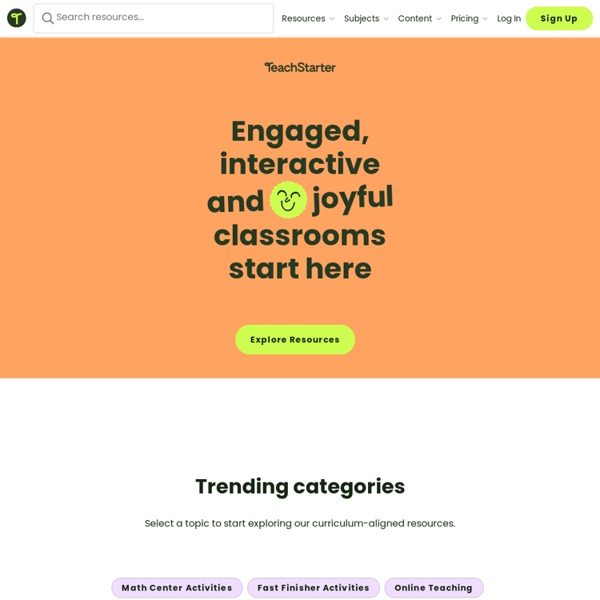
Sounds from around the Home Quiz How many of these sounds from around the home do you recognise? The answers are at the bottom of the page. There is also a Slideshow version of this quiz. See How to Play for ideas on how to run the quiz and resources for making your own guess the sound quiz. Sound 1 – vacuum cleanerSound 2 – ice in a glassSound 3 – frying eggsSound 4 – spreading butter on toastSound 5 – a microwave ovenSound 6 – unlocking a doorSound 7 – a toilet flushingSound 8 – a stirring a drinkSound 9 – a hair dryerSound 10 – drawing the curtainsSound 11 – sharpening a knifeSound 12 – chopping vegetablesSound 13 – opening a tinSound 14 – sweepingSound 15 – a sewing machine Whiteboard.fi - Free online whiteboard for teachers and classrooms May 17th 2020 Whiteboard.fi has been updated! The greatest update since the launch of Whiteboard.fi has been released, and I'm very happy and excited to share it with you! Listed below are the main new features, and there is more under development.
Vocabulary menu handout Do you like vocabulary cards as much as I do? I routinely use Quizlet online and in printouts, good old paper cards, vocabulary organisers – but sometimes I want to do something new (preferably low-prep, paperless, engaging, student-centered and of course effective – well, never settle for anything less :)). Here’s what worked in one of my lessons yesterday: a simple menu of activities that students can do in small groups. It can be as fast or as slow as you like, and it leaves you free to monitor and make notes of which words need more practice. 5 creative Google Jamboard TEFL activities! - Level Up your Teaching Every now and then there’s an ICT tool that catches my attention. Unfortunately, the more years I spend teaching, the less frequently I like a tool a lot. Maybe it’s true when they say that you can’t teach an ‘old’ dog new tricks. Or maybe because, with more experience, there is a greater need for actually useful tools with real pedagogical value. In any case, Google Jamboard caught my attention and here is a list of my 5 most favourite activities I’ve been using with my students!
Warmers (with a Business English flavour) Update. Thanks for visiting my blog! I was very happy to learn that this post was shortlisted for Teaching English – British Council blog award. If you decide to vote for it, let them know by ‘liking’ the post on their Facebook page: Last Friday we met together with a group of colleagues at EPAM Systems to share some of the ice-breakers, warmers and games that we use. Collections The collections page contains templates and downloads organized by theme. All templates and files are free to download and customize. Click on the collection you are interested in and the download and tutorial links will be listed along with a brief description. 10 PowerPoint Games 10 PowerPoint Games is a collection of games and activities that were created for tekhnologic. There are several benefits to using PPT games in the classroom.
Activities – Jarrett Lerner The activities below are available for free download, and are to be used in educational and/or private settings. They may not be used elsewhere or for other purposes (such as for profit) unless explicit permission is granted. Below will find: Blank Comic Book Pages, Special Activities, “Finish This Story!” English by Juanico Scavenger Hunt Ideas: 13 Free Ideas You Need To Try Finding fun scavenger hunt ideas is something I have never worried about before this last crazy year of 2020… In 2020 when we went home for remote teaching, I needed to add some fun to my lessons so that my students liked being in front of a screen learning English. I did it then, I’m trying to do it now.
Story Dice - a creative storytelling tool from Dave Birss As you can see above, you get five story dice (or nine dice, if you prefer), each with a random image on it. Your job is quite simply to turn these prompts into a story. I recommend you try to work with the order they appear on the screen but if you’re finding it tough, you can do some swapsies.