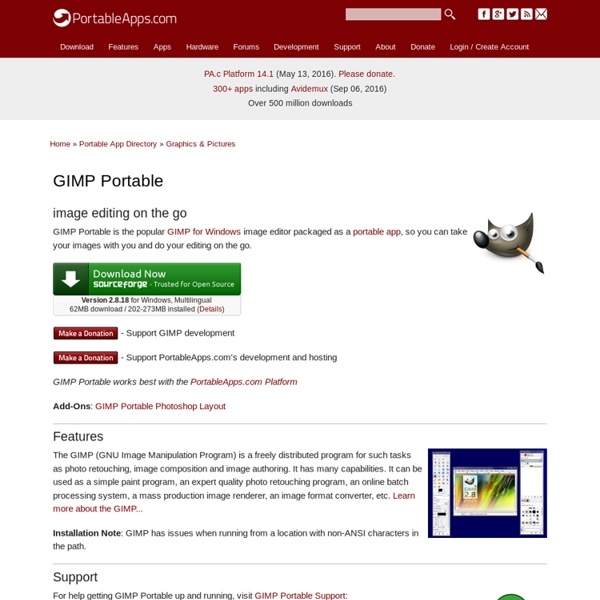Introduction
Introduction to GIMP GIMP is an acronym for GNU Image Manipulation Program. It is a freely distributed program for such tasks as photo retouching, image composition and image authoring. It has many capabilities. It can be used as a simple paint program, an expert quality photo retouching program, an online batch processing system, a mass production image renderer, an image format converter, etc. GIMP is expandable and extensible. GIMP is written and developed under X11 on UNIX platforms. Features and Capabilities This is only a very quickly thrown together list of GIMP features. Painting Full suite of painting tools including Brush, Pencil, Airbrush, Clone, etc.
Het Fotografieinstituut - Word Freelance Fotograaf of Start een Geweldige Nieuwe Hobby!
Word Freelance Fotograaf of Start een Geweldige Nieuwe Hobby! De Professionele Fotografiecursus wordt online, via het internet gegeven. U studeert waar en wanneer u maar wilt en in uw eigen tempo. Innovatieve online fotografiecursus met diploma. Bijdrages van professionele topfotografen. Studentenhelpdesk 24 uur per dag bereikbaar. Studentenkorting op alle producten van Adobe. Flexibele betaalmethoden. Geldteruggarantie van zeven dagen. Referentie Ik kan deze cursus van harte aanbevelen! - Joost Luitjes Bekijk alle referenties
Audacity Portable
sound editing and recording to go Audacity Portable is the popular Audacity audio editor packaged as a portable app, so you can take your audio files along with everything you need to edit and record on the go. You can place it on your USB flash drive, iPod, portable hard drive or a CD and use it on any computer, without leaving any personal information behind. Version 2.1.2 for Windows, Multilingual 25MB download / 55MB installed (Details) - Support Audacity development - Support PortableApps.com's development and hosting Audacity Portable works best with the PortableApps.com Platform Features Audacity is an easy-to-use audio editor and recorder. Record live audio. Learn more about Audacity... Support For help getting Audacity Portable up and running, visit Audacity Portable Support: Download Details Audacity™ is a trademark of Dominic Mazzoni.
Script Authoring
GNU Image Manipulation Program Skip to page contents [ News | Screenshots | Features | Downloads | Documentation | Get Involved ][ Plug-in Registry | GIMP Development ] [ Donations ] [ Tutorials [Beginner | Intermediate | Expert | Photo Editing | Web | Script Authoring] Beginner GIMP Quickies Use GIMP for simple graphics needs without having to learn advanced image manipulation methods. Simple Floating Logo This is an updated tutorial for creating the floating logo image. Draw On Selections Borders Use the selection tools to draw simple or complex shapes. Paths (Bezier Selections) Use paths (bezier curves) like the GIMP Masters do. Quickmask Use Quickmask to make a vignette of your photos. Red Eye Removal Use the Channel Dialog in one method of removing red eye from photos. Straight Line Tutorial 'Tis somewhat rude. Introduction to Layer Masks An introduction to adding and using Layer Masks to non-destructively modify the opacity of a layer. Intermediate Expert Photo Editing Web Script Authoring
Compressor.io - optimize and compress your images and photos
Sube tus Podcasts Gratis | Upload your Podcasts for free!
Los podcasts llegaron para quedarse Un podcast es un medio de comunicación que consiste en la distribución de audio y video por Internet. Lo puedes escuchar en tu computadora o, mediante un formato de suscripción gratuita, en un dispositivo portátil como el popular iPod o su principal competidor Zune. PodErato.com te permite alojar y darle forma a tu podcast, al mismo tiempo que lo proyecta al mundo. Medio de comunicación Independiente Los podcasts tienen la ventaja de no conocer la censura. Escucha lo que se te antoje escuchar La ventaja de un podcast es que tú eliges qué y cuándo escuchar. Salta a la fama Si decides grabar un podcast prepárate a ser el guionista, creativo, editor, director y productor del próximo hit en la evolución de la radio: tu podcast. podErato.com podErato.com es una página en Internet de la generación 2.0 que hace posible la publicación de podcasts en línea. ¿Cuánto cuesta? Nada. Ver el tutorial
Web
GNU Image Manipulation Program Skip to page contents [ News | Screenshots | Features | Downloads | Documentation | Get Involved ][ Plug-in Registry | GIMP Development ] [ Donations ] [ Tutorials [Beginner | Intermediate | Expert | Photo Editing | Web | Script Authoring] Beginner GIMP Quickies Use GIMP for simple graphics needs without having to learn advanced image manipulation methods. Simple Floating Logo This is an updated tutorial for creating the floating logo image. Draw On Selections Borders Use the selection tools to draw simple or complex shapes. Paths (Bezier Selections) Use paths (bezier curves) like the GIMP Masters do. Quickmask Use Quickmask to make a vignette of your photos. Red Eye Removal Use the Channel Dialog in one method of removing red eye from photos. Straight Line Tutorial 'Tis somewhat rude. Introduction to Layer Masks An introduction to adding and using Layer Masks to non-destructively modify the opacity of a layer. Intermediate Expert Photo Editing Web Script Authoring
Fotosizer Batch Image Resizer - Home
PowToon, free business presentation software animated video maker and PowerPoint alternative