


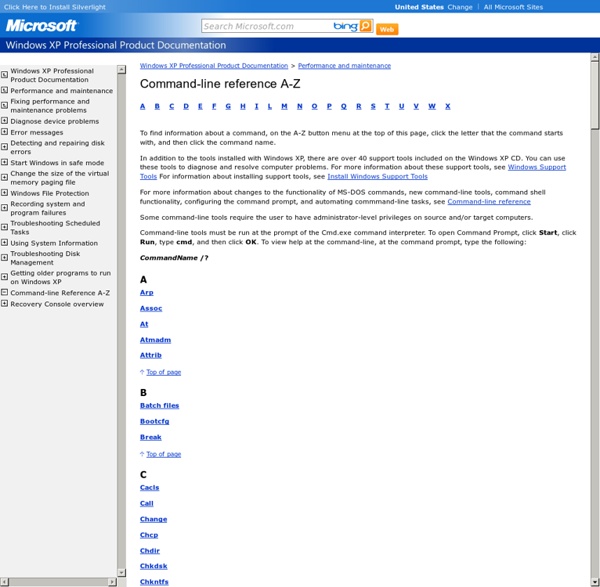
Microsoft Certified Systems Engineer Training Download Required File Through Downloader (100% Working) Microsoft Certified Systems Engineer TrainingVideo Training | 839 MB The Microsoft Certified Systems Engineer (MCSE) certification shows clients and employers that you are skilled in designing, implementing, and administering infrastructures for business solutions based on Windows Server 2003 and Microsoft Windows 2000 Server. Microsoft Certified Systems Engineer Training is available on a new fast direct download service with over 2,210,000 Files to choose from.Download anything with more then 1000+ Kb/s downloading speed.Signup process takes just 10 sec to go.Signup today and enjoy the speed ! Would you like to leave your comment?
Programming Languages Alan Perlis once said: "A language that doesn't affect the way you think about programming, is not worth knowing". Here are some opinions and facts about a selection of programming languages by Dr Mark Utting (a lecturer in the Department of Computer Science at The University of Waikato). The Open Directory Project has lots of programming language information. For examples of programming in 200+ different languages, check out the 99 Bottles of Beer page. Another overview of programming and web languages is on test-king.com. Object-Oriented Languages The Cetus Team maintains a large collection of links about most object-oriented languages. Let us start with some lesser-known, but more novel, object-oriented languages, then work down to the well-known mainstream ones. One of my favourite object-oriented languages is Cecil, by Craig Chambers. An equally nice language is Dylan. Python is another favourite. Apart from Simula-67, Smalltalk started the OO craze. Some other clean OOLs are: Amzi!
How To Clean Up Your Computer Back To Its Original State (Without Reinstalling Windows) But what if you don’t want to wipe your computer clean? If this is the case, you’ll need to use a few specific utilities if you’d like to clean up your computer to return it to a near-new state. This method isn’t always quicker than reinstalling Windows, but it’s often preferable if you don’t want to worry about losing files or you don’t have a Windows install disc handy. Let’s take a look at what you’ll need to finish the job. Use Windows Backup and Restore Recent versions of Windows, including Windows Vista and 7, include a Backup and Restore feature in the control panel. This is easy, but there is one critical issue ““ you actually need a restore point to restore from! Uninstall Unwanted Programs The gradual accumulation of software on a computer often results in reduced performance, and uninstalling the programs that did not come with your PC often improve performance ““ or at least free up some hard drive space. Clean Up The Windows Registry Disable Startup Programs Folders Libraries
How Data Integration Works" For the average Joe, information technology (IT) is a mysterious universe filled with indecipherable programming languages and expensive hardware. Eavesdropping on IT technicians is almost like overhearing a conversation spoken in a foreign language. But despite this seemingly impenetrable language barrier, it can be critically important for decision-makers in businesses and organizations to understand the world of IT. One of the most important IT concepts is data integration. On the surface, data integration sounds like a simple idea. Because many organizations store information on multiple databases, they need a way to retrieve data from different sources and assemble it in a unified way. In reality, data integration is a complicated discipline. What are the basics of data integration?
theForger's Win32 API Tutorial Welcome to theForger's Win32 API Tutorial This tutorial attempts to get you started developing with the Win32 API as quickly and clearly as possible. Download Full Example Code The tutorial text does not include full source code listings, you will need to download this .zip if you want to compile the completed examples. This tutorial is meant to be read as a whole Please read it from beginning to end before asking questions... most of them will probably be answered. If you are viewing this locally or on another website, visit the #winprog website for the current official copy. The translation and PDF versions are unfortunately difficult to update, and are based on older versions of the tutorial.
How Perl Works" Perl is a fairly straightforward, widely known and well-respected scripting language. It is used for a variety of tasks (for example, you can use it to create the equivalent of DOS batch files or C shell scripts), but in the context of Web development it is used to develop CGI scripts. One of the nice things about Perl is that, because it is a scripting language, people give away source code for their programs. This article assumes that you already know how to program (if you know the C programming language, this will be especially easy for you). Windows API The Windows API, informally WinAPI, is Microsoft's core set of application programming interfaces (APIs) available in the Microsoft Windows operating systems. The name Windows API collectively refers to a number of different platform implementations that are often referred to by their own names (for example, Win32 API); see the versions section. Almost all Windows programs interact with the Windows API; on the Windows NT line of operating systems, a small number (such as programs started early in the Windows startup process) use the Native API.[1] Developer support is available in the form of the Windows Software Development Kit (SDK), providing documentation and tools necessary to build software based upon the Windows API and associated Windows interfaces. Overview[edit] The functionality provided by the Windows API can be grouped into eight categories:[5] Base Services Advanced Services Provide access to functionality additional to the kernel. Graphics Device Interface User Interface
The Basics of C Programming" The C programming language is a popular and widely used programming language for creating computer programs. Programmers around the world embrace C because it gives maximum control and efficiency to the programmer. If you are a programmer, or if you are interested in becoming a programmer, there are a couple of benefits you gain from learning C: You will be able to read and write code for a large number of platforms -- everything from microcontrollers to the most advanced scientific systems can be written in C, and many modern operating systems are written in C.The jump to the object oriented C++ language becomes much easier. C++ is an extension of C, and it is nearly impossible to learn C++ without learning C first. In this article, we will walk through the entire language and show you how to become a C programmer, starting at the beginning.
Continuous stationery Listing of a large computer program on continuous form paper, bound in a printout binder. Continuous paper sheet Continuous stationery (UK) or Continuous form paper (USA) is paper which is designed for use with dot-matrix printers and line printers. Shape and form[edit] Preprinted continuous form paper Continuous paper is usually perforated transversely at regular intervals with a line of small slits which form a tear edge that defines the top and bottom of each page. The paper is fed vertically through the printer, with the edges of the continuous paper forming the left and right edges of the page. The paper is also punched longitudinally along both side edges with 5/32-inch (4 mm) diameter engagement holes at a regular 1/2-inch spacing. Older teleprinters often used continuous paper provided on a roll, which did not have regular, page-sized perforations. Common types[edit] The highest grade of continuous paper uses a heavy bond weight similar to typing paper. Common sizes: History[edit]
What is a "computer algorithm"?" To make a computer do anything, you have to write a computer program. To write a computer program, you have to tell the computer, step by step, exactly what you want it to do. The computer then "executes" the program, following each step mechanically, to accomplish the end goal. When you are telling the computer what to do, you also get to choose how it's going to do it. Let's say that you have a friend arriving at the airport, and your friend needs to get from the airport to your house. The taxi algorithm: Go to the taxi stand.Get in a taxi.Give the driver my address. The call-me algorithm: When your plane arrives, call my cell phone.Meet me outside baggage claim. The rent-a-car algorithm: Take the shuttle to the rental car place.Rent a car.Follow the directions to get to my house. The bus algorithm: Outside baggage claim, catch bus number 70.Transfer to bus 14 on Main Street.Get off on Elm street.Walk two blocks north to my house. Bin sortMerge sortBubble sortShell sortQuicksort