


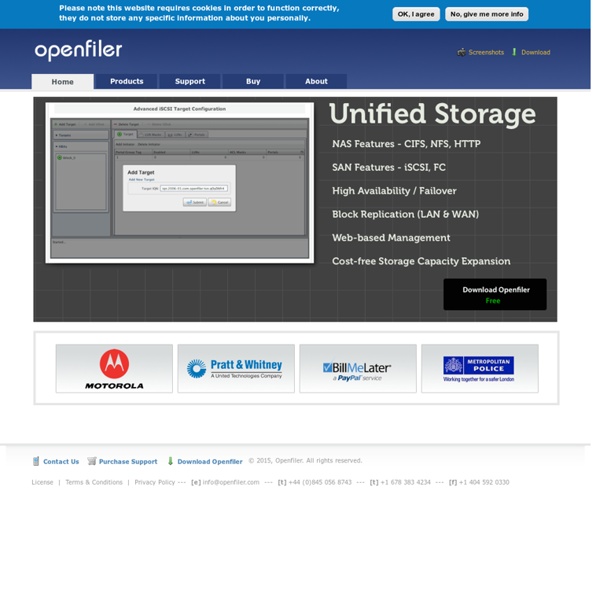
Install Wappalyzer Free to cheap(ish) shared storage Hi Guys, Sorry it's taken me a whole to post, enjoyed the user group, just wish there had been more time to chat to people at the break/end - maybe next time! My email address is in my profile I'm always happy to offer advice and share experiences if anyone wants to contact me. In the mean time here's a quick bit on some free, cheap, and not-so-cheap-but-still-not-expensive SAN options. Free: iSCSI Enterprise Target. Make sure you use version 0.4.15 or newer, it has VMware specific fixes relating to reserve/release, if you use an earlier version you will need to apply a 3rd party patch to your ESX host. You can find a guide on setting up IET here, it talks about doing it in a workstation 6 VM, but the proceedure is pretty much identical for a physical server. Cheap(ish): I use SANmelody as the storage for a production machine and have been very happy with it so far. Cheers,
DIFFMON - Monitor Uptime and Webpage Content Changes Data Storage Software V6 (DSS V6) The Open-E Data Storage Software V6 (DSS V6) is a unified file and block storage management operating system (OS) that provides Network Attached Storage (NAS), iSCSI, InfiniBand and Fibre Channel Storage Area Network (SAN) functionality. This product contains a one year free of charge BASIC Support. Open-E DSS V6 provides superior performance, security, and scalability at a fraction of the cost of alternative storage offerings. Advanced features of Open-E DSS V6 include Data and Volume Replication, Volume Snapshot, Automatic Failover for iSCSI Volumes, WORM and NDMP. Open-E DSS V6 includes NAS and iSCSI functionality and advanced features such as: Minimum Hardware Requirements: x86 - compatible PC2 GByte RAM (4 GByte RAM is recommended)CPU (1 GHz or faster are recommended)HDD (SATA, SAS, SCSI, ATA) / RAID / Fibre Channel / iSCSI StorageNetwork Interface Card (multi-cards 1Gb/s recommended for bonding)
Internet The Easy Way iSCSI Enterprise Target Which loads faster? ESX Memory Management – Part 1 | Arnim van Lieshout Apr 27th, 2009 I receive a lot of questions lately about ESX memory management. Things that are very obvious to me seem to be not so obvious at all for some other people. So I’ll try to explain these things from my point of view. First let’s have a look at the virtual machine settings available to us. Allocated memory: This is the amount of memory we assign to the vm and is also the amount of memory the guest OS will see as its physical memory. Instead of configuring these settings on a vm basis, it is also possible to configure these settings on a resource pool. This concludes the memory settings we can configure on a vm. Continue reading Part2 (Visited 11,982 times, 5 visits today) Related posts: VMware Storage Sudoku Tweet Last Friday I was brainstorming with Gabrie van Zanten about the optimal placement of the VMDKs across our LUNs.
projects Performance Troubleshooting VMware vSphere – Memory | virtual in Introduction As memory prices continue to drop and the x64 bit architecture is embraced and adopted more in the industry, we continue to see a rise in memory demands. Only a few years ago, 1-2 GB virtual machines were the norm, 95% of these being 32 bit operating systems. With processors now more powerful than ever, the general shift of virtual machine limitations is changing from compute to memory. Memory Technologies in VMware vSphere There are some major benefits of virtualization when it comes to memory. Transparent Page Sharing – The VMkernel will compare physical memory pages to find duplicates, then free up this redundant space and replaces it with a pointer. What to look for Check ESX host swapping. Total_active_memory > (Memory_Capacity – Memory_Overhead) + Total_balloonable_memory + Page_sharing_savings Check for Virtual machine swapping. Monitoring with Virtual Center The first place I would start with checking memory configurations is Virtual Center. Monitoring with ESXTOP