


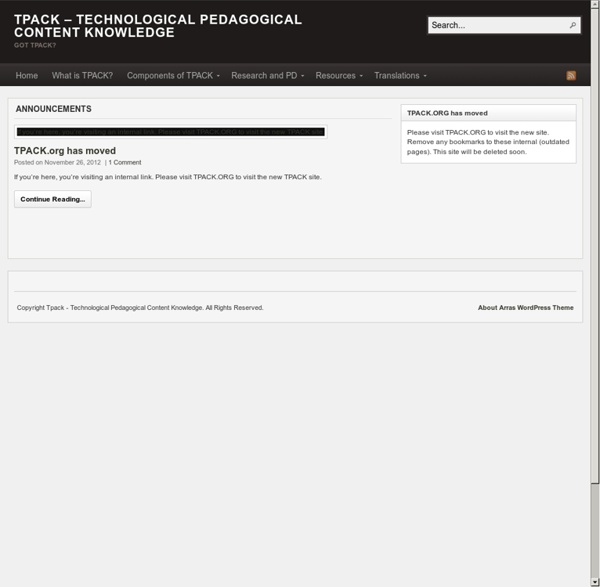
The seven secrets behind great teaching - Features - TES Connect Teaching skills: ways to help improve teacher’s effectiveness Comment:3.5 average rating | Comments (46)Last Updated:7 March, 2014Section:Features What makes the good stand out from the rest? Stephen Covey’s business self-help book, The Seven Habits of Highly Effective People, has sold more than 15 million copies. The book lists seven principles that, if adopted as habits, can help people become truly effective at what they do. The TES magazine teamed up with business psychologists Crelos to analyse the personalities, motivations and behaviour of 15 award-winning teachers to uncover the seven habits that make them successful in the classroom. How the research worked We chose our research group to represent a cross-section of the teaching population - from teaching assistants, primary and secondary teachers to heads, who were assessed through a series of tests and interviews. 1. For one headteacher, building confidence is part of her personal and professional ethos. 2. 3. 4. 5. 6. 7.
Definición y usos TIC Las Tecnologías de la Información y la Comunicación, también conocidas como TIC, son el conjunto de tecnologías desarrolladas para gestionar información y enviarla de un lugar a otro. Abarcan un abanico de soluciones muy amplio. Incluyen las tecnologías para almacenar información y recuperarla después, enviar y recibir información de un sitio a otro, o procesar información para poder calcular resultados y elaborar informes. Las TIC se conciben como el universo de dos conjuntos, representados por las tradicionales Tecnologías de la Comunicación (TC) - constituidas principalmente por la radio, la televisión y la telefonía convencional - y por las Tecnologías de la información (TI) caracterizadas por la digitalización de las tecnologías de registros de contenidos (informática, de las comunicaciones, telemática y de las interfaces). Las TIC nos ofrecen la posibilidad de realizar unas funciones que facilitan nuestros trabajos tales: - Instrumentos para todo tipo de proceso de datos.
[FGA - Montérégie] En lien avec son plan d’action régional, le sous-comité FGA met en place un projet d’accompagnement des enseignants à mieux intégrer les TIC dans leur pratique. Il s’agit d’un projet qui s’échelonne sur cinq mois et est basé sur le développement de la compétence professionnelle 8 : Intégrer les technologies de l’information et des communications aux fins de préparation et de pilotage d’activités d’enseignement-apprentissage, de gestion de l’enseignement et de développement professionnelle. Objectif Accompagner un enseignant par centre de la Montérégie et de l’Estrie à développer sa compétence 8. Au programme En s’appuyant sur le modèle TPACK (pour mieux connaître ce modèle, vous pouvez consulter cette vidéo : et sur le référentiel des compétences professionnelles du MELS, les participants sont appelés à développer leur compétence à intégrer les TIC. Conditions de participation Être enseignant à la FGA dans un centre de la Montérégie ou de l’Estrie.
PTE - CompetênciasTIC Estudos sobre a implementação de Competências TIC nas escolas portuguesas encomendado pelo GEPE/ME no âmbito do "Eixo Formação" do Plano Tecnológico da Educação. Costa, F. [Coord.] (2008). Competências TIC. Estudo de Implementação (Vol.I). Costa, F. Module 3.2 Conducting Classroom Observations Module 3.2 CONDUCTING CLASSROOM OBSERVATIONS The plan requires that when conducting a classroom observation that a pre-conference and post conference component be included. Faculty members may provide suggested times and classes for the evaluator to observe. Prior to the pre-conference, faculty members are expected to submit a current course syllabus or outline of the class to be observed. This information will be helpful in understanding the focus of the class, the instructional objectives being delivered and the expected student outcomes. On page 6 (hard copy) and Appendix D of the plan details the responsibilities and guidelines for conducting the classroom observation. The Pre-Observation Conference should happen in close proximity to the actual observation date. The evaluator is expected to spend at least 50 minutes observing. Faculty Member :____________________ Date:____________ Date of Observation:_____________ Class/Time:________ 1. 1. a. 1. For First Time Evaluators.
Mind map Diagram to visually organize information A mind map is a diagram used to visually organize information into a hierarchy, showing relationships among pieces of the whole.[1] It is often created around a single concept, drawn as an image in the center of a blank page, to which associated representations of ideas such as images, words and parts of words are added. Major ideas are connected directly to the central concept, and other ideas branch out from those major ideas. Mind maps can also be drawn by hand, either as "notes" during a lecture, meeting or planning session, for example, or as higher quality pictures when more time is available. Mind maps are considered to be a type of spider diagram.[2] Differences from other visualizations [edit] Joeran Beel and Stefan Langer conducted a comprehensive analysis of the content of mind maps.[15] They analysed 19,379 mind maps from 11,179 users of the mind mapping applications SciPlore MindMapping (now Docear) and MindMeister. Education portal
A Guide to Ethical Decision Making for Insider Research (Epilogue) Source: Epilogue from Ethical Issues in Practitioner Research, ed Jane Zeni (Teachers College Press, 2001), pp. 153-165. Practitioner research has become a major mode of inquiry in American education. As classroom teachers discover the intellectual excitement of studying their own practice and the power of collaborative action research with other insiders, many decide to pursue their inquiries through grant proposals, publications, or graduate theses. Most universities and school districts have an institutional review board (IRB) that monitors research proposals using questions designed for traditional scientific experiments. In my graduate classes, I find that teachers see the issues more clearly by locating action research on a matrix of research methods (see Figure 1). Figure 1. Figure 1 illustrates modes of research across two dimensions: qualitative/ quantitative and insider/ outsider. When does good teaching become research? An Alternative Human Subjects Review? Comments.
Breaking The Design Cycle: Get Creative To Be Creative Designers, we have a problem. It seems we have forgotten how to be creative. It is true, the very nature of what we do is based on creativity, however more often than not we tend to be swept away by the latest trends or “what’s hot” rather than seeking out fresh inspiration. “A wise man makes his own decisions, an ignorant man follows public opinion.” – Chinese Proverb There are several reasons for this creativity block in which we are suffering from and in this article I’ll list some of these as well as alternatives for where to find appropriate sources of inspiration. Direct vs. As designers, we are creative– we have to be. Direct Source: Any source of inspiration that is directly associated with the graphic design field, often showcasing published design work. Indirect Source: Any source of inspiration that is not directly related to the graphic design field. Using direct sources of inspiration often leads to duplication. Please read the above statement again. The Nature of Business
Home - Visual Thinking Strategies