


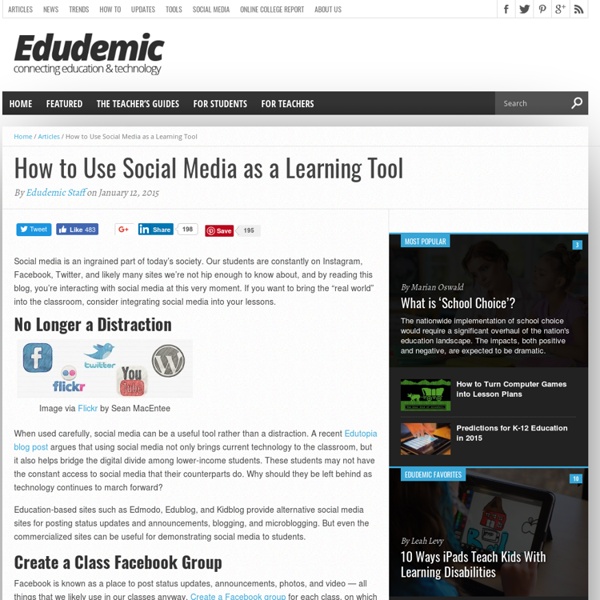
How to Use Animoto in the Classroom: Create Stunning Student Slideshows Creating Your First Video Once logged in to the site, you are ready to create your first video slide show. This is a simple 3-step process: Step 1: Select your pictures and/or video. Step 2: Choose your slide show music. Step 3: Finalize your video. Do mobile devices in the classroom really improve learning outcomes? #edtechbc Mobile devices as teaching tools are becoming a more and more common part of the American education experience in classrooms, from preschool through graduate school. A recent Pew Research Center survey found that 58% of U.S. teachers own smartphones — 10 percentage points higher than the national average for adults. Those teachers are building that tech-savviness into their lesson plans, too, by embracing bring-your-own-device policies and leading the push for an iPad for every student. In 2013, an estimated 25% of U.S. schools had BYOD policies in place and it’s reasonable to assume those numbers have risen in the past two years. What do these mobile devices really add, though? Research finds benefits of mobile technology That same Pew Research Center survey asked a group of Advanced Placement and National Writing Project teachers about the educational impact of Internet technology in the classroom. Mobile devices also bring challenges There is also the question of cost. • E-readers.
Simply Kinder: The First Hours of Kinder (& Beyond!) Does the first day of of Kindergarten scare you? You can plan for the first day... but you have to survive the first hours first! Here's some tips to get you through the first hours of kindergarten! 1. Plan an activity the kids won't tire with immediately when they enter. The kids need to be in their seats working. 2. A fun activity I do at the Meet the Teacher night sometimes is to make Name Tag Hats. 3. 4. 5. 6. 7. Head on over to PreK and K Sharing to see how to survive the whole day - from how to handle runners and criers to how to not lose kids on the playground!! Whew! Stop by Teaching with Z for other first day of kinder ideas as well!
Teacher's Guide on The Use of Podcasting in Education What is a Podcast ? According to the New Oxford American Dictionary a podcast is a " digital recording of a radio broadcast or similar program, made available on the internet for downloading to a personal audio payer." in other words, it is a digital audio file that is created, shared and heard. Podcast can also be in the form of videos streamlined online, however, video podcast is known as vidcast or vodcast. Educational Uses of Podcasts Podcasts can be used for several educational purposes. 1- Recording for this you will need a microphone and an audio recording software like the ones mentioned below. 2- Test your Podcast Always make sure you listen to your podcasts and redo the parts that you dont like until you finally get the vesrion you want then move on to the next step 3- Publish your podcast You can use online platforms for publishing your podcasts. Tools to create your podcast Here are some of the softwares you might start with to create your podcasts . 1- Audacity 2- Garage Band
10 Ways to use Instagram in the classroom | Daily Genius Instagram isn’t just a platform for selfies, business promotions, and cute animals. With a little creativity, you can bring the visual power of photos and videos to your classroom, weave them into your students’ learning process, and bring a little fun to their (and your!) days. Do you use Instagram in your classroom? 10 ways to use Instagram in the classroom Send classroom notifications Many teachers use other forms of social media – like Twitter and Facebook – to share classroom news and other notifications. Showcase students and student work Feature a student of the week or month, with a short bio and some tidbits about themselves and their work. Review content from class Remind your students of some things you’ve talked about in class, to keep the concepts fresh in their minds. Share reading recommendations Not all students get really excited about extracurricular reading. Track student progress over time Snap photos of student work throughout the year. Encourage and engage your students
62 Kindergarten Websites That Tie into Classroom Lessons These are my 62 favorite kindergarten websites. I sprinkle them in throughout the year, adding several each week to the class internet start page, deleting others. I make sure I have 3-4 Photo credit: Chud Tsankov each week that integrate with classroom lesson plans, 3-4 that deal with technology skills and a few that simply excite students about tech. Here’s the list: Do you have any to add? To sign up for Weekend Websites delivered to your email, click Weekend Websites here and leave your email. Follow me Jacqui Murray is the editor of a technology curriculum for K-fifth grade and author of two technology training books for middle school. Jacqui Murray is the editor of a technology curriculum for K-fifth grade and creator of two technology training books for middle school. Like this: Like Loading...
Blogging in The Classroom: How to Get Started It’s no secret that blogging is more than just a hobby. For many people around the world, it’s also a career, but could it be even more than that? What about blogging in the classroom, is that an option? Could this practice benefit students across high school and college? In a word? As bloggers, we grow our knowledge and learn new things each and every day. Blogging stretches all kinds of mental muscles, and it affords limitless opportunities to expand your knowledge. It’s incredible how much potential blogging has as a tool for education, so teachers, let’s find out how to get this into your classrooms. Here’s what we’ll discuss today: Ways to bring blogging into your classroom and daily lesson plansThe litany of benefits blogging brings to educationDeciding the purpose and goals of your blogSetting up your classroom’s blogEasy ways to promote and grow your classroom blog 1. Check out some sample blogs here. From here, the blog becomes an amazing tool that has no limit: 2. 3. 1. 2. 3. 1. 2.
Using Smartphones in the Classroom | NEA #edtechbc By Edward Graham Found in: Advice and Support Ken Halla knows a thing or two about using technology in the classroom. For the past 5 years, the 22-year teaching veteran has worked to transition his ninth-grade World History and AP Government classrooms into a mobile device-friendly environment where students can incorporate the latest technology into the learning process. “Not every classroom can get a laptop every day, so [devices like smartphones], even if you have to pair up, become something useful for teachers,” Halla says. “The number of kids with phones has just been blown out of the water the last couple of years,” he adds. According to data compiled by the research firm Nielsen, 58 percent of American children from 13- to 17-years-old owned a smartphone as of July 2012—an increase of more than 60 percent over the previous year. Here are Halla’s top tips for using mobile devices effectively in the classroom. Ensuring it stays academic Apps for the social sciences
tips and tricks for kindergarten teachers lesson plan ideas You join a special club when you become a kindergarten teacher. There are only a few of us who have what it takes to manage these littlest students who are often still moving in a hundred directions all at once when they arrive in our classrooms. We’ve scoured our WeAreTeachers Helpline and brought together 50 of the very best ideas for kindergarten teachers. 1. Start at the very beginning. “Don't assume they know how to do anything. 2. “Be ready for kids who are readers, kids who have never seen letters, and everything in between. 3. Low maintenance, high fun! 4. One of the most repeated themes on our helpline post about teaching kindergarten was that you should always over-plan for this age group. 5. “Plan lessons/activities that last no more than 15 minutes, with some kind of movement activity in between. 6. “I teach routines, rules, but I also go on some kind of ‘adventure’. 7. 8. 9. “Glue sponges! 10. 11. 12. 13. 14. 15. 16. 17.
How To Use Blogs In the Classroom - eLearning Industry With the inception of Common Core standards and The No Child Left Behind Act, all educators require teaching literacy across the curriculum. Getting kids to write, especially the weaker writers, can be a challenge in itself but getting kids to write about math can be even more challenging – unless you use blogging as your literacy tactic. Blog writing is informal, unlike academic writing, which may be intimidating to some, if not all, of your students. Blog writing takes the pressure off of writing and gives your students a voice in a safe environment, even if you or your students stepping out of your comfort zone. What is a Blog? Blog is short for web log. Blogs are written on all kinds of topics from A to Z. How can Teachers and Students use Blogs? This YouTube video from Palm Breeze Cafe gives an overview of a blog’s place in the educational process. In order to watch this video you need to have advertising cookies enabled. The Top 3 Blogging Platforms For Teachers Homebase
How Teachers Make Cell Phones Work in the Classroom | MindShift #edtechbc When we talk about using cell phones in class, we’re not just talking about using cell phones in class. The idea of mobile learning touches on just about every subject that any technology addresses: social media, digital citizenship, content-knowledge versus skill-building, Internet filtering and safety laws, teaching techniques, bring-your-own-device policies, school budgets. At its core, the issues associated with mobile learning get to the very fundamentals of what happens in class everyday. At their best, cell phones and mobile devices seamlessly facilitate what students and teachers already do in thriving, inspiring classrooms. Students communicate and collaborate with each other and the teacher. In the most ideal class settings, mobile devices disappear into the background, like markers and whiteboards, pencil and paper – not because they’re not being used, but because they’re simply tools, a means to an end. In Ramsey Musallam’s A.P. “I’m here to serve my students,” he says.
This provides a lot of great examples of social media being used in the classroom. While it does not specifically refer to any one age group all of the ideas can be taken and altered to be appropriate in a kindergarten (or any other age) classroom. Some of the sites are ones I don't use regularly so I hadn't thought of using them in the classroom. Overall it has some great ideas for getting started with social media use in the classroom. by ampengilley Jul 14