


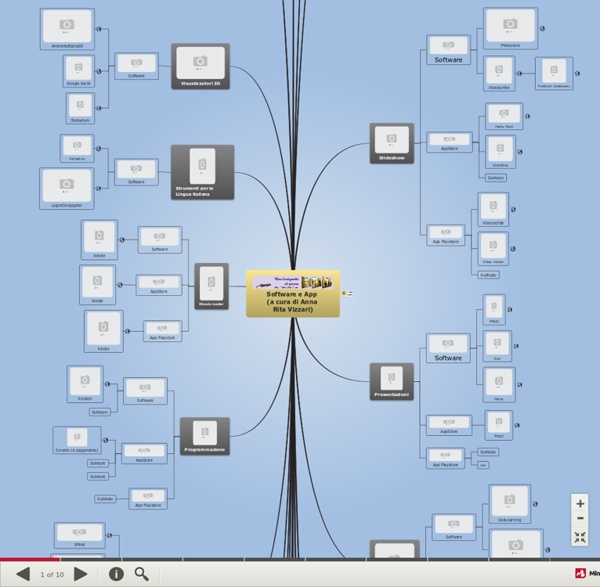
Vizzari su Mindomo - SW e WW per mappe mentali e concettuali SW e WW per mappe mentali e concettuali Mindomo XMind Mind42 Mindmeister Bubbl.us FreeMind Vue DebateGraph Wisemapping Novamind MindMaple Software Windows versione lite Software Apple versione lite App versione free su iTunes Spiderscribe The Brain Metodologie Attive. Problem Based Learning: “piante a rischio” | Design Didattico Il PBL, problem based learning, è una metodologia didattica attiva che presuppone l’apprendimento basato su problemi reali. Agli studenti viene posto un problema, il più possibile autentico, da risolvere, e per la risoluzione del quale all’inizio non possiede tutte le conoscenze necessarie. Indagando per la risoluzione del problema, in singolo o in gruppo, apprende contenuti disciplinari e non. Nel video, dopo una breve introduzione teorica al tema, viene proposto un esempio reale di pbl: “piante a rischio”, in cui si chiede ai ragazzi non solo di individuare le piante a rischio presenti nel proprio territorio, ma anche soluzioni idonee al superamento del rischio. Al termine i ragazzi avranno dato una loro risposta al problema, ma allo stesso tempo avranno imparato, ad esempio, l’ubicazione di uffici pubblici connessi alla protezione dell’ambiente, la possibilità di contattare centri di ricerca e di visitare orti botanici. Emiliano Onori Altri video presenti qui
The 50 Best Smartphone Apps For Teachers Arranged By Category Mobile phones managed to mostly kick their classroom stigma once the iPhone, Android, Blackberry, and other PDA-cellular hybrids (also known as “smartphones,” but you knew that already) popped onto the scene. Thanks to the veritable Library of Alexandria of apps available on the respective markets, life can run that much smoother for professionals of all types. And that, of course, includes teachers. We’ve discovered a seemingly endless collection of smartphone apps that teachers can put to work in the classroom and beyond, creating a powerhouse of back-to-school mobile tools. For the Classroom Smart Dot It’s an iDevice-based laser pointer that doubles as a remote control for PowerPoint and Keynote presentations — well worth it for slide-loving educators! Organization, Time Saving, and Productivity Professional Development and Training Reference Welcome Distractions This is a cross-post from onlinecolleges.net; image attribution flickr user Mr.
Mappa strumenti digitali-Corso formazione AD Sicilia - 3192 Patti (ME) Con quale percorso?PROGETTAZIONE Cosa?CONTENUTIeINTERAZIONE OEROpen Educational Resources Dove? LMS(Learning Management System) Guida rapida per insegnanti Corso 3192 Patti (ME)Formatore: Virginia Ruggeri Licenza Creative Commons Attribuzione - Condividi allo stesso modo 4.0 Internazionale.
New Technologies and 21st Century Skills Studio in mappa LA FUNZIONE search... (IN ALTO A DESTRA) VELOCIZZA LA TUA RICERCA LE MAPPE STRUTTURALI SONO UNO STRUMENTO DI FACILITAZIONE, SI AFFIANCANO ALLA NARRAZIONE E ALLE PAGINE DI STUDIO DI UN TESTO E ORIENTANO MEGLIO GLI STUDENTI NELL' ORGANIZZAZIONE DEL LAVORO. LE MAPPE STRUTTURALI ORIENTANO I RAGAZZI NEL PERCORSO DI STUDIO, I COLORI INDICANDO LA SCALA GERARCHICA DEI CONTENUTI, LE PARTI RILEVANTI RICHIESTE. PUBBLICHIAMO LE MAPPE IN WORD (leggi le specifiche) PERCHE' POSSANO ESSERE RIUTILIZZATE, MANIPOLATE SIA DAL DOCENTE PROPONENTE I RELAZIONE AI PROPRI ORIENTAMENTI CULTURALI ED ESPERIENZIALI, SIA DALLO STUDENTE CHE DEVE RICOSTRUIRE UN PERCORSO LASCIANDO QUINDI LA POSSIBILITA' DI REINTERPRETARLE LIBERAMENTE, E SOPRATTUTTO DI PERSONALIZZARLE ANCHE IN UNA FASE DI STUDIO. LA SUDDIVISIONE IN CICLI SCOLASTICI DELLE MAPPE E LA FUNZIONE cerca (in alto a destra) FACILITANO LA RICERCA DELLA MAPPA NECESSARIA PER COLLABORAREINVIACI LE MAPPE CHE HAI PROPOSTO AI TUOI STUDENTI All'INDIRIZZO MAIL:
presentation tool TACKK per creare pagine ricche di contenuti multimediali Da tempo, molti di noi stanno cercando un’alternativa ai bei poster multimediali che prima Glogster offriva liberamente. Fra le varie possibilità disponibili sul web, Tackk può rappresentare una valida soluzione. Tackk consente di creare pagine digitali di grande effetto e ricche di contenuti multimediali (immagini, tracce audio, video, testi, persino mappe di Google). Invogliare i ragazzi a leggere e a tenersi costantemente informati: una sfida che può essere vinta con Flipboard I nostri ragazzi non leggono più. Voicethread.com: per creare slideshow con il tuo commento vocale Per attuare la flipped classroom o per lezioni comunque più accattivanti una soluzione può essere Voicethread.com. Haiku Deck, presentazioni semplici ma di grande impatto Le presentazioni sono uno strumento didattico molto valido perché si basano non solo sulle parole ma sfruttano soprattutto la straordinaria efficacia comunicativa delle immagini.
CONTENUTI MULTIMEDIALI - Mappa Mentale - Schema Immagini 500px Raccolta di siti Altra raccolta di siti Video Musica/Voce dig.ccMixter Free Text To SpeechTTS OEROpen Educational Resources EUN Academy Cos'è Story making BoomWriter Esempio Make Belief Comix Storyboard That Guida in italiano a Prezi FOCUSKY(software) BOX (MicroSoft) XMIND(software) DOODLE(sondaggi) HOT POTATOES(software) AUDACITY(software) Guida Licenza Creative Commons Attribuzione - Condividi allo stesso modo 4.0 Internazionale. Formatore: Virginia Ruggeri Create a Mind Map Tweet