

Atomic Learning: Evernote Training. Skip to content Skip to navigation Skip to login Beginning of dialog content User Settings End of dialog content Log In opens form dialog Help FAQ Evernote Training Platform: iPod touch/iPhone and Device and iPad and Mac and PC Description Evernote® is a robust cloud note-taking and memory enhancing app.
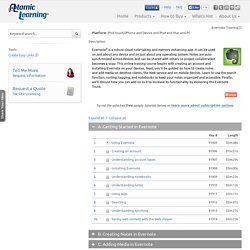
Try out the unlocked free sample tutorials below, or learn more about subscription options. A. B. C. D. E. Tutorial series by Owen K. Getting Started with Evernote for Mac. Evernote is the modern workspace that enables you to be your most productive.
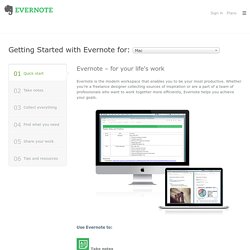
Whether you’re a freelance designer collecting sources of inspiration or are a part of a team of professionals who want to work together more efficiently, Evernote helps you achieve your goals. Use Evernote to: Take notes Write it down – from short lists to lengthy research notes Collect everything Save content from multiple sources all in one place – web articles, handwritten notes, and photos Find what you need Search all your saved notes – quickly access the info you need for your work Share your work Share what you're working on – collaborate better with others.
Evernote Tips. Evernote YouTube Channel. Using Evernote. Evernote Knowledge Base. When you add and edit notes on one device, Evernote syncs changes to our servers and then to your other devices.
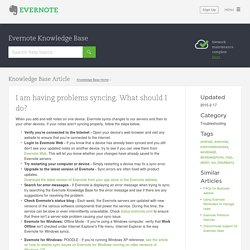
If your notes aren't syncing properly, follow the steps below. Verify you're connected to the Internet - Open your device's web browser and visit any website to ensure that you're connected to the internet.Login to Evernote Web - If you know that a device has already been synced and you still don't see your updated notes on another device, try to see if you can view them from Evernote Web. If none of these suggestions help, please contact Evernote support.
It's helpful to include the following in your ticket submission: Attach a copy of your Activity LogVerify which device your notes are not showing up onList all the steps you took before you contacted Evernote Support Looks like this article hasn't been translated yet. View English version of this article. Evernote User Forum. Evernote Corporation. 20 Tips Every Evernote User Must Know.
It's the ultimate digital repository.

But what are the tips and tricks that will make you an Evernote master? We've got them here for you. You've probably heard of Evernote. Some call it a note-taking service, or an organization tool, or an archiving platform, but none of those terms are enough to convey just how much you can do with it. Evernote is, quite simply, an online spot to store anything and everything you might find of interest later. You can add to or access info on Evernote from the Web, full desktop programs for Windows and Macintosh, or via mobile devices with iPhone, iPad, Android, or Windows Phone. There's also an Evernote app for the Pebble Smartwatch, extensions for Web browsers, a handwriting and drawing app, even hardware that makes it especially helpful to input new info to Evernote, including a special scanner. And that's just the obvious stuff. Learn from Evernote Ambassadors and fellow users. Going Paperless. Below is a condensed index of my weekly Going Paperless tips that I do in my capacity as Evernote’s Paperless Lifestyle Ambassador.
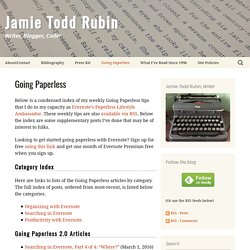
These weekly tips are also available via RSS. Below the index are some supplementary posts I’ve done that may be of interest to folks. Looking to get started going paperless with Evernote? Sign up for free using this link and get one month of Evernote Premium free when you sign up. Category Index Here are links to lists of the Going Paperless articles by category. Going Paperless 2.0 Articles Full List of Original Going Paperless Articles Supplementary Posts. Evernote Blog - Remember Everything. Useful apps and products integrated with Evernote - Evernote App Center. Evernote Forum: Education. Evernote Ideas. Evernote Apps. The Evernote Machine. Evernote and Students with Learning Difficulties.
Evernote has some great features for all students, but especially those with learning disabilities.
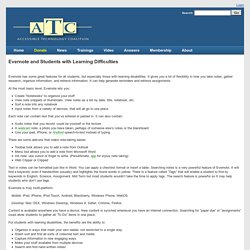
It gives you a lot of flexibility in how you take notes, gather research, organize information, and retrieve information, It can help generate reminders and retrieve assignments. At the most basic level, Evernote lets you: Create “Notebooks” to organize your stuff View note snippets or thumbnails. View notes as a list by date, title, notebook, etc. Sort a note into any notebook Input notes from a variety of devices, that will all go to one place. Each note can contain text that you’ve entered or pasted in. Audio notes that you record; could be yourself or the lecture A webcam note: a photo you have taken, perhaps of someone else’s notes or the blackboard Use your ipad, iPhone, or Android speech-to-text instead of typing. There are some add-ons that make note-taking easier: Text in notes can be formatted just like in Word.