

Arduino 1-Wire Address Finder. This tutorial has been updated to use version 1.0+ of the Arduino software, and compatible libraries.

Please download the latest version of the Arduino software here: 1-Wire devices, such as the DS18B20 digital temperature sensor, are great to use with Arduino boards because you can connect many of them to a single IO pin. The freely available software libraries and example code make using 1-wire devices simple. There is only one problem we have seen with the examples on the web. If you have more than one device connected to a single pin, say an indoor temperature sensor, as well as an outdoor temperature sensor, how does your Arduino know which is which? The answer is in the ROM embedded in each 1-wire device. The method that we use here at hacktronics is to connect each sensor, one at a time, to an Arduino and run the sketch provided below. The World Famous Index of Arduino & Freeduino Knowledge. Arduino Tutorials - Ethernet+SD. Getting Data From The Web – Arduino + Ethernet.
Yesterday we covered how you would go about controlling pins of your arduino over the internet using the Arduino Ethernet Shield set up as a server.
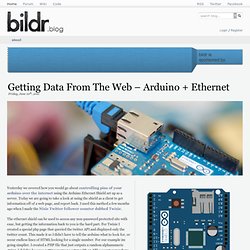
Today we are going to take a look at using the shield as a client to get information off of a web page, and report back. I used this method a few months ago when I made the Nixie Twitter follower counter dubbed Twixie. The ethernet shield can be used to access any non-password protected site with ease, but getting the information back to you is the hard part. For Twixie I created a special php page that queried the twitter API and displayed only the twitter count. This made it so I didn’t have to tell the arduino what to look for, or scour endless lines of HTML looking for a single number. In the client mode, the ethernet shield is able to access a webpage and return what is read.
Because of this, we need a way to tell the arduino what is junk, and what is the good stuff. Code The example php file. Ovidiu Predescu's Weblog: Arduino Tiny Web Server - part 3. Update (September 3rd, 2011): The code is on Github: A zip file of the latest version of Arduino TinyWebServer can be found here What is it?
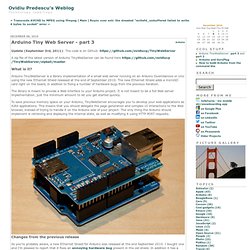
Arduino TinyWebServer is a library implementation of a small web server running on an Arduino Duemilanove or Uno using the new Ethernet Shield released at the end of September 2010. The new Ethernet Shield adds a microSD card right on the board, in addition to fixing a number of hardware bugs from the previous iteration. Arduino Projects. 1 wire. Arduino...Etc. AVR. 1-Wire. These Beautiful Electronics Pinout Diagrams Make DIYing a Little Easier. Drive a webpage in real-time using Arduino, SensorMonkey and Processing.js.
Remote visualization of real-time sensor data.

Carte SD et Arduino. Voici une marche à suivre pour brancher un lecteur de carte SD (le modèle fabriqué par LC Studio qu'on feut facimement trouver sur eBay pour une bouchée de pain).

Veuillez remarquer que cet article n'est pas l'article d'origine que j'avais rédigé et publié le 29 juin 2012: ce que vous lisez en ce moment a plutôt été rédigé le 5 mai 2013, alors que j'ai une bien meilleure expérience des lecteurs de carte SD. Dans mon article initial, je branchait directement le lecteur SD à l'Arduino, sans prendre la précaution d'abaisser le signal. Il faut éviter de procéder de cette façon: l'Arduino produit un signal de 5 V, alors que les cartes SD sont conçues pour fonctionner sous 3,3 V. Certains modules de cartes SD (plus élaborés, et donc plus coûteux) comportent déjà un circuit qui abaisse à 3,3 V les tensions d'entrée, mais ce n'est pas le cas du module fabriqué par LC Studio. PIR Motion Sensor. PIR sensors allow you to sense motion, almost always used to detect whether a human has moved in or out of the sensors range.

They are small, inexpensive, low-power, easy to use and don't wear out. For that reason they are commonly found in appliances and gadgets used in homes or businesses. They are often referred to as PIR, "Passive Infrared", "Pyroelectric", or "IR motion" sensors. PIRs are basically made of a pyroelectric sensor (which you can see above as the round metal can with a rectangular crystal in the center), which can detect levels of infrared radiation.
Everything emits some low level radiation, and the hotter something is, the more radiation is emitted. BB313: A Breadboarding Platform for the ATTiny2313/4313. February 28, 2012 AT 12:51 pm A little over a year ago, I started playing around with the newly available AVR ATTiny4313.

It’s a neat little chip, and you can have a lot of fun with it. However, I soon got tired of wiring up programming headers, power supplies and all the other stuff you need to get up and running. I also grew wary of all this support circuitry taking up significant breadboard real estate. To eliminate all that hassle, I created the BB313. I originally designed it for myself, but I figured other people might like it too, so I’m releasing it open-source CC-BY-SA 3.0) so you can make your own. All the details and source files are at the project page.
Open Source SRAM Memory Board. I have designed a very simple PCB module that allows access to 512KBytes of Static RAM.

It is compatible with any microcontroller with at least 13 free digital IO pins and the ability to run from a 3.3v or 5v supply. The module is breadboard compatible via a 15-pin 0.1" male header connector. The design is open source (licenced under Creative Commons) and the design files (schematic, gerbers, bill of materials and drillfiles etc) will be made available on this page soon. Here's a few photos...FEATURESFour 131,072 x 8 bit Parallel SRAM chips in logical parallel configuration. Meaning all data lines and address lines are shared by all four SRAM chips. NOTES FOR DEVELOPERS (Coming soon, sorry for the delays.
AVR. Making the World a Better Place, One Evil Mad Scientist at a Time. Bread Head « Blondihacks. A breadboard programming header for AVR microcontrollers I’ve been working with AVRs quite a bit lately, and I wanted a quick way to program them on a breadboard.

Something that would be durable, and easy to stick into an existing circuit for rapid iteration of code. This is what I came up with. I call it the Bread Head. Touring the available Nokia LCD screens.