

Chatting in Secret While We're All Being Watched. When you pick up the phone and call someone, or send a text message, or write an email, or send a Facebook message, or chat using Google Hangouts, other people find out what you’re saying, who you’re talking to, and where you’re located.

Such private data might only be available to the service provider brokering your conversation, but it might also be visible to the telecom companies carrying your Internet packets, to spy and law enforcement agencies, and even to some nearby teenagers monitoring your Wi-Fi network with Wireshark. But if you take careful steps to protect yourself, it’s possible to communicate online in a way that’s private, secret and anonymous. Today I’m going to explain in precise terms how to do that. I’ll take techniques NSA whistleblower Edward Snowden used when contacting me two and a half years ago and boil them down to the essentials. HORNET – Faster and Secure Anonymity Network Than Tor. Most of you must have heard about Tor, which is one of the renowned network based on onion router, delivers a good amount of anonymity and has become one of the popular software for everyday Internet users, activists and journalists who struggle to avoid restriction imposed by the corporate and government sectors.

But what’s missing in this well-known onion routing is the slow Internet connection speed. Due to the multifarious encryption technique, the Web browsing experience gets affected very badly. It means this tool becomes impractical for those users who are trying to move large amounts data. Now meet HORNET, an anticipated high-speed onion routing based anonymizing network architecture which promises that it could be significantly faster, can be integrated on routers and will work as a part of the Internet. “Our system uses only symmetric cryptography for data forwarding yet requires no per-flow state on intermediate nodes.
HORNET claims it’s faster than TOR related items. How to foil the NSA and GCHQ with strong encryption. "Ye are many - they are few.

" - Percy Bysshe Shelley THE MOST INTERESTING DEVICE shown at Mobile World Congress (MWC) in Barcelona this week was the secure Blackphone developed by Silent Circle and Geeksphone. The Blackphone features anonymous search, automatic disabling of non-trusted WiFi hotspots, and private texting, calling and file transfer capabilities. It's available to the general public, and bundles additional security features that apparently go beyond the basic messaging security provided by Blackberry to enterprise customers in its Blackberry Messaging (BBM) service. US-based aerospace and defence firm Boeing also unveiled its own Black phone - not to be confused with the Silent Circle and Geeksphone Blackphone - at MWC this week, but that appears to be restricted for sale only to government security agencies and defence industry customers, and therefore likely won't be available to the public through mobile operators or in retail shops.
OffPocket Protects Your Privacy from Prying Eyes. Tor is building an anonymous instant messenger. Forget the $16 billion romance between Facebook and WhatsApp.

There’s a new messaging tool worth watching. Tor, the team behind the world’s leading online anonymity service, is developing a new anonymous instant messenger client, according to documents produced at the Tor 2014 Winter Developers Meeting in Reykjavík, Iceland. The Tor Instant Messaging Bundle (TIMB) is set to work with the open-source InstantBird messenger client in experimental builds released to the public by March 31, 2014. The developers aim to build in encrypted off-the-record chatting and then bundle the client with the general Tor Launcher in the following months.
Pidgin, an older and more popular open-source chat client, was originally considered to be the foundation of the TIMB but was thrown out in favor of InstantBird. Over the long term, TIMB will likely become the messenger of choice for Tor users. The creation of the TIMB is yet another step in what has been a years-long improvement in Tor software. Ostel: Encrypted Phone Calls. The Ultimate Guide to Changing Your DNS Server. We recently looked at the many reasons you might want to use a third-party DNS server.
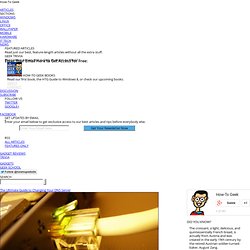
You can change the DNS server for your entire network on your router or set it individually on a PC or other device. Switching DNS servers back and forth can be tedious, so we have some tips for speeding it up — perfect if you use Tunlr to occasionally access geoblocked media sites. On Your Router If you want to change the DNS server for your entire network, you’ll need to do it on your router. All the devices on your network — PCs, smartphones, tablets, game consoles, and anything else connected to the network — get their DNS server from the router. To do this, just access your router’s web interface — how you do this will depend on which router you have. Once there, you’ll probably find a DNS option on one of the pages. Windows – Control Panel You can also override the automatic DNS server selection and set a custom DNS server on each individual device. Windows – Quick Switching Windows – Command Line.
The #Tor Guide for Hidden Services And Staying #Anonymous.