

Handy, Overlooked YouTube Features. 6 Features in the Gmail Compose Window You Didn't Realize Were There - BetterCloud Monitor. 1.

Call Your Reader’s Attention with A Block Quote. Administration.pdf. 12 Free Add-Ons That Take Docs and Sheets to the Next Level. Add-ons are third party plugins that take your Google Apps usage to the next level.
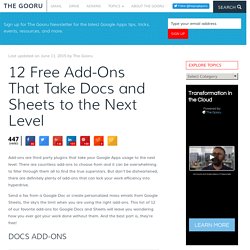
There are countless add-ons to choose from and it can be overwhelming to filter through them all to find the true superstars. But don’t be disheartened, there are definitely plenty of add-ons that can kick your work efficiency into hyperdrive. Send a fax from a Google Doc or create personalized mass emails from Google Sheets, the sky’s the limit when you are using the right add-ons. This list of 12 of our favorite add-ons for Google Docs and Sheets will leave you wondering how you ever got your work done without them. And the best part is, they’re free!
1. Fax machines are quickly going extinct. 2. Signatures are required for everything from legal contracts to field trip permission slips but have always required a physical pen and paper, until now. 3. Going through a large number of documents to change names and other small details is mind numbingly tedious.
3 Add-ons That Make Google Sheets More Fun. Google Apps products are designed for work, but that doesn’t mean they can’t also be fun.

I recently came across several add-ons for Google Sheets that add a little more color and enjoyment into the bland world of spreadsheets. From generating Sudoku puzzles to organizing your Secret Santa gift exchange, there is a lot these add-ons can let you do beyond just number crunching. We put together our 3 favorite add-ons that increase morale more than they productivity.
Next lunch break, open up a Google Sheet and do something fun with it. 1. This brain teasing add-on is packed with functionality that takes it beyond what is possible with pen and paper Sudoku puzzles. 6 Google Apps Tools Every Entrepreneur Should Be Using. Efficiency is your best friend if you are trying to squeeze as much productivity as you can out of a 24 hour day.

When you are building a lean startup you have different needs than the average Google Apps user. Whether you are building the next Facebook or selling homemade dolls from your attic, you should be taking advantage of these Google Apps tools. Putting up a website in minutes and editing it on the fly without the aid of a web designer, we’ve got you covered. Whip up a professional looking business report to present to potential investors, Google Apps has a way.
If you are hungry to build your business and want all the best tools to do so, try out the six below to get a taste of what is possible. 1. Export and Edit Your Gmail Contacts in Bulk. 4 Things You Can Do Right Now to Create a Perfectly Organized Google Drive. Everyone organizes their Google Drive differently.

Shockingly, many Google Apps users don’t organize them at all. I have found that, by using a few best practices, there is a system for making Google Drive much more organized and easier to navigate. Proper folder structure, naming conventions, color coding, and keeping track of what is shared with you can go a long way when used properly. View Your Google Calendar From Within Gmail. Click here to watch this video on on YouTube Knowing your schedule at all times is vital when reading and composing emails.

If someone asks you to get coffee later this afternoon, you should know what times you are free. Obviously, you can open up your Google Calendar in another tab and check what events are on the horizon before responding, but wouldn’t it be nice if you could see this information right in Gmail? How To Limit The Number Of Responses To A Google Form. How to Make a Phone Call From Gmail. Taking Home The Gooru Gold - Top Posts From 2015. 2015 was a year for the books for The Gooru.

The website welcomed over 2 million visitors and published hundreds of articles to help train more than 60,000 Gooru subscribers. The Gooru hosted over 7,000 attendees at the gCON Bootcamp in September, our free online training series. Since the event, which was made possible by Gooru sponsors and loyal fans, tens of thousands of people have watched the recordings. The variety of subjects covered in the top 10 posts of 2015 represents how The Gooru has evolved since we began a short four years ago. These 10 posts are the most read articles and watched videos of 2015. Thank you so much to all of our fans for making 2015 our best year yet. 1. 10 Chrome Extensions that Will Make Your Life Easier The Chrome browser is a blank canvas and Chrome Extensions are the paint that can make it into a work of art.
Download all of your emails. Download All of Your Emails from Gmail. How to Delete Items From Your Gmail Search History. How to Delete Items From Your Gmail Search History. 3 Apps That Are Better Than Google's Native Options. There is no denying that Google provides some of the most useful and intuitive applications on the cloud.

However, since they cover so many different categories it is no surprise that they have been bested in more than a few. 5 Little Known Google Sheets Functions I Use Everyday. Spreadsheet functions aren’t just for accountants and financial analysts.
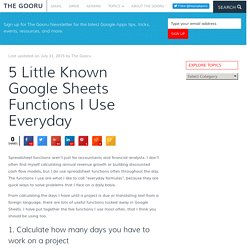
I don’t often find myself calculating annual revenue growth or building discounted cash flow models, but I do use spreadsheet functions often throughout the day. The functions I use are what I like to call “everyday formulas”, because they are quick ways to solve problems that I face on a daily basis. From calculating the days I have until a project is due or translating text from a foreign language, there are lots of useful functions tucked away in Google Sheets. I have put together the five functions I use most often, that I think you should be using too. 1. Using the DATEDIF() function you can calculate the number of days between two dates. 2. Attach Dropbox Files to an Email in Gmail. How to See If Your Sent Emails Are Actually Being Read. Create Group Assignments in Google Classroom.
Click here to watch this video on on YouTube Working with teachers in my own school district as well as various others, I have learned a lot of different ways to use Google Classroom.

5 Creative Ways Schools Can Use Google Forms (That Aren’t Surveys) Google Forms is an often overlooked product in the Google Apps Suite. I can see why, who likes to spend their time filling out surveys? But as is the case with most Google Apps products, Google Forms is capable of more than meets the eye. Block Specific Senders in Gmail. Share Individual Tabs In Google Sheets.