

Windows - Add registry key entries using batch file. Reg - Edit Registry. Read, Set or Delete registry keys and values, save and restore from a .REG file.
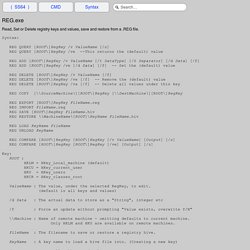
Notes: Any of the above commands can be run against a remote machine by adding \\MachineName to the command line, assuming the Remote Registry Service is running. Registry data stored under HKCU will be visible and writable by the currently logged in user. Registry data stored under HKLM will be visible to all users and writable by administrators. REG RESTORE has a tendency not to work, possibly due to firewall issues, Export and Import are much more reliable.
Backslash characters The REG command will interpret \ as an escape for the character that immediately follows it. This can cause problems with quoted directory paths because \" at the end of the line will be escaped. To save a directory path with a trailing backslash (\) requires adding a second backslash to 'escape the escape' so for example instead of "C:\My Docs\" use "C:\My Docs\\" Activate Examples Adding and querying data: List IE Proxy overrides: Reg add. Published: April 17, 2012 Updated: April 17, 2012 Applies To: Windows 7, Windows 8, Windows Server 2000, Windows Server 2003, Windows Server 2003 R2, Windows Server 2008, Windows Server 2008 R2, Windows Server 2012, Windows Vista, Windows XP Adds a new subkey or entry to the registry. reg add <KeyName> [{/v ValueName | /ve}] [/t DataType] [/s Separator] [/d Data] [/f] For examples of how to use this command, see Examples.
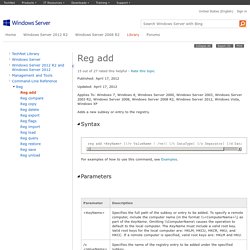
Subtrees cannot be added with this operation. For the REG_EXPAND_SZ key type, use the caret symbol ( ^ ) with %" inside the /d parameter To add the key HKLM\Software\MyCo on remote computer ABC, type: REG ADD \\ABC\HKLM\Software\MyCo To add a registry entry to HKLM\Software\MyCo with a value named Data of type REG_BINARY and data of fe340ead, type: REG ADD HKLM\Software\MyCo /v Data /t REG_BINARY /d fe340ead.
Manipulação básica do Registro do Windows. O objetivo deste tutorial é mostrar alguns conceitos básicos para a manipulação do Registro do Windows.

Desde já o InfoWester deixa claro que é necessário cautela. Qualquer precipitação pode fazer com que seu Windows pare de funcionar. Por isso, siga cuidadosamente as orientações e não execute os passos deste tutorial caso não se sinta seguro para explorar o Registro do Windows. Apesar deste tutorial ter sido testado em mais de um computador, nada impede que erros ocorram. Sendo assim, ao utilizar este tutorial, você concorda que, sob hipótese alguma, o InfoWester será responsabilizado por quaisquer danos.
How to Make Your Own Windows Registry Hacks. Over the years, we’ve created many Registry hacks to customize and tweak your Windows computer.
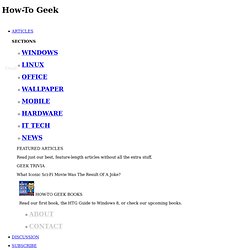
Today we’re going to give you the keys to making your own registry hack files that you can use on any computer. Before we go further, it’s worth noting that even reading this article and thinking about the registry will make your computer melt, and we’re not responsible if you break stuff, which… you will. So what is a Registry Hack? Whenever you customize a key or value in the registry, you could arguably call it a registry hack… but in this context, we’re referring to those downloadable registry hack files with the .reg extension that do magical things to your computer.
Like break it. In simpler terms, a registry hack file is a backup of all the changes that you’ve made to your registry, saved in a file so that you can apply those same changes to your computer should you reinstall, or on another computer when you get a new one. If you’re really determined to continue reading, please proceed. The 50 Best Registry Hacks that Make Windows Better.
We’re big fans of hacking the Windows Registry around here, and we’ve got one of the biggest collections of registry hacks you’ll find.

Don’t believe us? Here’s a list of the top 50 registry hacks that we’ve covered. It’s important to note that you should never hack the registry if you don’t know what you’re doing, because your computer will light on fire and some squirrels may be injured. Also, you should create a System Restore point before doing so. Otherwise, keep reading. Prevent Windows Update from Forcibly Rebooting Your Computer We’ve all been at our computer when the Windows Update dialog pops up and tells us to reboot our computer.