

Free Email Signature Template Generator by HubSpot. How do I use this tool?

Starting in the first tab in the editor, select the template you want to apply to your email signature.Click the second tab to input your email signature details, such as your name, email address, phone number, etc.Click the third tab to stylize your signature. This includes selecting your brand colors, a font, and a font size.In the fourth and final tab, upload any images you want to display in your email signature. This includes the option to upload a profile picture and a company logo, in addition to one custom call-to-action.Once you're done editing your signature, click the Create Signature button to confirm your signature details and unlock it for use.
Nuage de mots. Collaborative 3D Mind Mapping Software. iMovie. Fotor - Photo Editing & Collage Maker & Graphic Design. Tagxedo - Word Cloud with Styles. 29 sites peu connus dont vous ne pourrez plus vous passer. Bruitages. The 100 Best Web 2.0 Classroom Tools Chosen By You. One of the most popular posts on Edudemic in 2010 was The 35 Best Web 2.0 Classroom Tools Chosen By You and I felt it might be time for an update to that list for 2011.

In order to put together a list of the best Web 2.0 classroom tools, I polled my Twitter followers, Facebook fans (are they still called fans? Likes?) And ran a contest to try and get as many submissions as possible. iCloud : comment utiliser le partage de photos sur Mac. La rédaction vous propose un article sur comment utiliser le partage de photos iCloud sur un Mac (iMac, MacBook Air, MacBook Pro).

Le partage de photos est un service gratuit extrêmement pratique pour les utilisateurs Apple. Le tuto ci-dessous a été réalisé avec un MacBook Air 11 pouces sous OS X 10.9 Mavericks.
5 Best Prezi Alternatives - Business Presentation software by PowToon! In the last couple of years many people have been searching for innovative ways to create executive, unique, and memorable presentations.
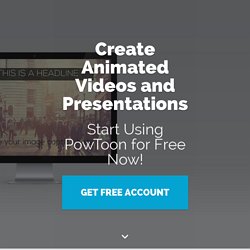
PowerPoint was exciting in the early days of its launch, but too many boring presentations led to the creation of new softwares like Prezi. Prezi presentations helped to prevent us from falling asleep during presentations, but the zooming in and out effects of their software, and limited manipulation capabilities, called for more options and new players in the presentation market. 1.
A Few Tools That Make It Easy To Analyze Your Writing. One of the traps that many student writers fall into is overusing favorite phrases and adjectives.

I've edited and graded enough essays over the years to confirm this. There are a couple of tools that can help students avoid overusing the same phrases and adjectives. WordCounter is a simple tool that writers can use to identify the words that they use most frequently in their text. 12 Amazing Online Tools for Students. Video Editor.
Engrade. Besoin de faire une visioconférence mais pas envie de vous inscrire sur Skype ? « Korben Korben. Instructions and Typing Tips. Please follow these simple rules: Place your hands on the keyboard appropriately, so that your left forefinger is on the ‘F’ key, and the right one is on the ‘J’ key.

You should feel the bump at the bottom of each of these keys. Try not to look at the keyboard, but look at the screen only. If you are stuck, use the virtual keyboard to find the proper key. How To Turn Your iBook Into A Video In 3 Easy Steps. We often get asked by teachers how they can share the books they have made using Book Creator for iPad or any other iBooks with people who don’t own an Apple device.

A common example might be to share the work of their students with parents, or on the school’s blog. Although there are a few workarounds for sharing iBooks, this article explores an excellent way to convert your iBook into a video format, which can easily be shared across a number of platforms. Educational Technology and Mobile Learning: 6 Excellent New Web Tools Teachers should Try This Summer. I have been doing a lot of curation of educational web tools and have been looking particularly for tools that teachers and educators can explore and use during this summer.

I came across some wonderful titles from Getting Smart and included them in the selection below. Check it out and share with us if you have new titles to add to this list: 1- Graphite There are no limits to what a great educator can achieve when they have the right tools. Graphite, a free service from Common Sense Media, helps teachers find, understand, and share the best digital learning products available. 2- Cyberwise. 15 Apps for the One iPad Classroom. Hooray!

You have a brand new, shiny iPad to use in your classroom this year. Boo—there's only one iPad and 35 eager kids ready to use it. No need to worry—there are lots of amazing things you can do with a single iPad in your classroom, and it doesn't have to be a classroom management nightmare either. Here are 15 of our favorite apps that work great with a one iPad setup AND help to keep kids on task and engaged with what you are learning. No more squabbles: Use Stick Pick to help kids take turns. Looking for more iPad teaching help?
Mad Genius Develops Lego Algorithm to Build Any 3D Object. Projeqt. Faire un diaporama interactif. Projeqt est un outil TICE en ligne pour créer facilement des diaporamas ou des présentations.

Un des principaux atouts de Projeqt est de ne pas se limiter aux images, ce service permet d’insérer de nombreux formats de contenus sous la forme de slides. L’autre point fort incontestable et qui saute aux yeux dès la première utilisation, c’est la facilité avec laquelle on le prend en main. Le principe est classique dans ce genre d’outil de création de présentations. On crée un certain nombre de slides que l’on va pouvoir ordonner à sa guise. Un ordre que l’on peut toujours changer après coup.
Educational Technology and Mobile Learning: 5 Web Tools to Create Awesome Digital Newspapers for Your Class. To help you create digital newspapers for your class, we curated a list of some of our favorite web tools for this purpose. The list below is an updated version of the list we created last year. enjoy 1- Issuu This is my favorite. To create a newspaper using Issuu , all you need to do is upload the content of your news paper into Issuu and choose the template you like and there you go. The tool is free and requires a sign up. Create tutorials. Audience response system. Récupérer des fichiers supprimés accidentellement avec Undelete Navigator. CoffeeZip est un logiciel de compression et de décompression gratuit proposant des fonctions similaires au célèbre outil d'archivages 7-zip. Son atout principale est la reconnaissance de nombreux formats d'archives pour l'extraction. Voici ses principales caractéristiques: - Formats de compressions supportés : Zip, 7z, wim, tar. - Formats de décompressions supportés : ARJ, ALZ, CAB, CHM, CPIO, CramFS, DEB, DMG, EGG,FAT, HFS, ISO, LZH, LZMA, MBR, MSI, NSIS, NTFS, RAR, RPM, SquashFS,UDF, VHD, WIM, XAR, Z. - Support du chiffrement AES-256 en 7z et ZIP. - Prise en charge de la compression multi-core. - Compatible avec Windows 64 bits.
Simple d'utilisation, CoffeeZip est un outil pratique pour archiver vos données rapidement. A télécharger sur CoffeeZip .
QR codes. 40 Must-know Web 2.0 Edutools. DropTask. Une nouvelle facon de gerer les taches en mode collaboratif. PDF to Word Converter — 100% Free. Tuticfr : Libérez de l'espace pris par... Lesson plans. VoteIt. Aide a la decision en mode collaboratif. VoteIt est un outil collaboratif qui permet de faciliter la prise de décision à plusieurs. Que ce soit à titre professionnel ou privé, VoteIt est un outil épatant pour vous aider à prendre une décision en mode collaboratif.
Il ne vous garantira jamais que vous allez prendre la bonne décision, mais il fera émerger la décision faisant le plus consensus dans un groupe quel que soit sa taille. VoteIt n’est pas un simple système de votes comme il en existe des dizaines sur le Web. L’outil va beaucoup plus loin en proposant toute une série d’options qui permettent la prise de décision rapide. DropTask - Visual Task Management for Individuals and Teams.